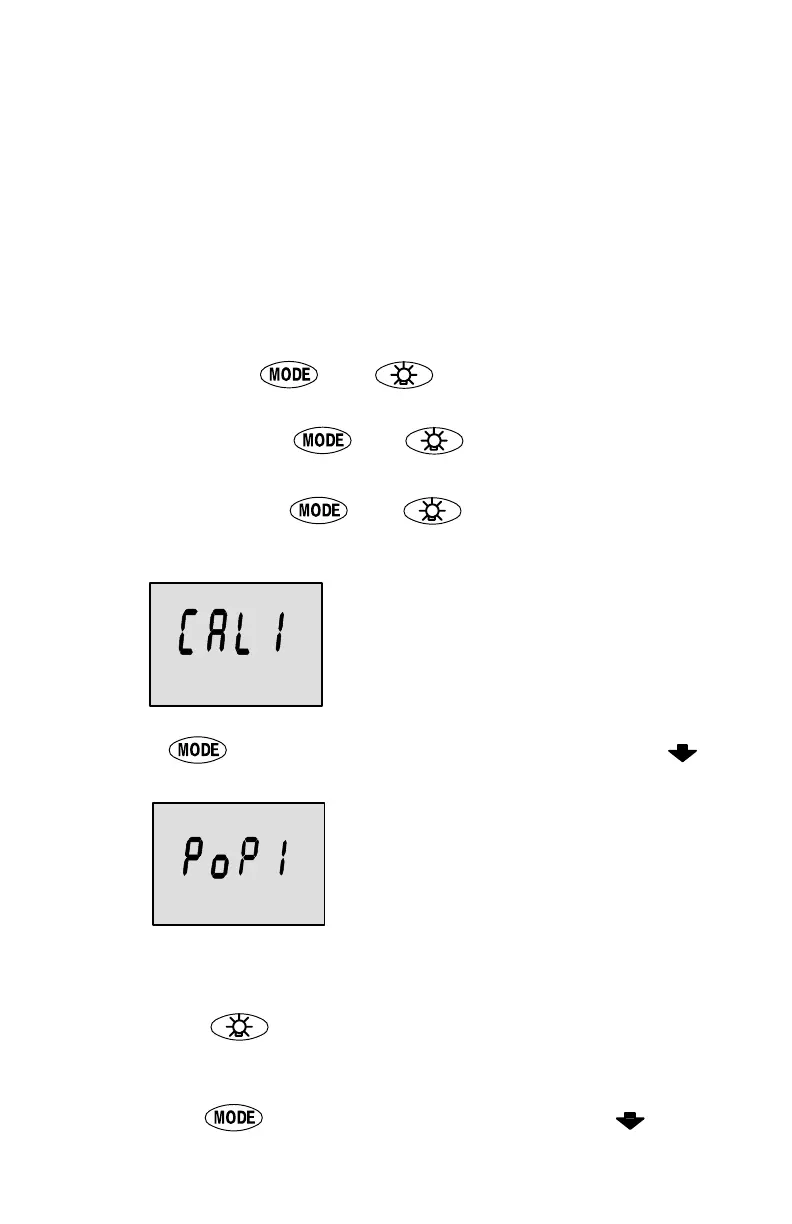14
CAL 1 CALIBRATION
Cal1 Display Calibrations:
•(On or Off) Trim Pop up Screen
•Trim Calibration
•English or Metric Units Selection
•Range/Distance Units Selection
•(On or Off) Depth, Trim, Engine Temperature, Oil Pressure, Oil
Temperature, Water Pressure, Volts, Engine Hours,Speed, Sea-
water Temperature and Data Simulator pages.
1. Turn ignition key to the on position.
2. Press and hold
and for 3 seconds to bring up the
CAL 1 calibration screen.
NOTE:Press and hold
and when depth screen is dis-
played will open the depth calibration menu.
NOTE:Press and hold
and for 3 seconds to get out of
the CAL 1 calibration screen.
Cal 1 Start Screen
Press the button to move to the next calibration screen.
Tri
m
Trim Pop-up Screen
(Turn on or off)
Select whether you want the
power trim display screen to pop
up whenever the trim switch is
activated
.
1. Have the number “flashing” on display screen.
2. Press the
button to select.
1 = on
0 = off
3. Press the
button to move to the next function.