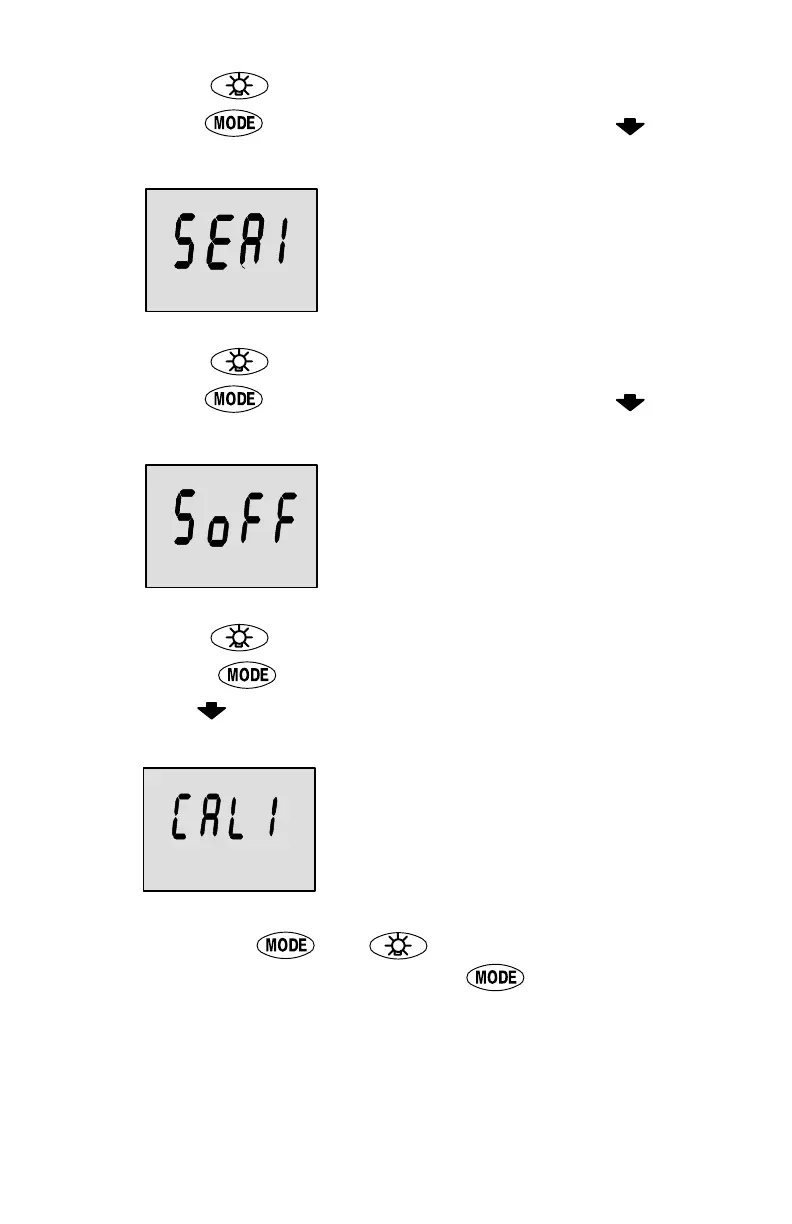19
1. Press the button to select on or off.
2. Press the
button to move to the next function.
Seawater Temperature
Display (on or off)
Select whether you want sea-
water temperature screen to be
displayed.
1. Press the
button to select on or off.
2. Press the
button to move to the next function.
Simulator Display (on
or off)
Select whether you want sea-
water temperature screen to be
displayed.
1. Press the
button to select on or off.
2. Press the
button to move to the Calibration selection
screen .
Calibration Selection
Screen
Select between Cal1, Cal2, or to
exit the calibration mode..
1. Press and hold
and for 3 seconds to get out of the
CAL 1 calibration screen or press the
to go to CAL 2 cal-
ibration screen.