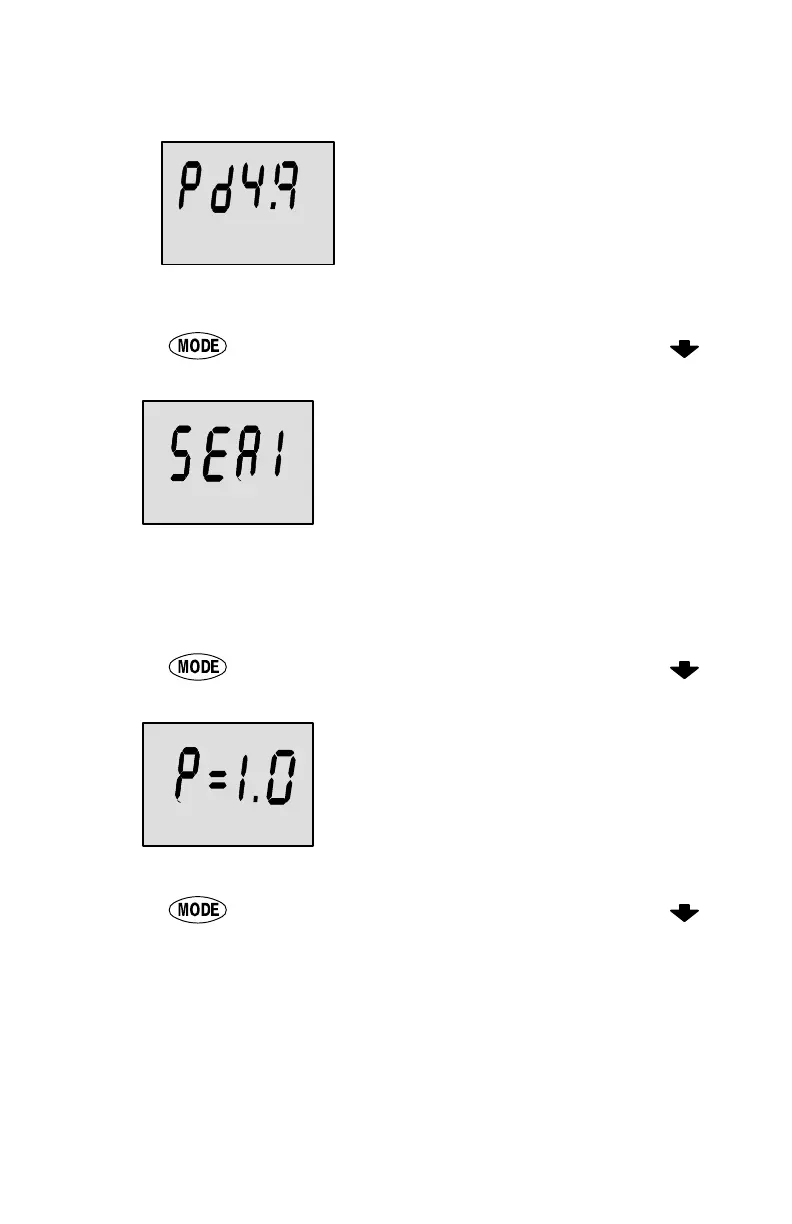21
CAL 2 CALIBRATION
Miles
Paddle Wheel Speed
Sensor Frequency
Frequency can be changed to
match requirements of different
sensors. 4.9 is the frequency of
the paddle wheel speed sensor
provided by Mercury Marine.
Press the
button to save and move to the next function.
Seawater Temperature
Display (on or off)
Indicates if a seawater tempera-
ture sensor is installed.
NOTE: You must have a Mercu-
ry paddlewheel or depth/temp
transducer (purchased sepa-
rately) connected to the system
in order for this screen to oper-
ate .
Press the
button to save and move to the next function.
Pitot Multiplier Screen
Allows you to adjust the
speedometer value to match
another speedometer, such as
a GPS.
NOTE: The multiplier ranges
from 0.5 to 1.5.
Press the
button to save and move to the next function.