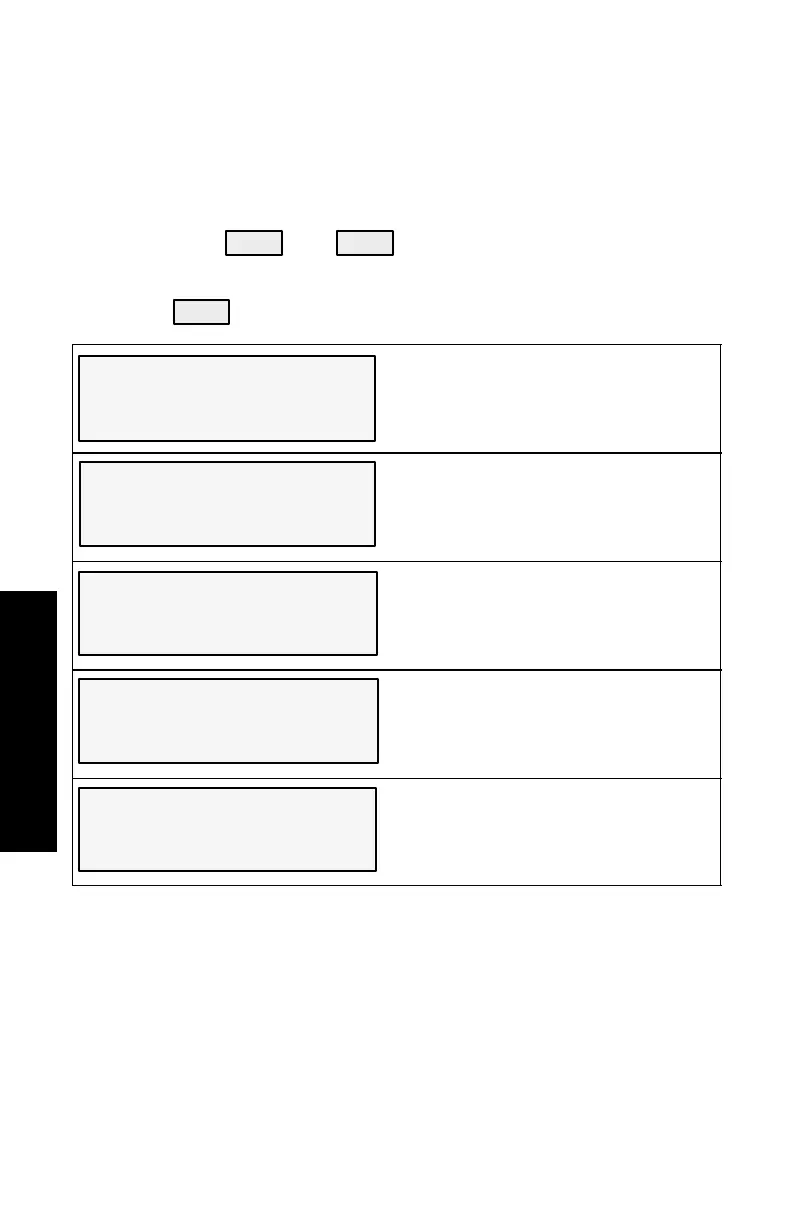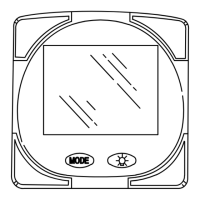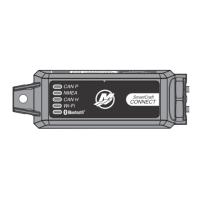SYSTEM TACH & SPEED
3-24
SYSTEM TACH & SPEEDOMETER
CAL 2 Speedometer Calibration
CAL 2 – This calibration level lets you configure the system sensor
inputs.
1. Press in the
MODE
and
TROLL
+
buttons and hold for approximately
10 seconds for calibration2 (Cal2) screen.
2. Press
MODE
to advance through the calibration selections.
EXTERNAL SENSORS
[EDIT]
[SKIP]
This lets you enable or disable external
sensor inputs.
AIR TEMP?
[NO]
[YES]
[SAVE]
Are you using a air temp. sensor?
GPS?
[NO]
[YES]
[SAVE]
Do you have a GPS sensor installed?
USE GPS SPEED?
[NO]
[YES]
[SAVE]
Use the GPS input to drive the speed
display?
WATER TEMPERATURE
ADJUST
[UP]
[SAVE]
[DOWN]
Adjust water temp. transducer to match
actual sea water temperature.
