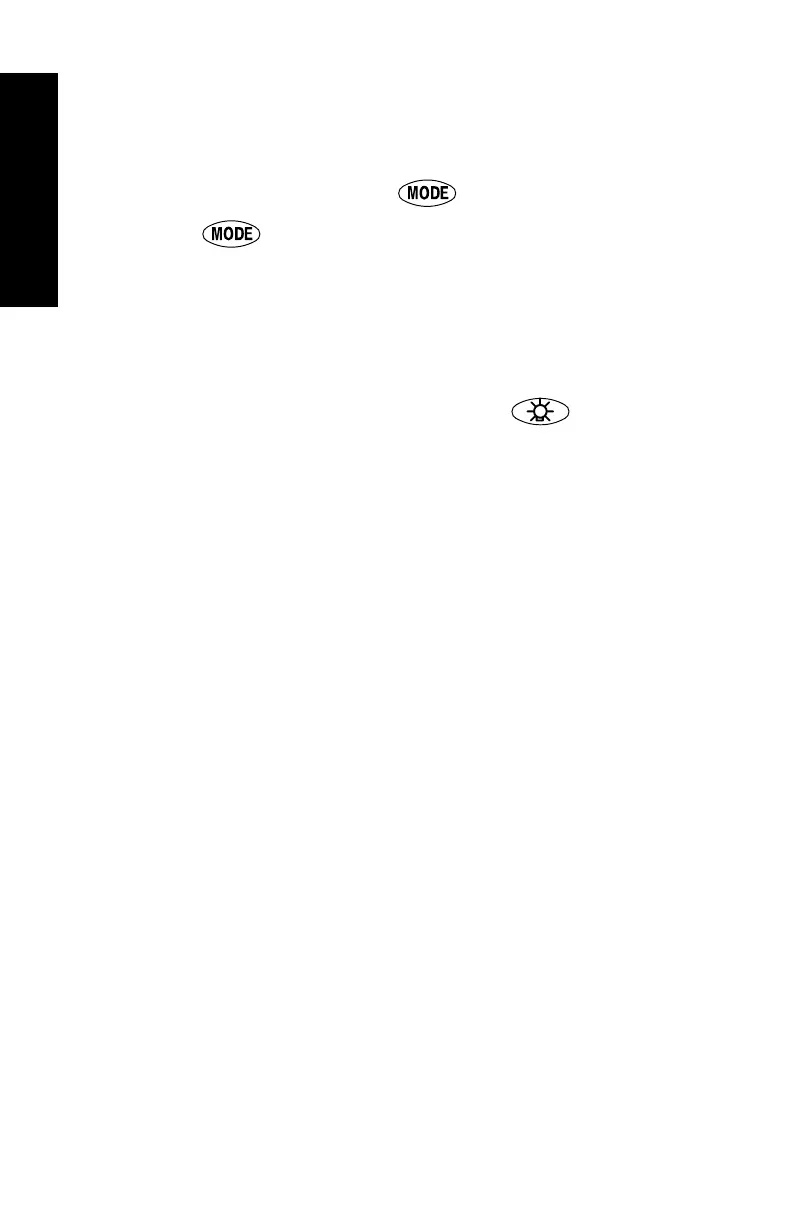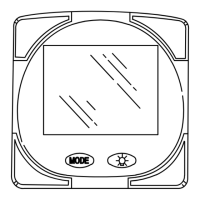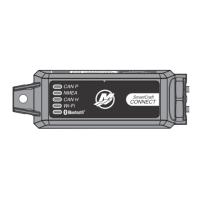MONITOR 1.01-1.02
1-2
MONITOR – VERSION 1.01-1.02
Basic Operation
This monitor is an LCD multi-function display gauge. A variety of dis-
plays can be activated using the
button.
Pressing the
button scrolls the following displays: fuel used,
tachometer (RPM), fuel flow, power trim position, engine temp, wa-
ter pressure, battery voltage, range (if calibrated), and water depth
(if equipped with transducer).
The System Monitor will power up when the ignition is turned on.
The display includes a backlight which allows you to read it at night.
The backlight brightness is adjustable using
button.
In the event of a warning alarm, the warning icon(s) will be displayed.