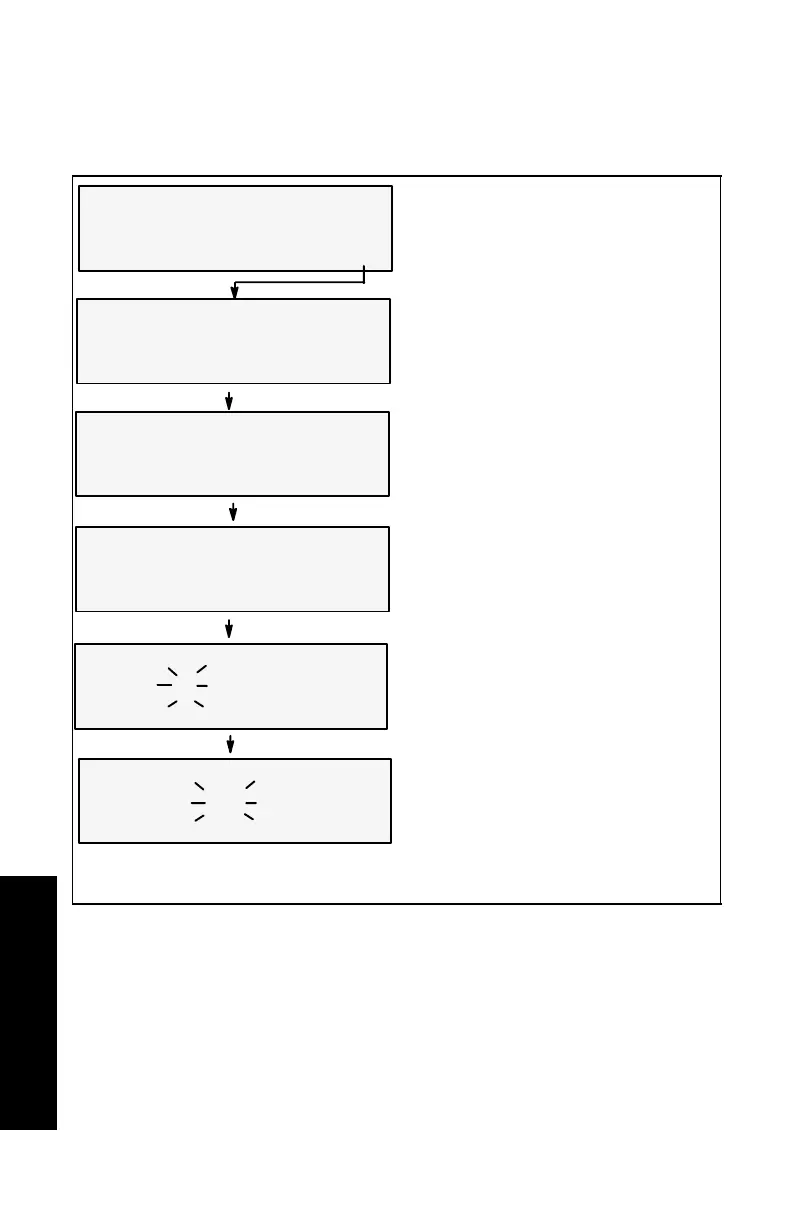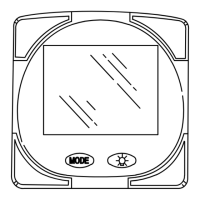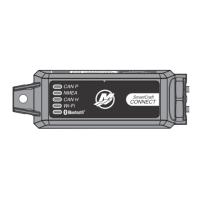SMART TACH & SPEED
4-18
SMART TACH & SPEEDOMETER
osl22
Speedometer Calibration
CALIBRATION
[EDIT][SKIP]
TIME
CALIBRATION
TIME FORMAT
12H – M,D,Y, or 24H – D,M,Y
[DOWN]
[UP]
[SAVE]
CALIBRATION
NMEA
ENABLE or DISABLE
CALIBRATION
UTC ZONE
UTC CORRECTION = X H
CALIBRATION HOUR
CALIBRATION MINUTE
4:15
PM
4:15
PM
[DOWN]
[UP]
[SAVE]
[DOWN]
[UP]
[SAVE]
[DOWN]
[UP]
[SAVE]
[DOWN]
[UP]
[SAVE]
If the clock display is correct, press
MODE to skip.
To set or reset the clock Press +
Select 12 hour or 24 hour clock set.
Press – or + to select. Press MODE to
save.
Press – or + to enable or disable GPS
time calibration. If a GPS navigation re-
ceiver is connected to the gauges,
NMEA data will set the time automati-
cally. Press MODE to save.
Press – or + to add UTC correction.
MODE to save. (Hour offset from uni-
versal time constant)
Press – or + to set the hour
Press MODE to save.
Press – or + to set the minute
Press MODE to save.
(continued on next page)
