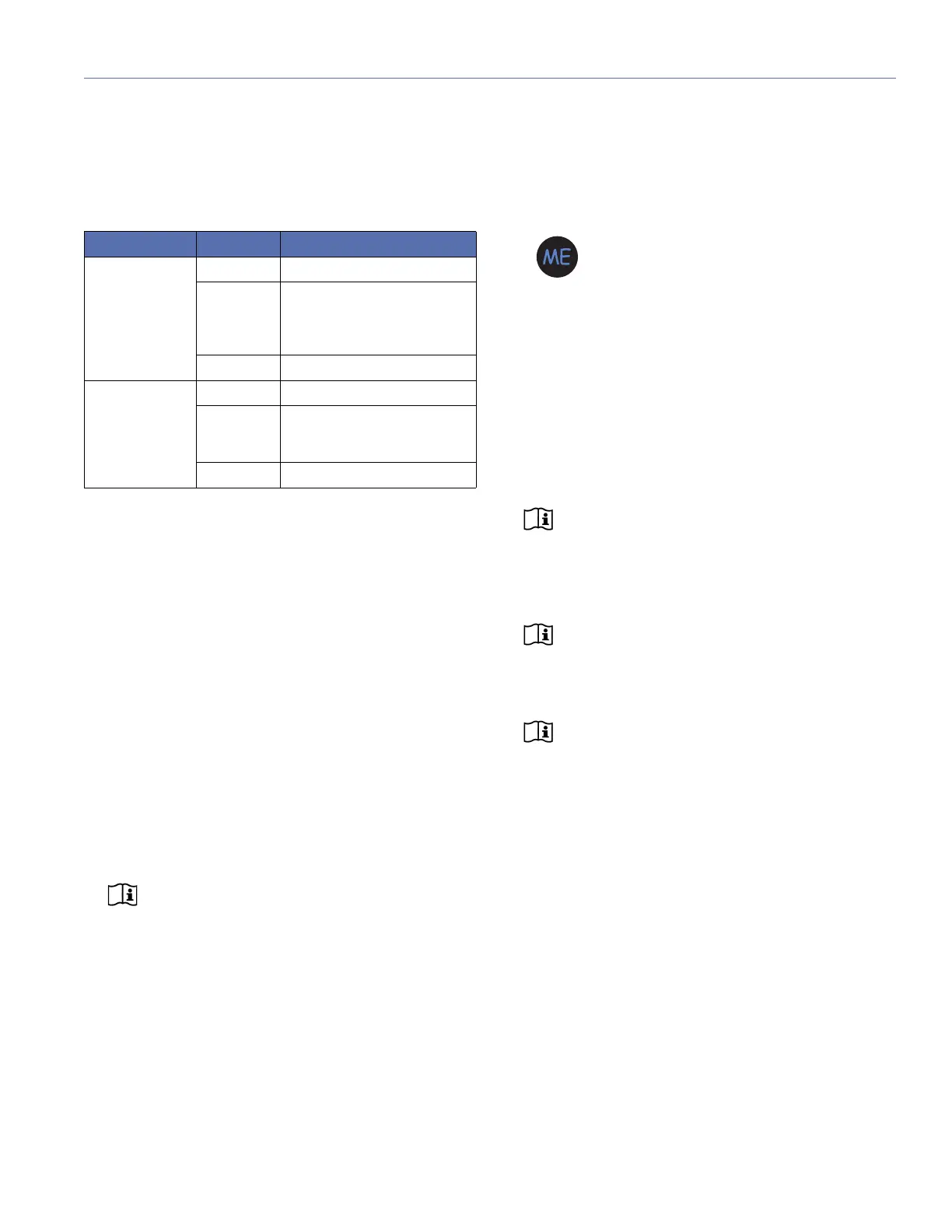37
CHAPTER 5: ULTRASERIES RMS MODULE
There are two UltraSeries RMS modules, which are used in
the following loudspeakers.
When equipped with an RMS module, Meyer Sound loud-
speakers can be connected to an RMS network and moni-
tored with Compass. Some Meyer Sound loudspeakers,
such as the M-Series loudspeakers, come standard with the
RMS module already installed. For other Meyer Sound loud-
speakers, the RMS module is available as an option that can
either be factory installed or installed at a later date by a
qualified service technician.
The following sections document how to install and use the
UltraSeries RMS module:
■ “Installing the UltraSeries RMS Module” on page 37
■ “Installing the Mute Jumper on the UltraSeries RMS
Module” on page 38
■ “UltraSeries RMS User Panel” on page 39
■ “Neuron ID for UltraSeries RMS Modules” on page 40
■ “Resetting the UltraSeries RMS Module” on page 40
NOTE: The UltraSeries RMS module includes a
Mute Jumper that when installed enables the
loudspeaker’s mute and solo capability. Meyer Sound
currently ships RMS-equipped loudspeakers with the
Mute Jumper installed. These mute-enabled loud-
speakers can be identified by the blue “ME” sticker
on the UltraSeries RMS user panel. Older RMS-
equipped loudspeakers can be easily mute-enabled
by installing the Mute Jumper. For more information,
see “Installing the Mute Jumper on the UltraSeries
RMS Module” on page 38.
INSTALLING THE ULTRASERIES RMS
MODULE
This section documents installing the RMS module in Ultra-
Series loudspeakers. The same procedure can also be used
to install or replace an RMS module in several of the
M-Series loudspeakers (see Table 2). This installation proce-
dure requires a standard #2 Phillips screwdriver.
NOTE: If you want to enable muting capability
for the loudspeaker, make sure to install the
Mute Jumper on the RMS module before installing it.
For more information, see “Installing the Mute
Jumper on the UltraSeries RMS Module” on page 38.
NOTE: The illustrations in the following proce-
dure show the UltraSeries UX RMS module.
However, this procedure is the same for UltraSeries
UPM RMS modules.
NOTE: Make sure to hold the UltraSeries RMS
module by its edges. Avoid touching any of the
components on the module.
Table 2: UltraSeries RMS Modules
Part Number Series Loudspeakers
40.084.008.01
(UX)
M-Series M1D, MD1-Sub, M’elodie
UltraSeries 500-HP, JM-1P, MJF-212,
MJF-212A, UMS-1P, UPJ-1P,
UPJunior, UPM-1P, UPM-2P,
UPQ-1P, UPQ-2P
JM Series JM-1P
40.076.028.01
(UPM)
M-Series M2D
UltraSeries UPA-1P, UPA-2P, UM-1P,
UM-100P, USM-1P, USM-100,
USW-1P
EXP Series Acheron Studio
ME Sticker
