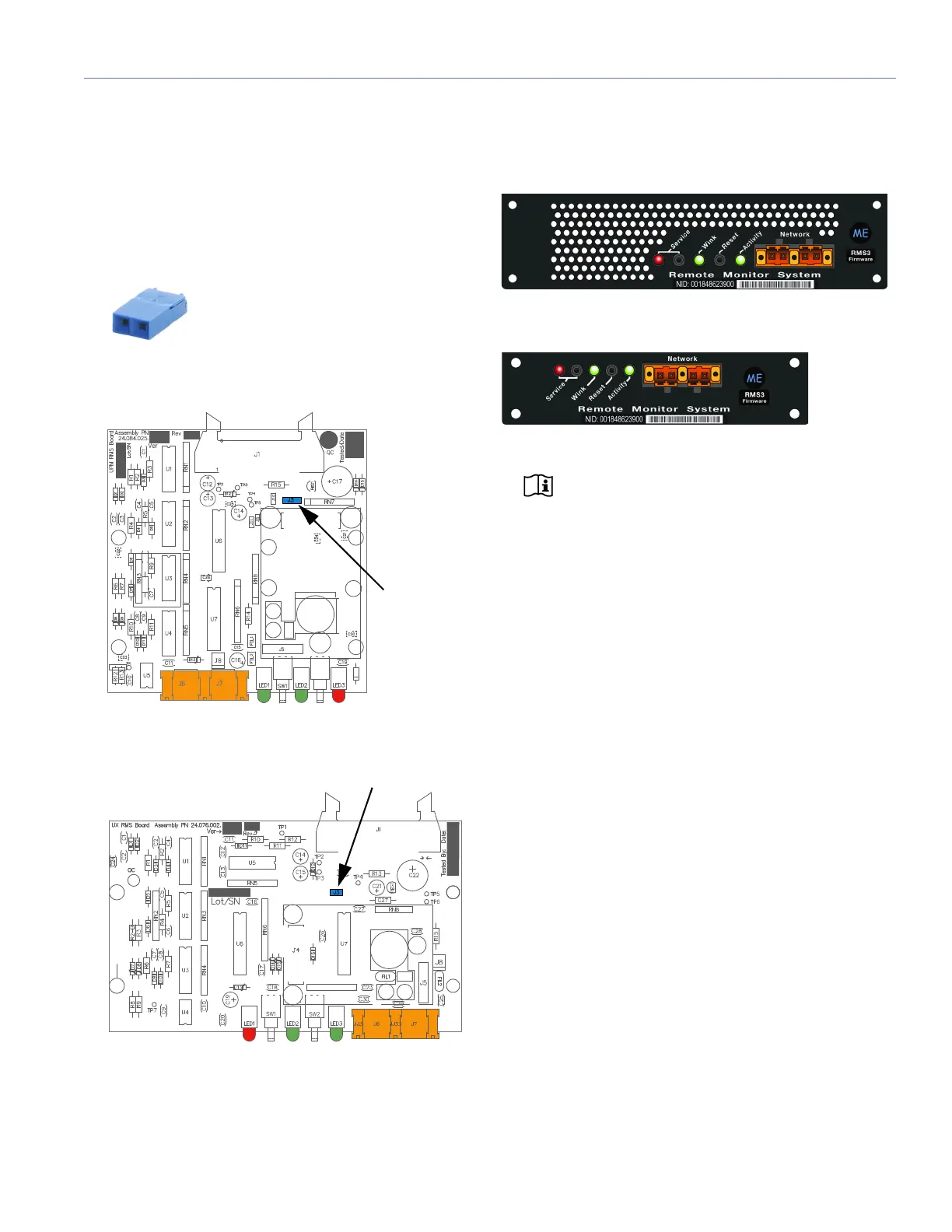RMS USER GUIDE
39
To install the Mute Jumper on the UltraSeries RMS module:
1. Remove the loudspeaker’s AC power cable and then
wait at least five minutes before removing the UltraSeries
RMS module.
2. On the UltraSeries RMS module, locate the two (J3)
jumper pins labeled SHORT TO ENABLE MUTE and
install the blue Mute Jumper on these two pins.
3. Reinstall the UltraSeries RMS module in the loudspeaker.
ULTRASERIES RMS USER PANEL
The UltraSeries RMS user panel has three LEDs, two but-
tons, and two Network connectors.
NOTE: The buttons and LEDs on the
UltraSeries RMS user panel are used exclu-
sively by Compass RMS and have no effect on the
acoustical or electrical activity of the loudspeaker.
Service LED (Red)
The red Service LED provides the following feedback:
■ When unlit, the loudspeaker is successfully connected to
the network and discovered.
■ When blinking once every two seconds, the loudspeaker
is connected to the network but not yet discovered in
Compass.
■ When lit continuously, the loudspeaker’s RMS hardware
has failed and may indicate that the module has been
damaged (contact Meyer Sound Technical Support).
Service Button
Pressing the Service button identifies the loudspeaker in the
Compass RMS system and notifies Compass that the loud-
speaker is connected. You can simultaneously press the
Reset and Service buttons to reset the UltraSeries RMS
module, undiscover the loudspeaker, and remove it from the
RMServer inventory (see “Resetting the UltraSeries RMS
Module” on page 40).
RMS Mute Jumper
UltraSeries (UPM) RMS Module Mute Jumper Pins
UltraSeries (UX) RMS Module Mute Jumper Pins
Figure 9: UltraSeries RMS Module (UX, PN 40.084.008.01)
Figure 10: UltraSeries RMS Module (UPM, PN 40.076.028.01)
