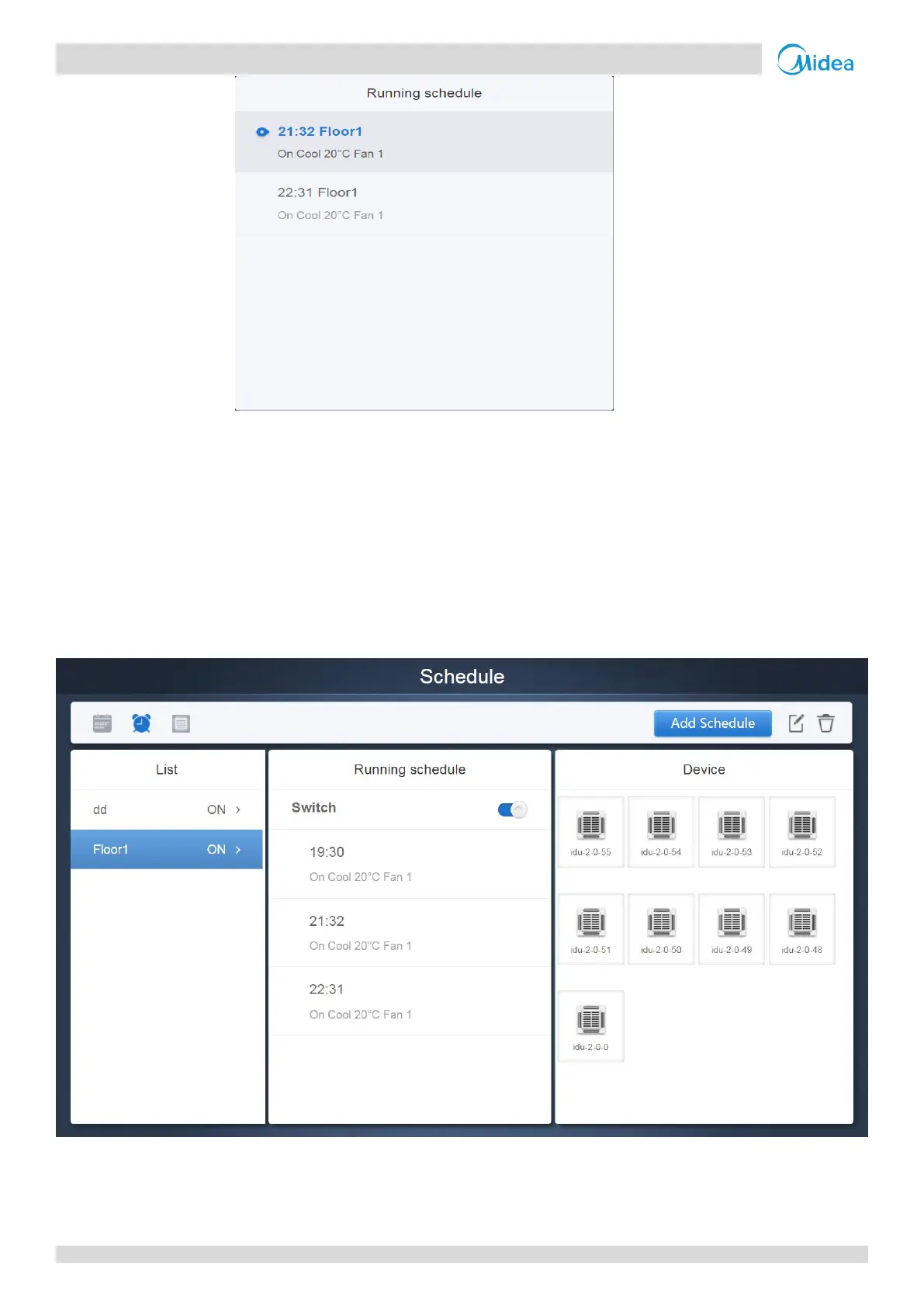CCM-270A/WS
66 201807
CCM-270A/WS Service Manual
Schedule View (Right Side)
The schedule page only shows scheduled tasks that have not been performed for the selected date (arranged in the order
of implementation time). The displayed information is as follows
1. Time
2. Schedule name
3. Details of the executed command (“On/Off”, “Mode”, “Temperature”, “Set Point”, “Fan Speed”).
5.1.2 Plan View
This is the second icon. Tap it to view the schedule by plan as shown in figure below.
