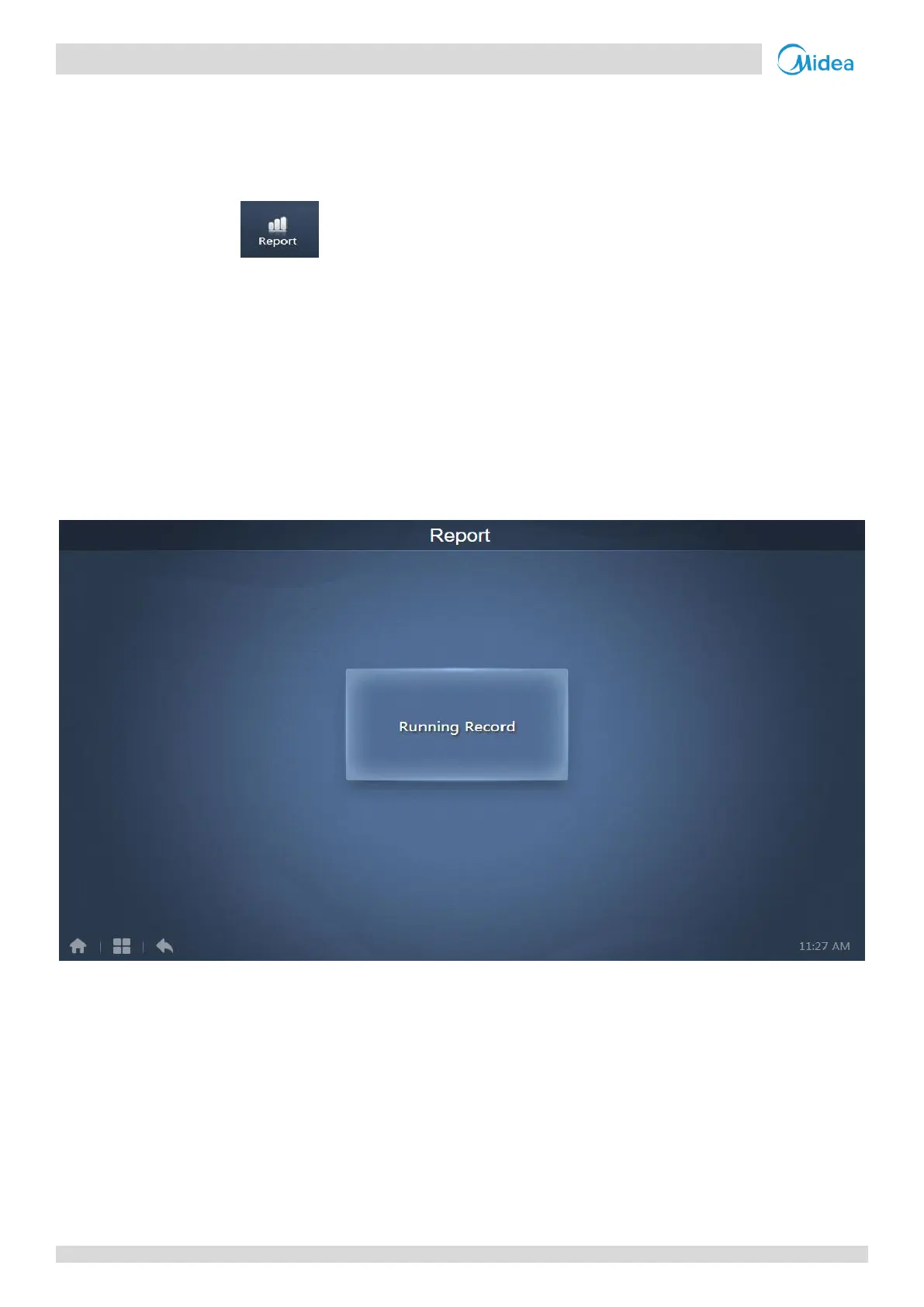CCM-270A/WS
76 201807
CCM-270A/WS Service Manual
6 Report
For Touch Screen: The default output for the export results can be the USB disk or email
For Computer Website: The default download folder for computer website is only the default download folder for the web
browser.
On the “Home Page”, tap to use the “Report” function. To use this function the software must have been
activated before. The details about the activation of “ECS” function are discussed in the “Advance Settings” tab of the
“Settings” menu.
There are 3 modules for users to choose from:
1. Operating Duration
2. Running Record
3. Energy Statistics
Tap the corresponding key to enter the module.
(Before Activation)
