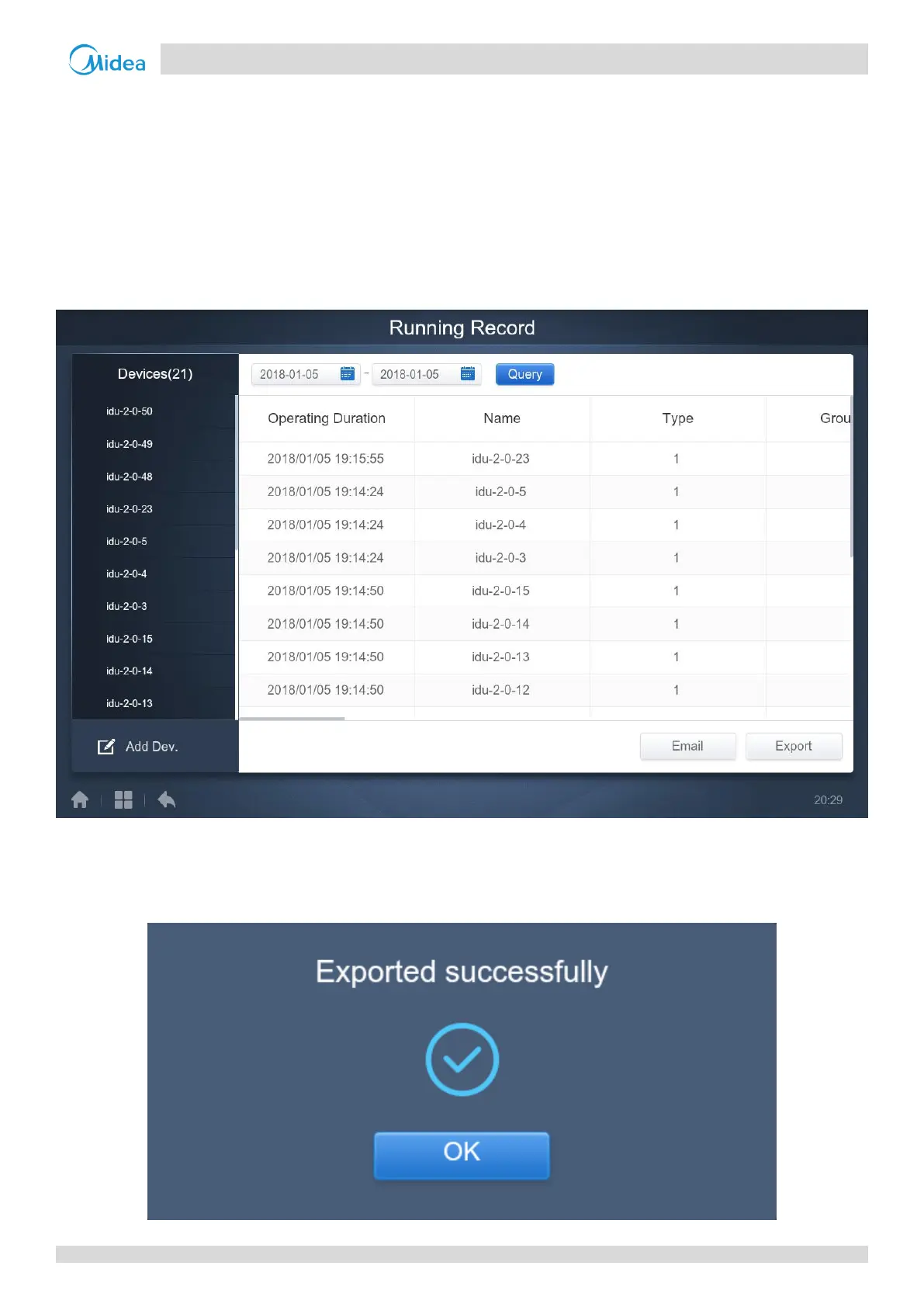1 CCM-270A/WS
201807 83
6.5 Export Function
For “Operating Duration”, “Running Record” and “Energy Statistics” reports, there are functions to export the queries
records to “.csv” files (except for histograms and graphs). The contents of the exported files are consistent with the current
results of the queries. The format of the file is .csv, and it can be viewed and edited with Excel. Naming convention of the
exported file is:
Operating Duration: running_timestamp.csv;
Running Record: record_timestamp.csv;
Energy Statistics: energy_timestamp.csv.
For Touch Screen: The exported files would be sent to the USB disk. You will receive a prompt message, once the export is
successful.
