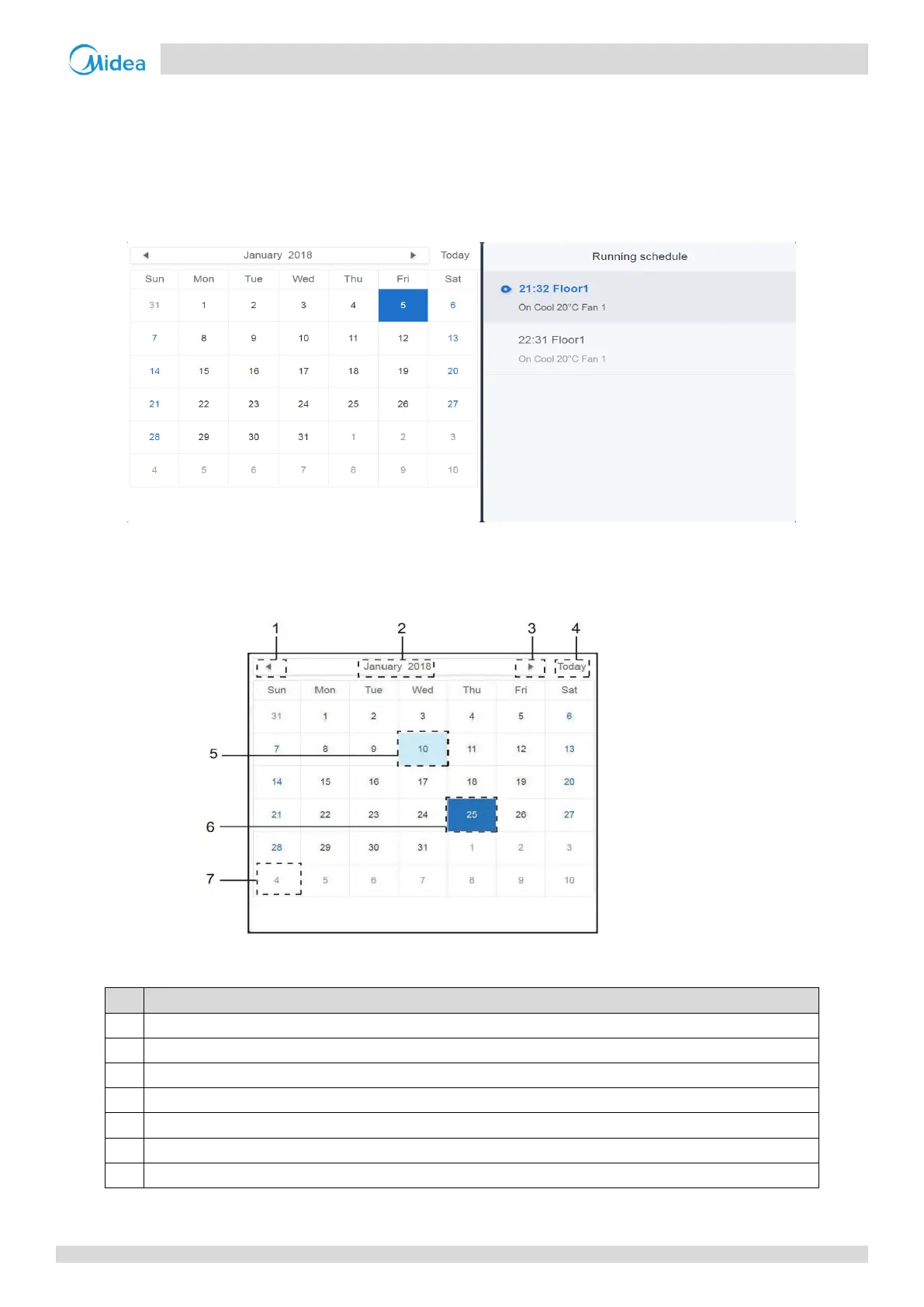1 CCM-270A/WS
201807 65
5.1 Schedule View Types
5.1.1 Calendar View
The calendar view is used to display the schedules present according to the various dates. The user can click on any of the
dates and the schedule related to that date would be displayed. For today, it will show only the schedule which is waiting
to be implemented, already implemented schedule will not be shown.
Description:
Tap to shift the calendar to the display of previous month.
It displays the year and month information of the current date.
Tap to shift the calendar to the display of the next month.
Tap to quickly jump to the month that today’s date belongs to and select today’s date.
Today’s date that has not been selected (Light blue Background). Tap to select this date.
Date Selected (Dark Blue background).
The grey numbers are dates not in the month shown now. Tap to jump to the month to which that date belongs to.
