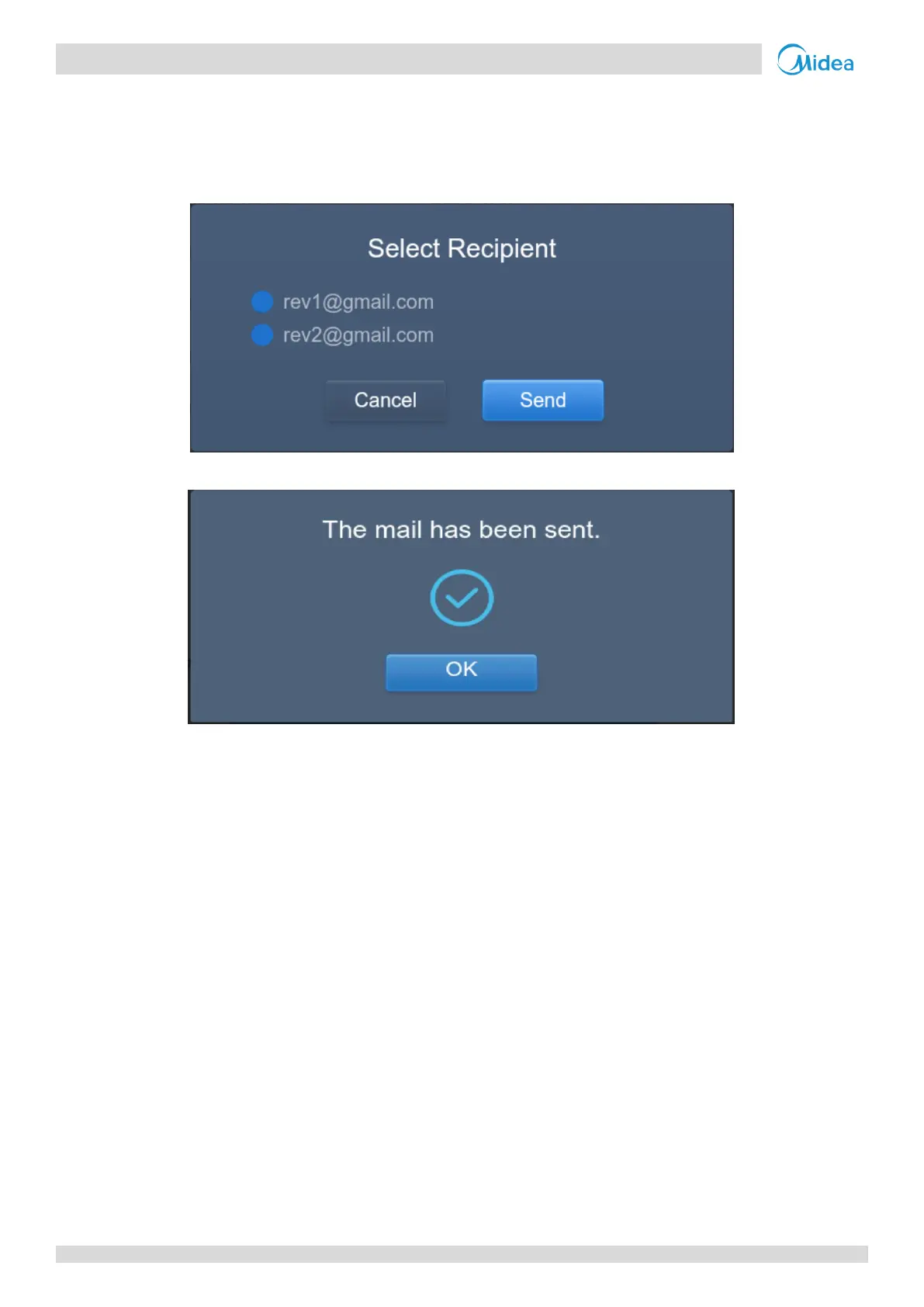CCM-270A/WS
84 201807
CCM-270A/WS Service Manual
Also, the configured mail address in the setting tab can also be used to export the report using email and send the” .csv”
file to the specified mailbox.
On tapping the “Export” button, you would be asked to select the mail recipients. After completing the selection, the user
needs to click on “Send” to send the email.
If the email is sent successfully, the following dialog box would open :
The recipients would receive the email with the exported file as an attachment. If the mailbox settings are incorrect, the
email would not be sent.*
Note: * The email settings in the “Setting” tab needs to be performed by professional people for successful using of the Email function of CCM-270A/WS
controller. This function is not available while using the computer website.
For Computer Website: The exported file would be sent to the default download folder for the web browser being used to
access the computer website of the controller.
Note: A sample each of the exported documents from Operating Duration, Running Record and Energy Statistics has been shown in The Appendix 3 of this
Manual
