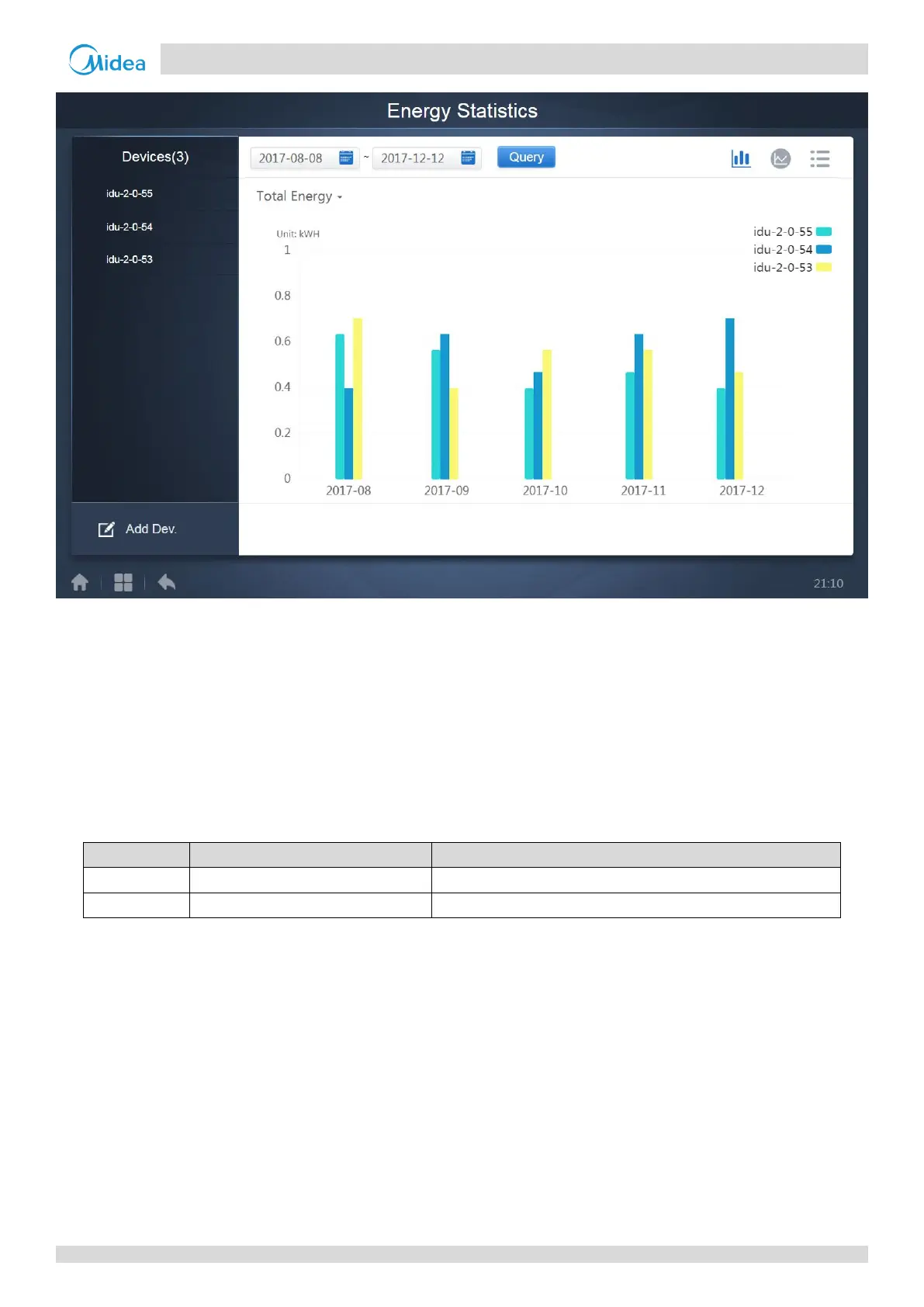1 CCM-270A/WS
201807 81
(Histogram)
For histograms and line graphs, you can only select 3 objects and select either IDU or refrigerant system. The selected time
for graphs and lists is based on the month (effective graph is based on day). There are only two options in total energy:
total energy and operating energy. In the line graphs, histograms and tables, the optional parameters are "Total Energy"
and “Operating Energy".
Operating Electricity + Standby Power
Operating Electricity + Standby Power + Exceptional Energy
Note: *Refer to the Appendix part 3 of this manual to see the exported Excel files from the software.
