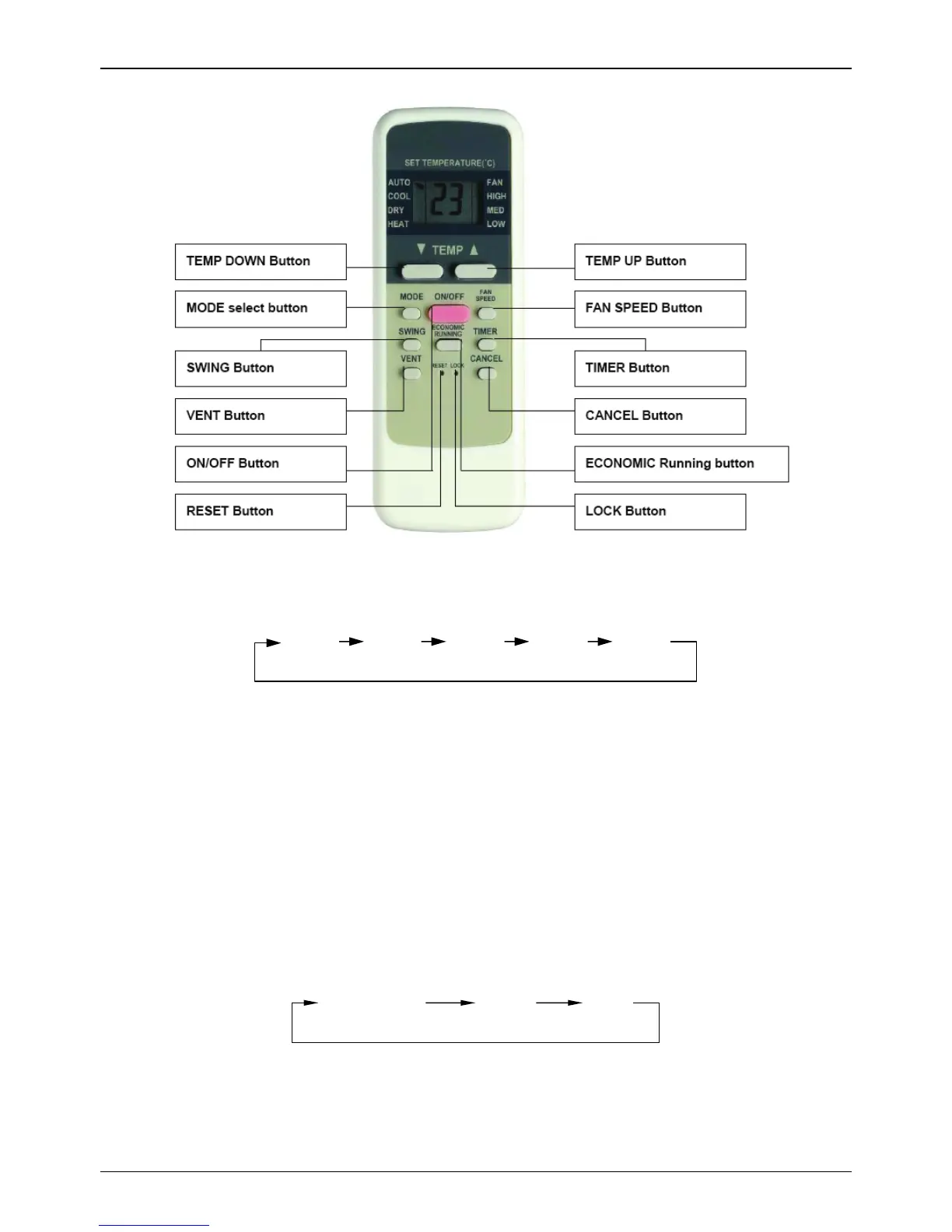Midea 50Hz AC Fan Coil Unit Two-pipe Wall-mounted Series MCAC-UTSM-201606
- 41 -
Introduction of Function Buttons on the Remote Controller
1. TEMP DOWN Button: Push the TEMP DOWN button to decrease the indoor temperature setting or to adjust the
timer in a counter-clockwise direction.
2. MODLE SELECT Button: Each time you push the button, a mode is selected in a sequence that goes from
AUTO, COOL, DRY, HEAT and FAN as the following figure indicates:
Note:
HEAT only for Heat Pump.
3. SWING Button: Push this switch button to change the louver angle.
4. RESET Button: When the RESET button is pushed, all of the current settings are cancelled and the control will
return to the initial settings.
5. ECONOMIC RUNNING Button: Push this button to go into the Energy-Saving operation mode.
6. LOCK Button: Push this button to lock in all the current settings. To release settings, push again.
7. CANCEL Button: Push this button to cancel the TIMER settings.
8. TIMER Button: This button is used to preset the time ON (start to operate) and the time OFF (turn off the
operation)
9. ON/OFF Button: Push this button to start the unit operation. Push the button again to stop the unit operation.
10. FAN SPEED Button: This button is used for setting fan speed in the sequence that goes from AUTO, LOW,
MED to HIGH, and then back to Auto.
11. TEMP UP Button: Push this button to increase the indoor temperature setting or to adjust the timer in a
counter-clockwise direction.
12. VENT Button: Push this button to set the ventilating mode. The ventilating mode will operate in the following
sequence:
Note:
Ventilation Function is available for the Fresh Star Series.
