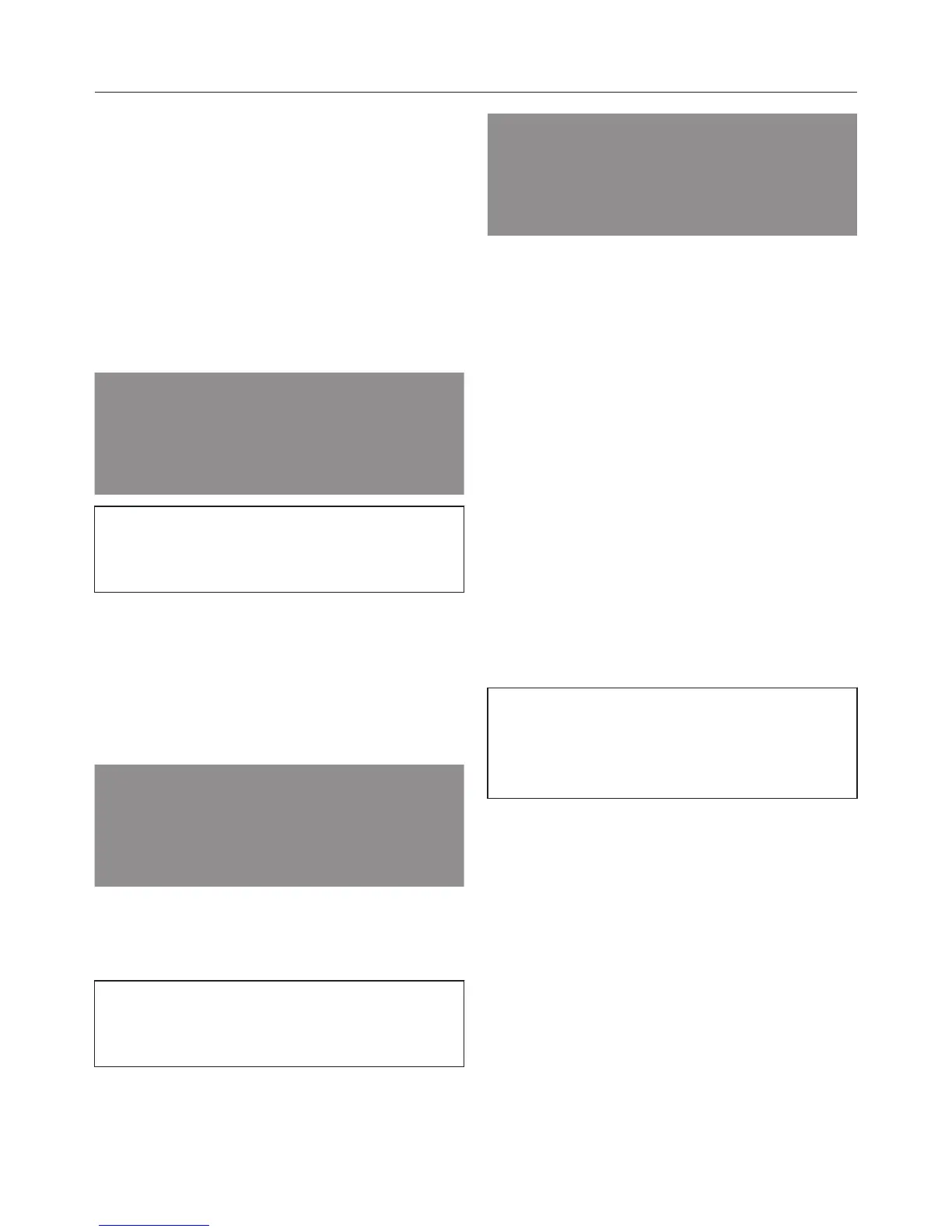Microwave solo
60
Simple operation
Switch the oven on.
Place the food in the oven.
T
urn the function selector to
Microwave solo .
The recommended power level of
1000 W will appear in the display with
the triangle
flashing under :
The following power levels can be
select
ed: 80 W, 150 W, 300 W, 450 W,
600 W, 850 W, 1000 W.
If necessar
y, change the power level
using the rotary selector.
Confirm with OK.
min will appear in the display with
the triangle flashing under :
Use the r
otary selector to set the
cooking duration (e.g. to
minutes).
The maximum duration that can be set
depends on the micr
owave power
level selected.
Confirm with OK.
min
will appear in the display with
the triangle flashing under Start:
Confirm with OK.
The magnetron, lighting and cooling fan
will come on and the cooking
pr
ogramme will start.
At the end of the cooking duration
– will
appear,
– will flash,
– the cooling fan will continue to run,
– a buzzer will sound if the buzzer is
switched on (see "Settings – ").
T
urn the function selector to .
Take the food out of the oven.
Switch the oven off.
If the dish is not cooked to your
satisfactio
n you can prolong the
cooking duration by entering a new
duration.
