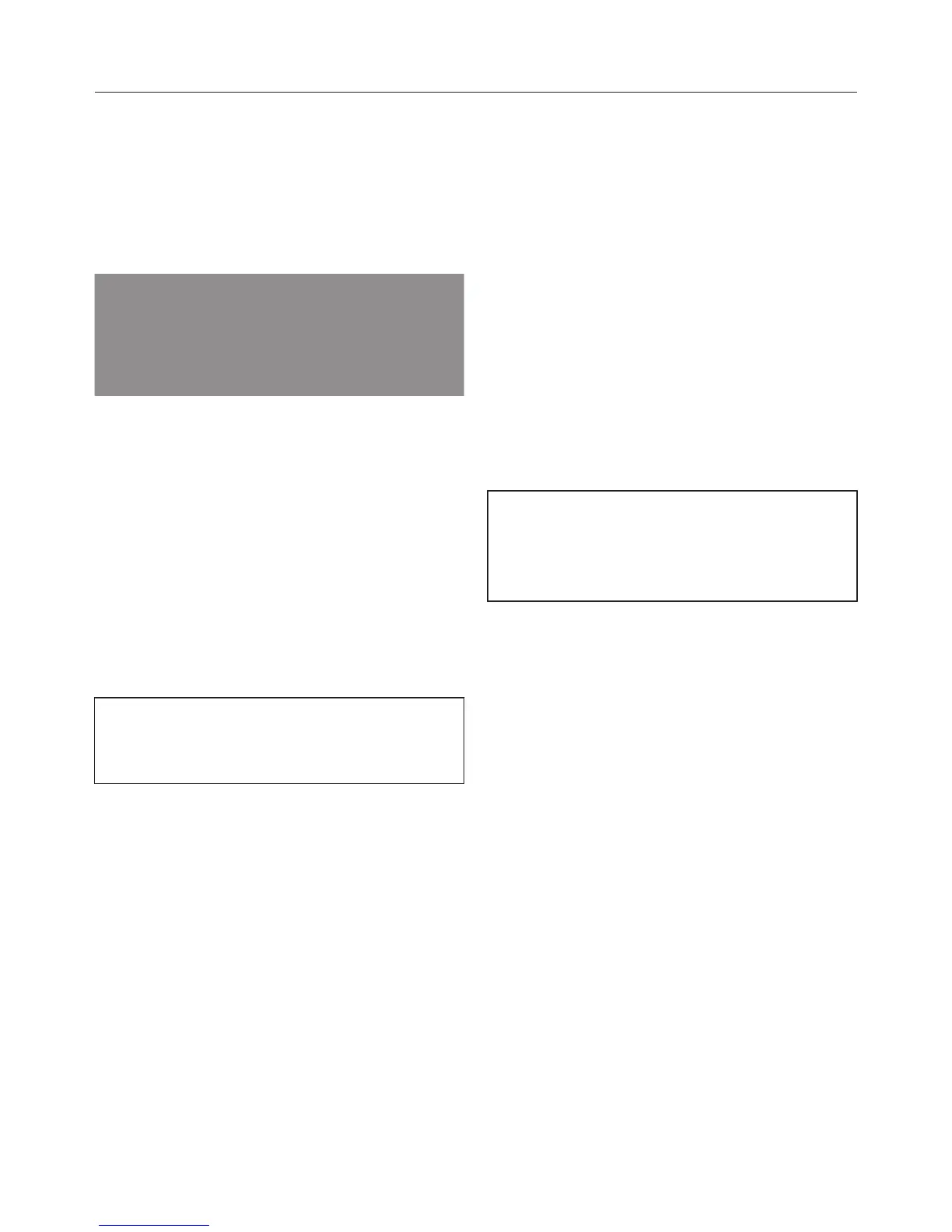Microwave combination programmes
64
Use the r
otary selector to set the
cooking duration (e.g. h).
Confirm with OK.
h will appear in the display with
the triangle flashing under Start:
Confirm with OK.
The cooking programme will start. The
oven heating and cooling fan will switch
on.
You will see the temperature increasing.
A buzz
er will sound when the oven
temperature is reached if this option is
selected (see "Settings - ").
The time remaining will appear in the
display.
The microwave will only switch on
when the r
equired temperature has
been reached.
At the end of the cooking duration
– will
appear,
– will flash,
– the oven heating will switch off
aut
omatically,
– the cooling fan will continue to run,
– a buzzer will sound if the buzzer is
switched on (see "Settings – ").
T
urn the function selector to .
Take the food out of the oven.
Switch the oven off.
If the dish is not cooked to your
satisfactio
n you can prolong the
cooking duration by entering a new
duration.
Cooling fan
The cooling fan will continue to run for
a while
after a cooking process to
prevent moisture building up in the
oven, on the control panel or on the
oven housing unit.
The cooling fan will switch off
aut
omatically when the temperature in
the oven interior has fallen sufficiently.
