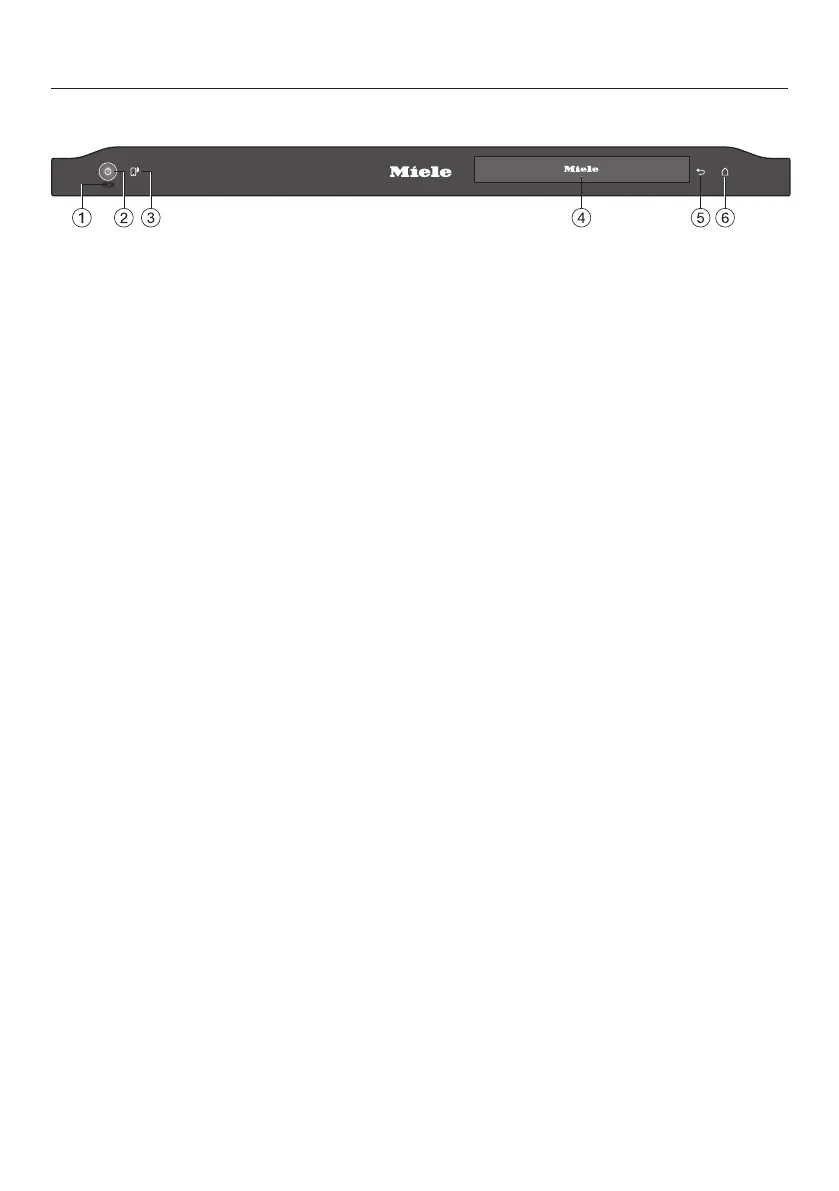Guide to the appliance
20
Control panel
a
Optical in-operation indicator light
For indicating an ongoing wash pro-
gramme when the door is closed.
b
On/Offsensor control
For switching the dishwasher on and
off.
c
Remote startsensor control
For activating/deactivating the Re-
mote start option.
d
Touch display
For further information, see the “Dis-
play functions” section in the “Guide
to the appliance” section.
e
Backsensor control
For navigating back to the previous
menu or deleting values that have
been set previously.
f
Homesensor control
For returning to the Programmes
menu.
