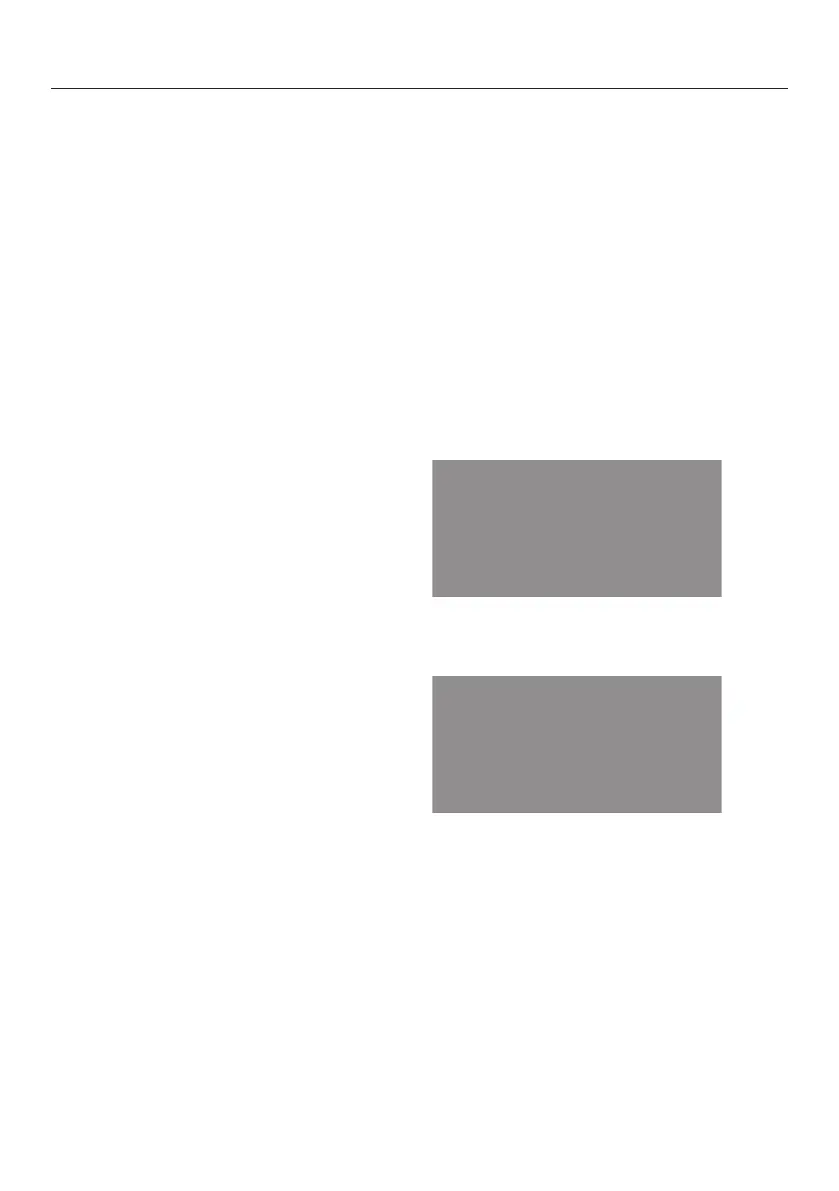Clock/timer
41
At the end of the minute minder dura-
tion:
– flashes.
– The display will show the time count-
ing upwards.
– For approx. 7minutes, a buzzer will
sound if switched on (see “Clock/
timer – Changing settings”).
Confirm withOK.
The buzzer will stop and the symbols in
the display will go out.
If no cooking durations have been set,
the time of day appears in the display.
Changing the minute minder duration
Press the sensor control repeatedly
until starts flashing.
The minute minder duration selected
will appear.
Confirm withOK.
The minutes will flash.
Use theorsensor control to set
the minutes.
Confirm withOK.
The seconds will flash.
Use theorsensor control to set
the seconds.
Confirm withOK.
The changed minute minder duration is
now saved and will count down in
seconds.
Deleting the minute minder duration
Press the sensor control repeatedly
until starts flashing.
Confirm withOK.
The minutes will flash.
Reduce the minutes down to us-
ing the sensor control or increase
them up to using the sensor
control.
The next time the sensor control is
pressed two dashes will appear in place
of the minutes:
Confirm withOK.
Four dashes appear:
Confirm withOK.
The minute minder duration is now de-
leted.
If no cooking durations have been set,
the time of day appears in the display.
