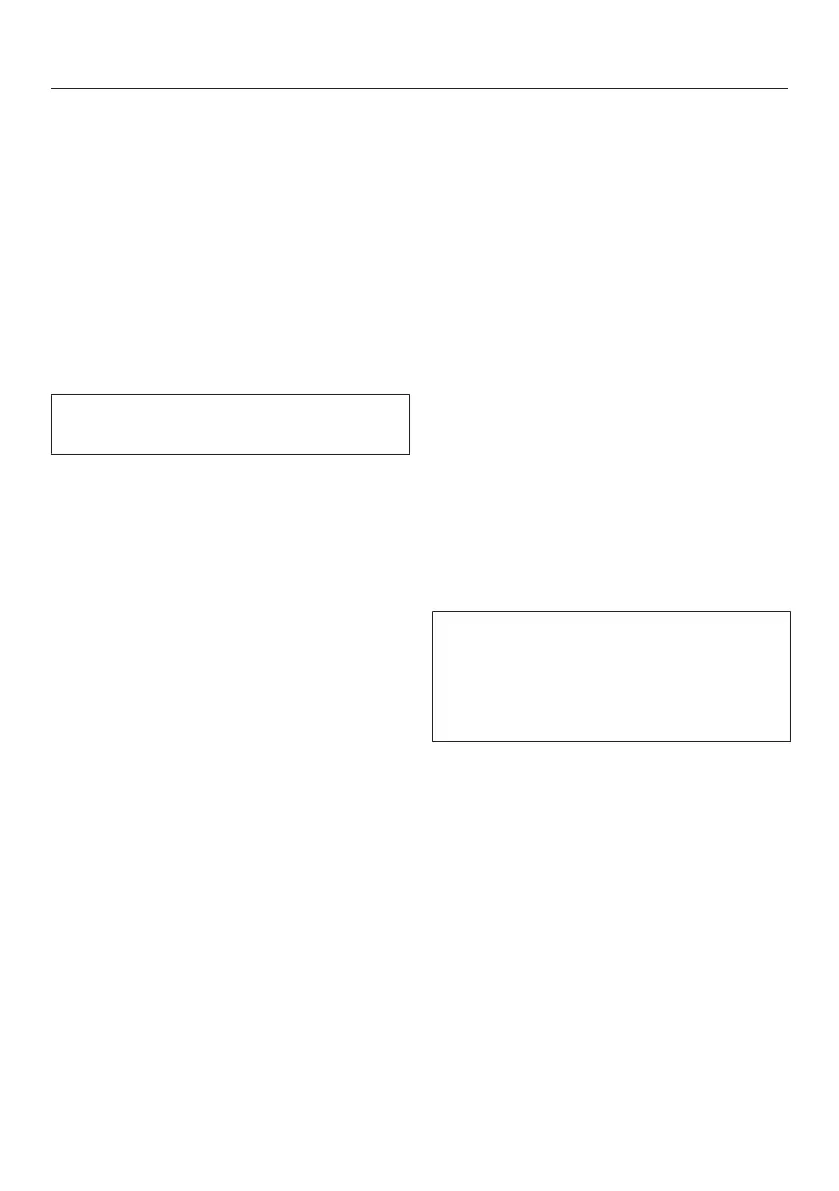Settings
34
Opening the “Settings” menu
In the Other| Settingsmenu, you can
personalise your oven by adapting the
factory default settings to suit your
requirements.
Select Other.
Select Settings .
Select the desired setting.
You can check settings or change them.
Settings cannot be altered while a
cooking programme is in progress.
Language
You can set your language and location.
After selecting and confirming your
choice, the language you have selected
will appear in the display.
Useful tip: If you have selected the
wrong language by mistake, select the
sensor. Follow the symbol to get
back to the Language sub-menu.
Time
Show
Select how you want the time of day to
appear in the display when the oven is
switched off:
-
On
The time is always visible in the display.
If you also select the Display|
QuickTouch| On setting, all sensors
react to touch as normal.
If you also select the Display|
QuickTouch| Off setting, the oven has to
be switched on before it can be used.
- Off
The display is dark to save energy.
The oven has to be switched on
before you can use it.
- Night dimming
To save energy, the time is only
visible in the display between
5:00am and 11:00pm. The display
remains dark at all other times.
Clock format
The time of day can be displayed in the
24 or 12-hour format (24 hor12 h).
Set
Set the hours and then the minutes.
If there is a power cut, the current time
of day will reappear once power has
been restored. The time of day is saved
for approx. 150hours.
If the oven has been connected to a
Wi-Fi network and signed into the
Miele App, the time will be
synchronised based on the location
setting in the Miele App.
Date
Set the date.
Lighting
- On
The oven interior lighting is switched
on during the entire cooking period.
- “On” for 15 seconds
The oven interior lighting switches off
15seconds after a cooking
programme has begun. Press the
sensor to switch the oven interior
lighting on again for 15seconds.
