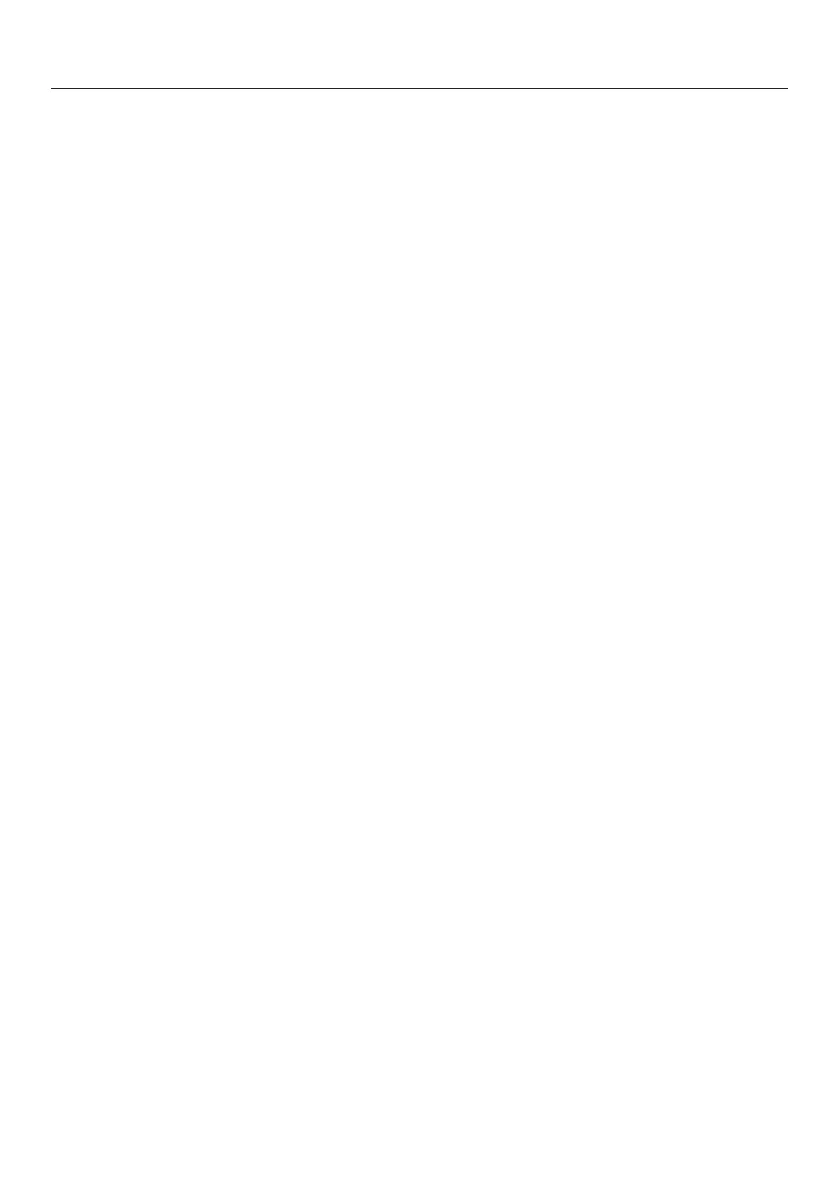Control panel
24
Basic operation
Each time you touch a possible option the relevant field will light up orange.
To select or open a menu
Touch the desired field to select it.
Scrolling
You can scroll left or right.
Swipe the screen, i.e. place your finger on the Touch display and move it in the
desired direction.
Or: Using your finger you can tap the arrows and to scroll left or right.
Exiting a menu
Select "Back".
Entering numbers
You can enter numbers by scrolling through and touching the roller, or by using
the numerical keypad.
To enter numbers using the roller:
Swipe the roller up or down to select the desired number.
