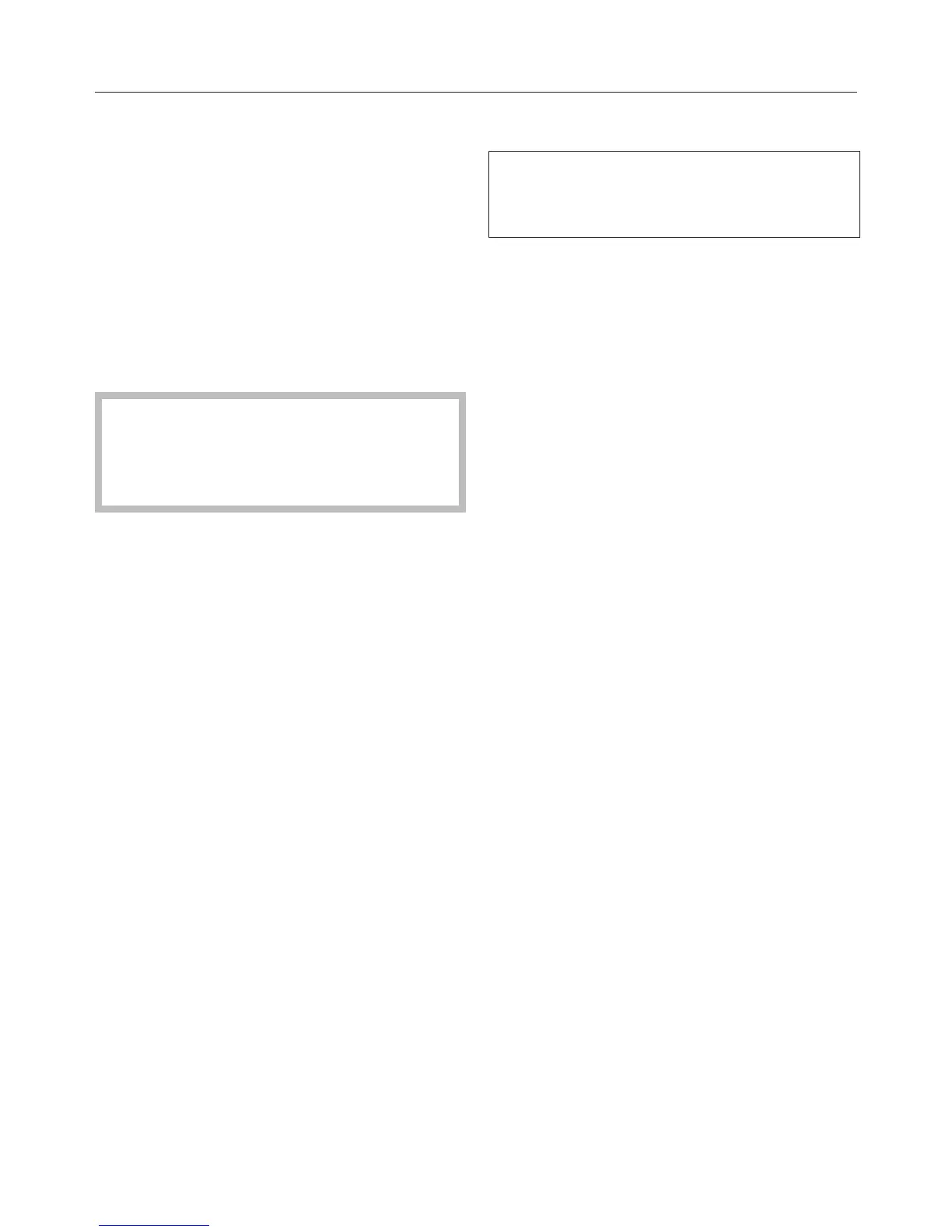Settings menu
99
Networking
Your dishwasher is equipped with an in-
tegrated WLAN module.
In order to connect your dishwasher to
your WLAN network you must first ac-
tivate the network function.
This will add the Miele@home option to
the "Settings" menu.
Networking is deactivated ex-works.
Make sure that your WLAN network
signal strength is strong enough at
the installation site of your dish-
washer.
Select the setting you want and con-
firm with OK.
Miele@home
This option is only displayed if you
have activated the network settings
(see "Settings, Network").
There are a number of ways of connect-
ing your dishwasher to your WLAN net-
work:
Miele@mobile App
The Miele@mobile App can be used to
connect to your network.
Download the Miele@mobile App
from one of the App stores.
Follow the instructions in the App.
