
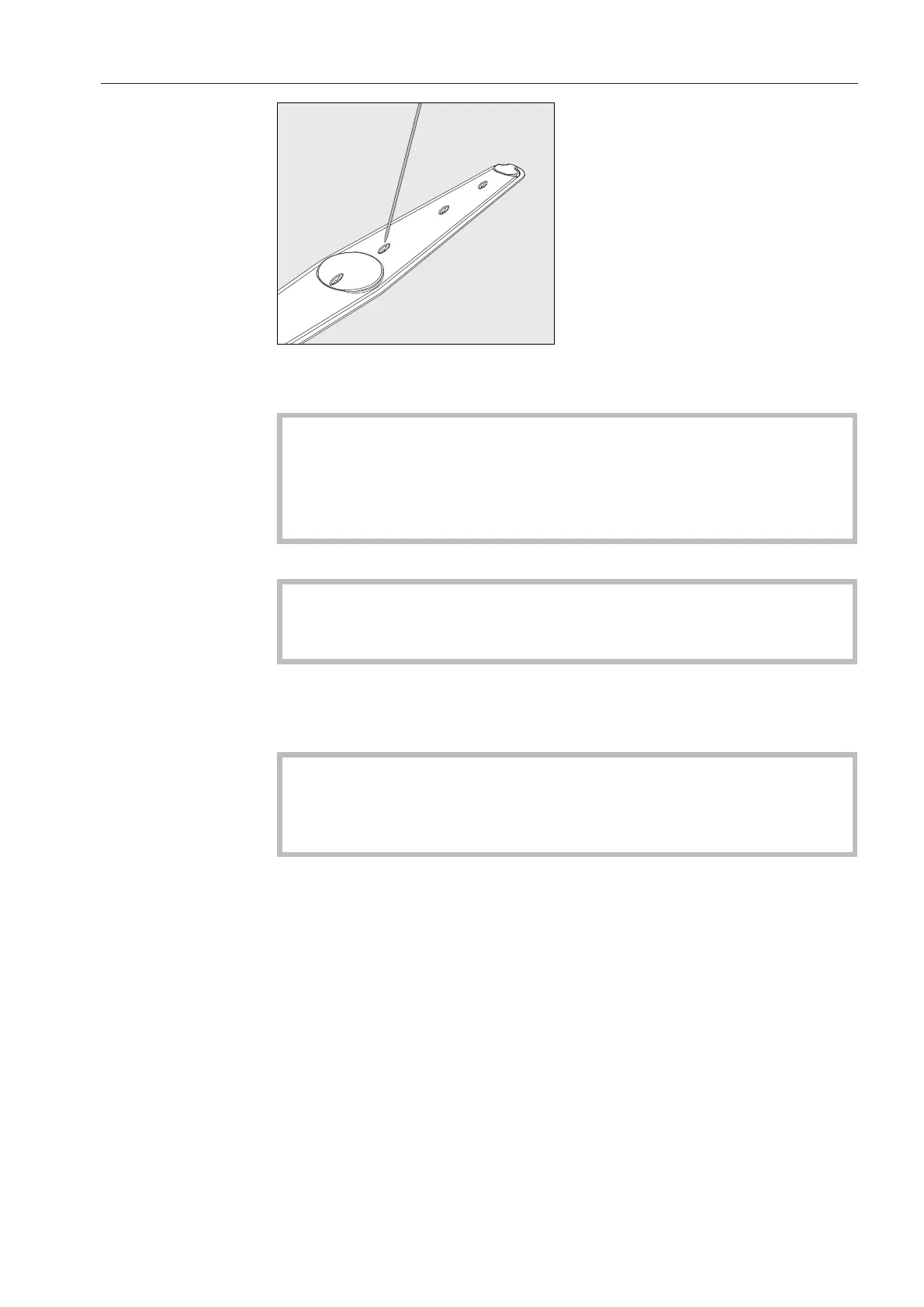 Loading...
Loading...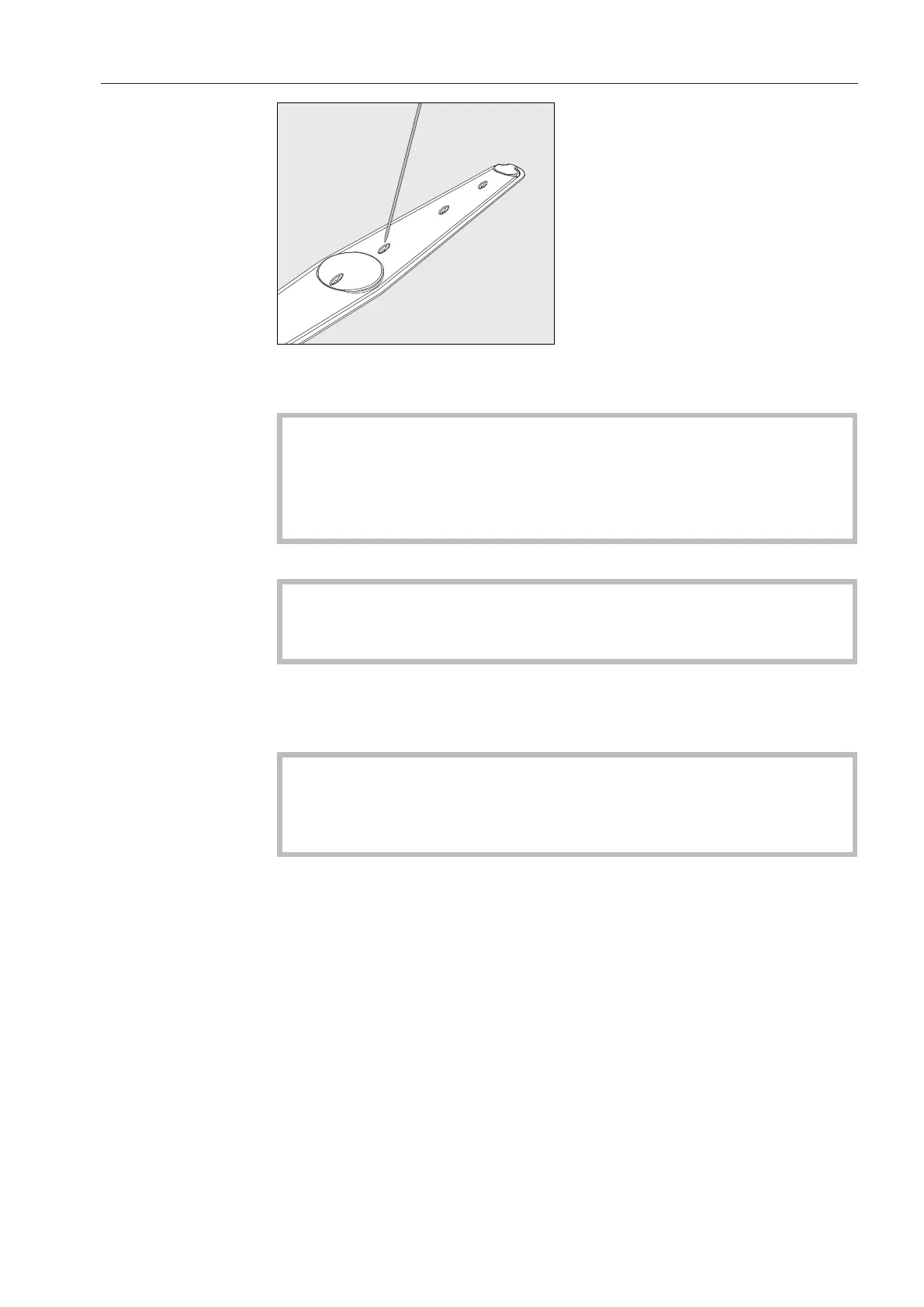
Do you have a question about the Miele PG 8583 and is the answer not in the manual?
| Category | Laboratory Equipment |
|---|---|
| Model | PG 8583 |
| Type | Laboratory glassware washer |
| External dimensions, height | 835 mm |
| External dimensions, width | 600 mm |
| Usable chamber depth | 500 mm |
| Number of baskets | 2 |
| Max temperature | 93°C |
| Heating | Electric |
| Water connection | Cold and hot water |
| Electrical connection | 230V, 50Hz |
| Power supply | 230V, 50Hz |
Information important for safety, highlighted with a warning symbol to alert of potential danger.
Contains information that is particularly important to follow, highlighted by a thickly framed box.
Additional information and comments contained in a simple frame.
Indicates operating steps using a black square bullet point.
Shows functions in display messages using the same font as the function itself.
Defines terms like 'machine', 'wash items', and 'wash water' used in the instructions.
Use of the machine is only approved for stated applications; conversions are not permitted.
Notes to avoid injury, including installation, maintenance, and handling precautions.
Guidelines for connecting Miele accessories and using them with the machine.
Explanation of symbols found on the machine, indicating warnings and instructions.
Instructions for safely decontaminating and disposing of the old appliance.
Diagram and labels identifying key components of the laboratory glassware washer.
Description and function of buttons and display elements on the control panel.
Explanation of LED indicators on control panel buttons and their status.
Steps for turning the machine on and off, including auto-off function.
Explanation of navigating menus using buttons and confirming selections.
Explanation of navigation arrows, dotted lines, checks, and system/fault message symbols.
How to follow the program sequence in the three-line display.
Procedure for interrupting a running program, with safety warnings.
Steps for canceling a program manually or due to a fault.
Requirements for secure installation and correct connection of hoses and power cord.
Step-by-step guide through the initial commissioning process.
Instructions for setting the water softener to the exact hardness of the mains water.
Description of the Comfort door lock mechanism and its operation.
Procedure for using the emergency release when normal opening is not possible.
Explanation of water hardness and its importance for cleaning results.
Instructions for setting the water hardness level via the menu.
Step-by-step guide for filling the reactivation salt container correctly.
Information on the salt refill indicator and what to do when it appears.
Information on equipping the machine with various baskets and accessories.
Instructions for adjusting the height of the upper basket for different items.
Guidelines for correctly loading items into the machine for optimal cleaning.
Description of common chemical reactions and their remedies.
Information on how process chemicals can affect the machine and its components.
Substances that can damage machine components or cause foam build-up.
Description of internal dispensing systems for process chemicals.
Function and dispensing of neutralizing agent for pH adjustment.
Step-by-step guide for refilling liquid process chemical containers.
Activation of the delay start function for deferred program starts.
Presetting or deactivating the additional drying function for programs.
Setting the display language for the machine interface.
Setting the clock format and current time for documentation and display.
Adjusting buzzer volumes for keypad tones, program end, and system messages.
Menu access protection via a four-digit code.
Setting the date format and the current date.
Recording of machine data like consumption, operating hours, and program cycles.
Configuration of machine interfaces like Ethernet and RS232 for data transfer.
Resetting altered parameters to default settings.
Instructions for changing program parameters and reallocating wash blocks.
Switching spray arm monitoring on/off and setting actions for speed deviations.
Explanation of electrical conductivity measurement and its relevance.
Adjusting water level for items with high water cling or foam.
Adjusting dispensing concentration for liquid process chemicals.
Setting the temperature for specific wash blocks.
Accelerating load cooling using the drying system blower.
Data recorded per cycle, including machine model, date, and program details.
Using a module for permanent archiving of cycle reports via Ethernet or RS232.
Methods for outputting stored protocols via external software or printer.
Schedule and scope of required machine servicing by Miele Customer Service.
Daily checks to be performed by the operator before starting work.
Procedure for checking and cleaning the wash cabinet filters.
Visual checks and cleaning procedures for machine and accessory spray arms.
Instructions for changing air filters in the internal drying unit.
Procedure for resetting the operating hours counter after filter replacement.
User-performed checks of processing performance using sensor test points.
Guide to identifying and resolving technical faults and error messages.
Troubleshooting for dispensing system issues like refill, flow, and priming.
Solutions for problems related to the water softener and salt levels.
Procedure for handling program cancellations with displayed fault codes.
Causes and solutions for white deposits and corrosion on wash loads.
Troubleshooting for issues related to spray arm speed, conductivity, and wash pressure.
Checking and resolving issues with water intake and drainage.
Information on contacting Miele Customer Service for repairs and support.
How to view software versions of machine components.
Requirements for stable and horizontal machine installation.
Instructions for screwing the lid to the machine securely.
Specific installation requirements for building the machine under a countertop.
Information on the machine's EMC compliance and installation area requirements.
Guidance on connecting additional equipotential bonding if required.
Information on the machine's suitability for energy management systems.
Requirements for connecting the cold, hot, and DI water supplies.
Instructions for connecting the drain hose to prevent backflow.
Overview of programs and their areas of application.
Programs tailored for specific types of soiling.
Programs designed for specific types of wash items.
Details on special programs like Rinse, Drain, and Demineralized rinse.
Creating and naming new programs in the machine's memory.
Program parameters for the Mini cycle, suitable for lightly soiled items.
Program parameters for the Standard cycle, for lightly soiled items.
Program parameters for the Normal plus cycle, for moderately soiled items.
Program parameters for the Intensive cycle, for heavily soiled items.
Program parameters for Injector Plus, with increased wash pressure.
Program parameters for Inorganic cycle, for inorganic residues.
Program parameters for Organic cycle, for organic residues.
Program parameters for Oil program, for heavily soiled items with oil stains.
Program parameters for Plastics cycle, for temperature-sensitive items.
Program parameters for Pipettes cycle, for measuring and volumetric pipettes.
Program parameters for Special 93°C-10' for cleaning and thermal disinfection.
Guidelines for the safe disposal and recycling of packaging materials.
Instructions for proper disposal of old electrical and electronic appliances.