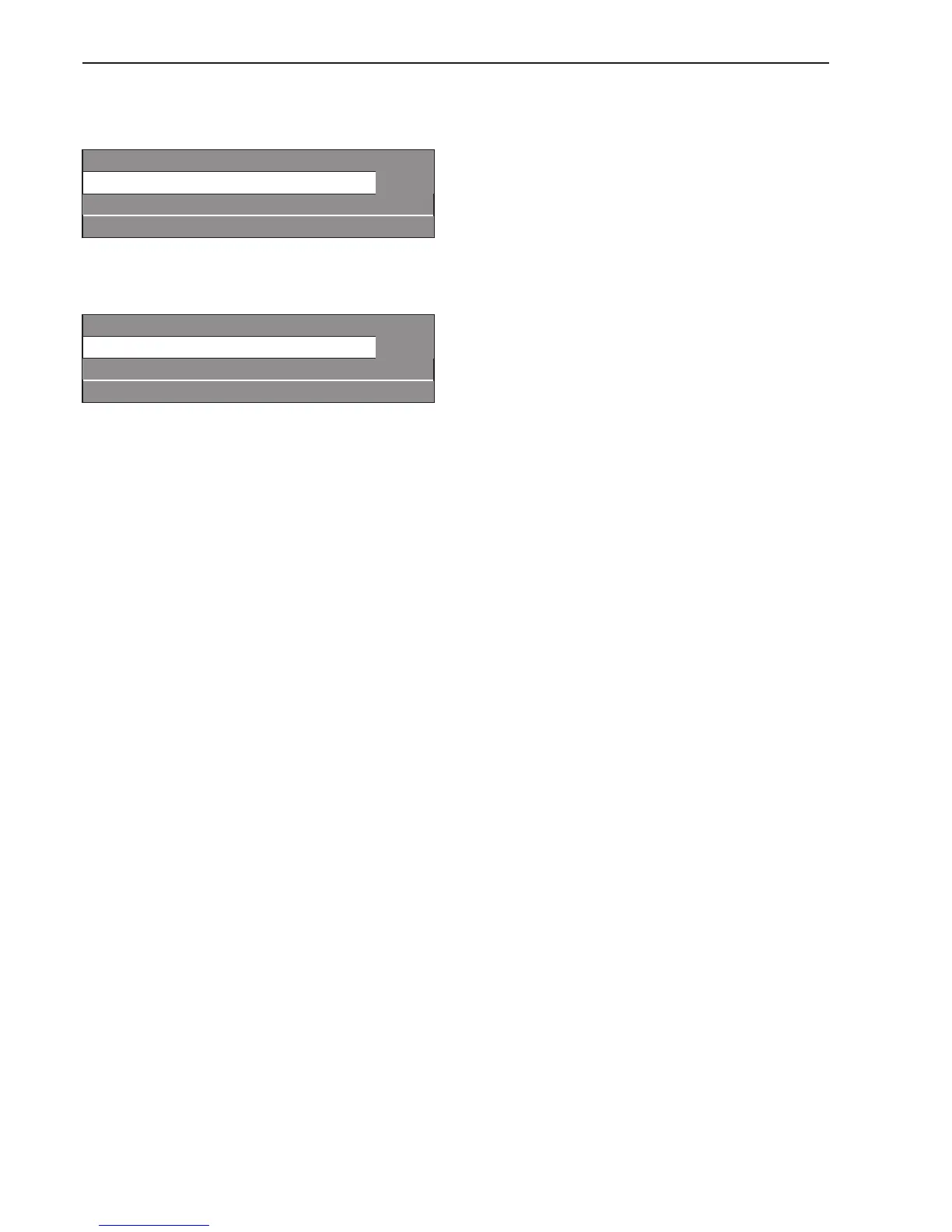Settings menu
Supervisor level ~ Main menu
Settings -
Change password e
A
The following will appear in the display after
you have pressed the rotary dial:
Supervisor level ~ Settings
Memory function: No
Programme lock: 1 to 16 e
-e A
Sub menu points:
Memory function
Programme lock
Buzzer
Unit - Temperature
Unit - Seconds
Unit - Minutes
Unit - Hours
Unit - Length
Unit - Weight
Unit - Volume
Unit - Pressure
Unit - Drum rotation
max. Temperature
max. rpm
Display
Display standby
Contrast setting
Button allocation
Clock display
Date display
Dispenser calibration
Dispensing throughput (D1 to 13)
Dispensing correction factor (D1 to D13)
Dispenser level reminder (D1 to 13)
Password required
Medium water pressure
Heater voltage
Customer data
Currency
To save parameters press the S button.
If you press the A button or, if you do not
touch any buttons in the next 30 seconds the
settings will not be changed and you will be
taken back to the main menu.
Memory function
Changes made to the temperature and spin
programme parameters before starting a
programme are saved after starting the
programme. Functions and function buttons
are not reset at the end of the programme.
The next time the programme is selected
they are automatically adopted.
Selection choice: - No - Yes
Programme lock
Programmes in this area cannot be
changed, deleted or overwritten.
Selection choice: - No
- User defined
From: 1 to 999
Buzzer
If programmed to "Yes" the buzzer will be
activated at the same time as programme
stop signals 1 and 2, at the block end signal
and if there is a fault stop signal. The buzzer
frequency increases with a fault stop signal.
To switch the buzzer off press the rotary dial.
It will switch off automatically after 5 minutes.
The buzzer is not activated if it is
programmed to "No".
Selection choice: - No - Yes
Settings
28 M.-Nr. 06 533 430