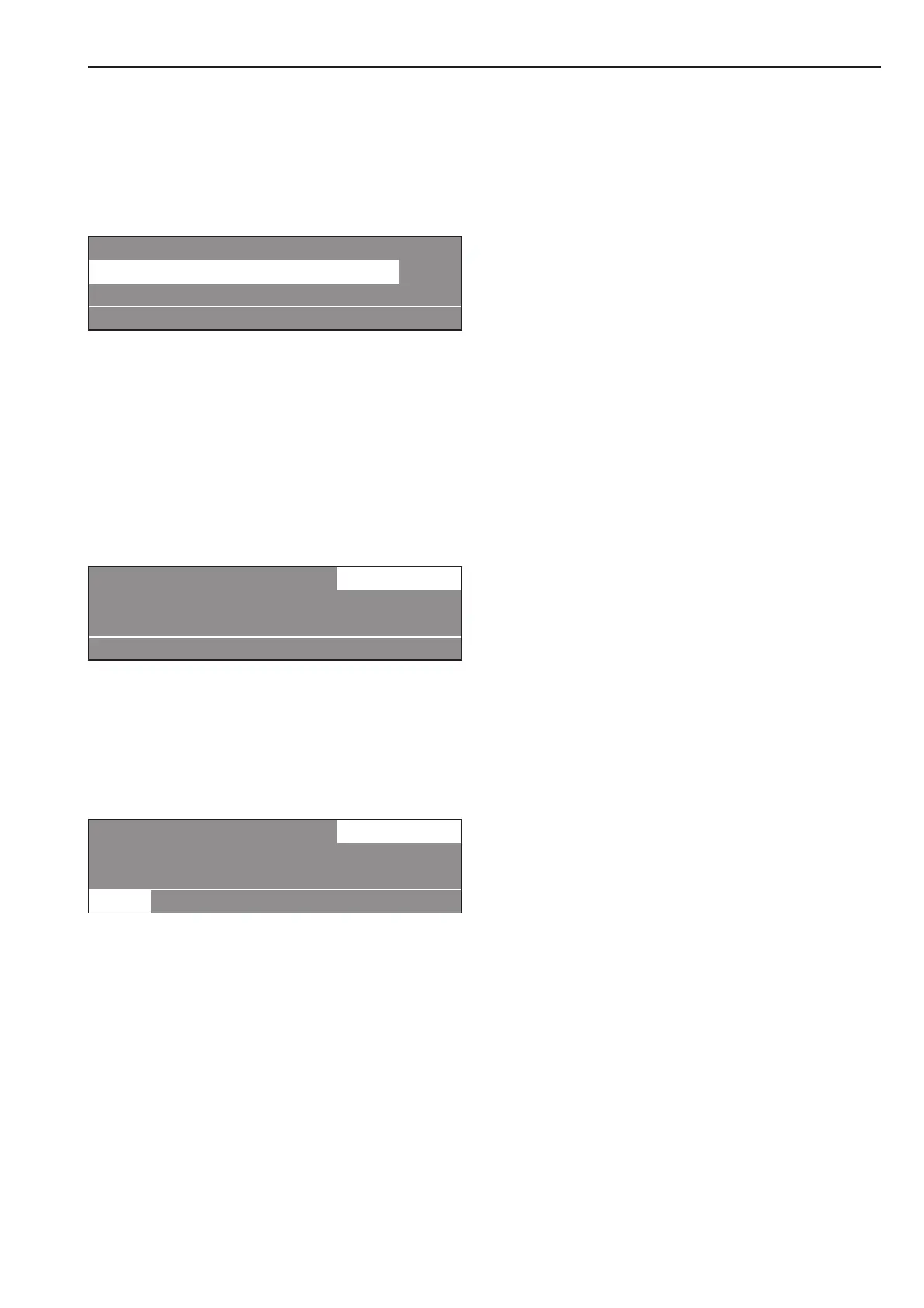Select a programme
^ Turn the rotary dial to select a programme
(e.g. Programme 1 Cottons universal).
For this example, the following will appear in
the display:
18 Separate drain
1 Cottons 90 °C
2 Cottons universal 60 °C
i äFC A
Select the Pre-wash, Starch stop or
Without spin additional option
^ Confirm the selection of the programme by
pressing the rotary selector.
For this example, the following will appear in
the display:
1 Cottons 24.0 / 24.0 kg
90 °C Main wash
Rinses 1100 rpm
+im k m A
^ If wished you can now select the Pre-wash
programme block, by pressing the +i
function button.
When the +i function button is pressed,
the following will appear in the display:
1 Cottons 24.0 / 24.0 kg
40 °C Pre-wash
90 °C Main wash 1100 rpm
+i mk m A
"+i" is highlighted.
Press the function button again to deselect
the function.
Press the m Starch stop button if the
laundry is to be starched.
Press the k Without spin button if you do
not want the laundry to be spun after being
rinsed.
If you do not wish to make any further
alterations to the programme:
^ Press the START button. The programme
will start.
How to wash correctly
M.-Nr. 06 572 495 15