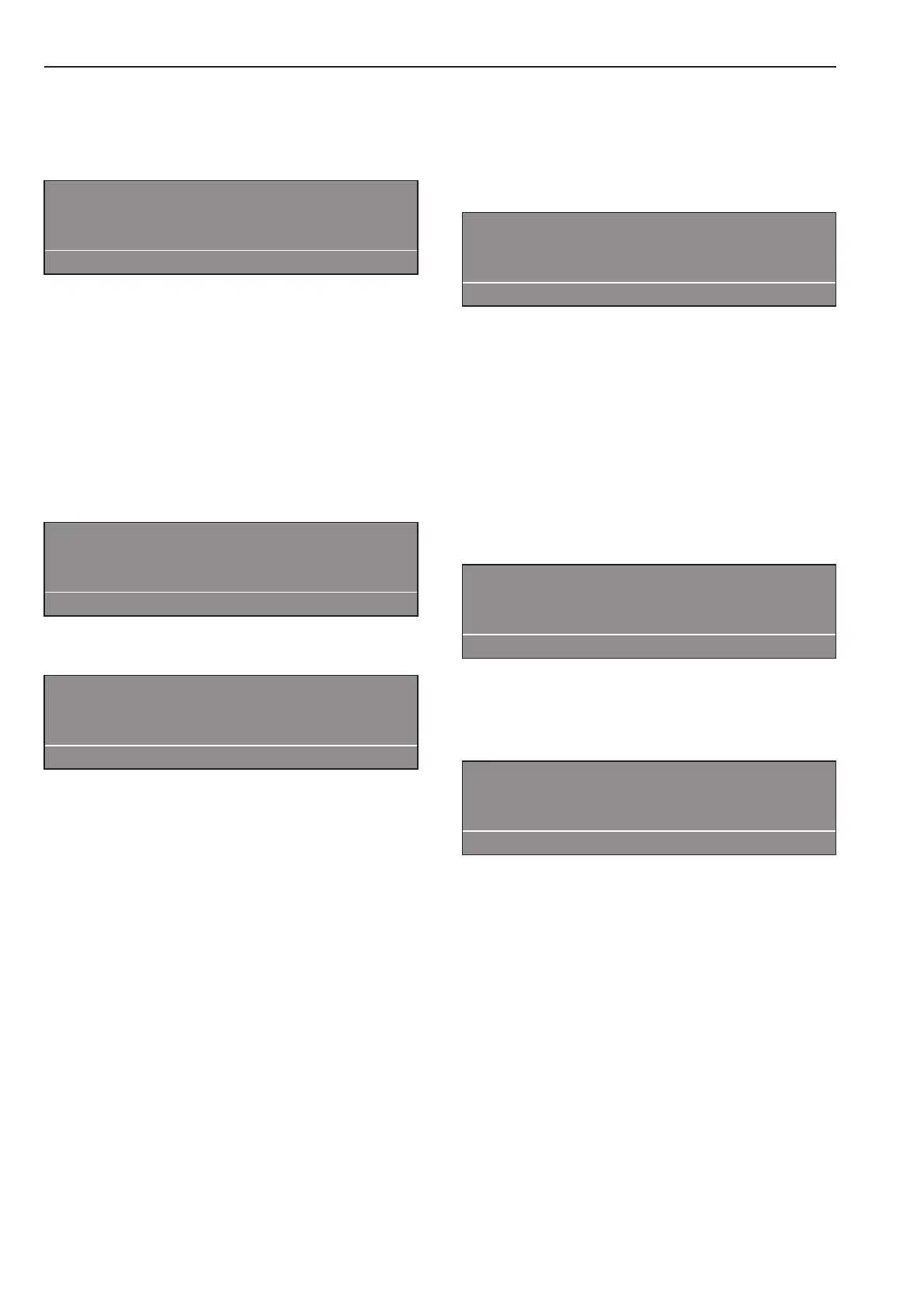Programme stop
To halt the programme press the f button.
The programme remains stationary.
1 Cottons
Programme stop
i ü f
To continue the programme press the START
button.
Programme cancellation
Press the f button twice in succession to
cancel a programme.
If there is still water in the machine or if it
was cancelled during spinning the following
(example) will appear in the display:
1 Cottons
Programme finished. Water in the drum.
i ü f
or:
1 Cottons
Programme stopped. Drum rotating.
i ü f
To open the door press the q "Water
drainage" button or select the Separate spin
programme and press the START button.
Programme cancelled with a locked
programme
It is not possible to stop or cancel a
programme if the programme is locked.
1 Cottons
90 °C Main wash
Locked Ready at 12:35
)f
The display will show that the machine is
locked if you try to cancel the programme
with the f button.
To cancel the programme you will first have
to select the ) "Unlocked" function and
then enter a password to unlock the
programme.
After entering the password the following will
show in the display:
Unlock programme?
S A
Press the S "Save" button to return to the
normal display and the programme can now
be cancelled.
1 Cottons
90 °C Main wash 60 °C
Rinse 1 Ready at 12:35
mKf
Additional options
22 M.-Nr. 06 572 495