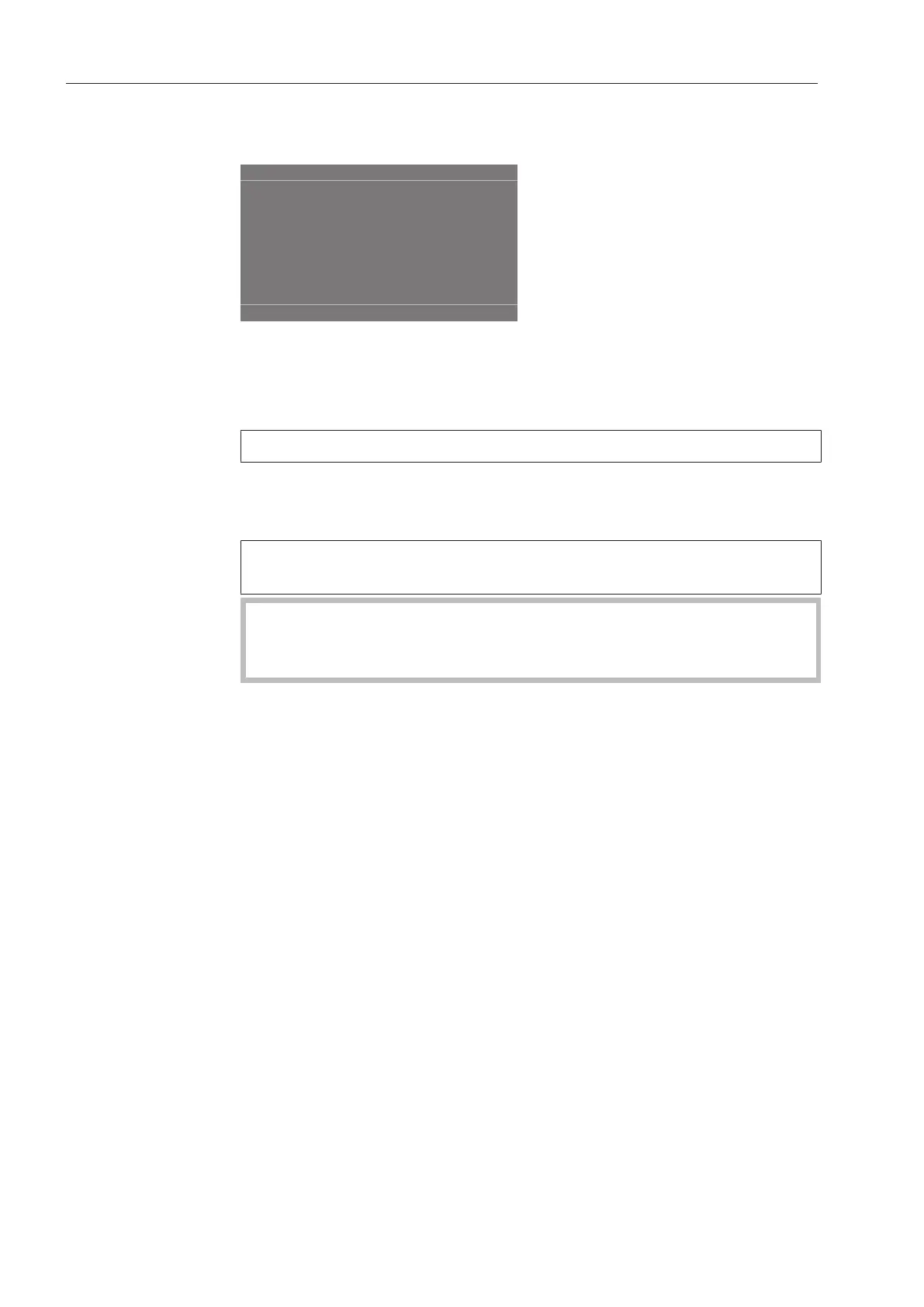Supervisor level
52
Opening the Supervisor level
Switch on the washing machine.
11:02
Programmes Favourites
Supervisor
Help
Touch the Supervisorsensor.
The display will change to show the Supervisor level menu.
Code-based access
The Supervisor level is accessed using a code.
The code is 000 (factory default).
Changing the code
You can change the Supervisor level access code to protect the
washing machine from unauthorised access.
Please inform Miele if you have forgotten your new code. Miele will
have to reset the code.
Make a note of your new code and store it in a safe place.
Closing the settings menu
Touch the sensor control.
The display will go back to the previous menu level.
Touch the sensor control.
The display will change to the main menu.