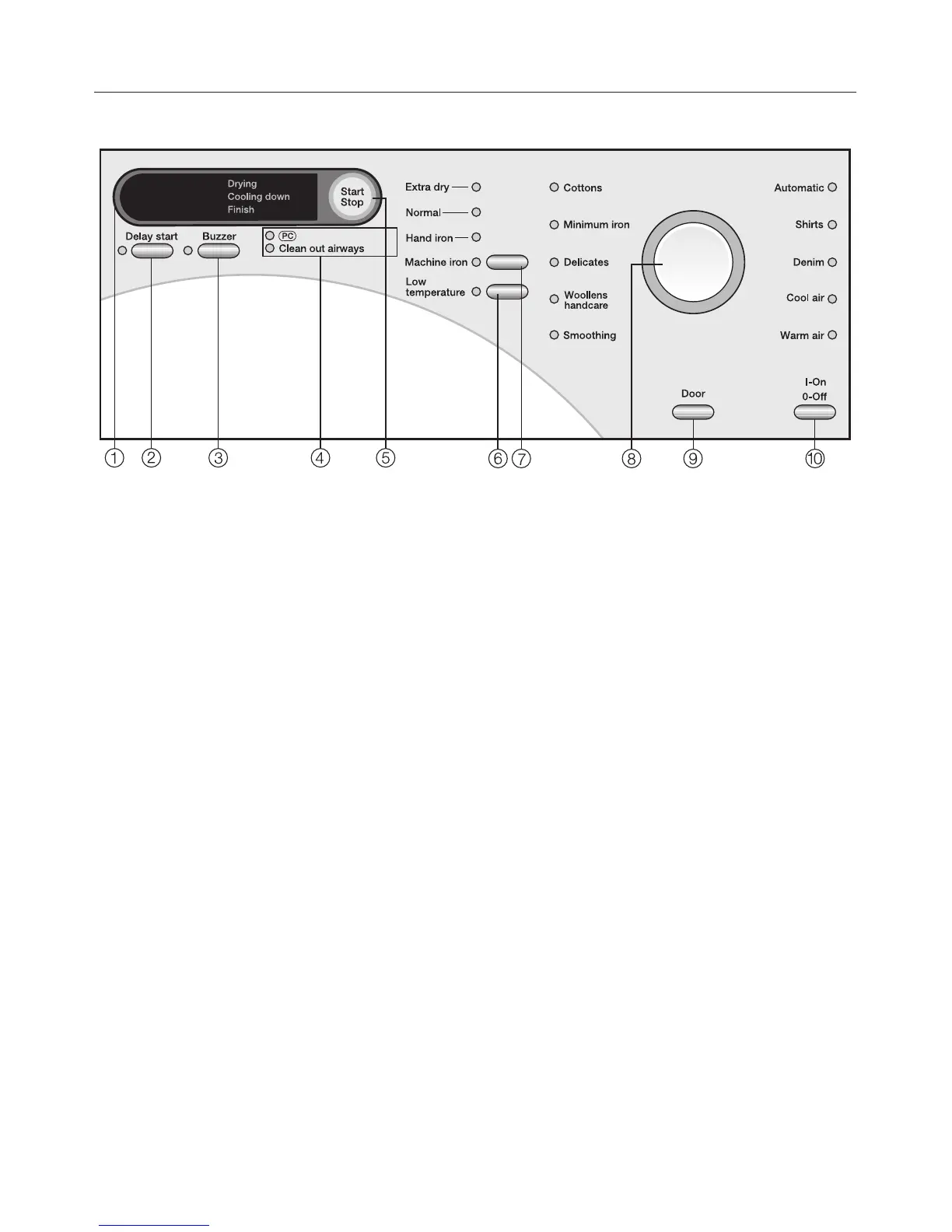Control panel
a Display
See next page for details
b Delay start button
This button is used for:
- Selecting the duration of the
Warm air and Cool air
programmes
- Delaying the start of a programme
c Buzzer button
An audible tone sounds at the end of
the programme.
d Check lights
These indicator lights have various
functions. See "Cleaning and Care"
and "Problem solving guide" / "After
sales service" for further details.
e Start/Stop button
For starting the programme selected
and cancelling a programme once it
has started.
The button flashes while a
programme is being selected and
then is on constantly when the
programme has started.
f Low temperature button
Delicate fabrics are dried at a lower
temperature.
g Drying level button
with indicator lights to show the level
selected
h Programme selector
lights to show the programme
selected
i Door button
Pressing this button will open the
door even when the machine is
switched off at the mains.
j On/Off button
For switching the dryer on and off.
Operating the tumble dryer
10
