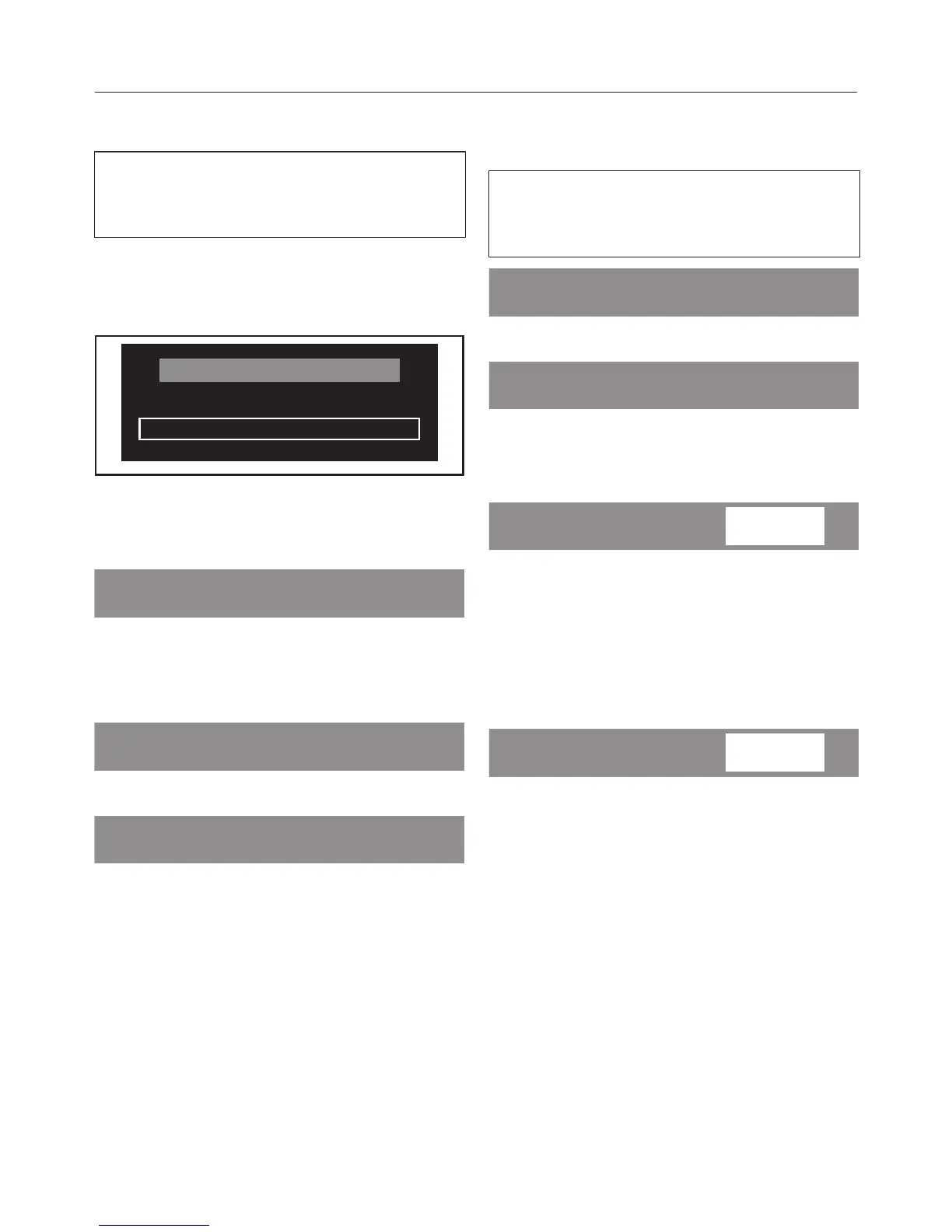TwinDos
21
Opening the Settings menu
You have to enter the type of
detergent being used in the Settings
menu.
Switch on the washing machine and
wait until the standard display lights
up.
Touch the and sensors at the
same time until the following appears
in the display:
The "Settings" menu has been opened.
Touch the sensor until the
following appears in the display:
Touch the OK sensor.
Settings for UltraPhase1 and
UltraPhase2
The dosage amounts for UltraPhase 1
and UltraPhase 2 are preset for normal
soiling and need only be confirmed.
Use the or sensor to select
UltraPhase1 and confirm your choice
with the OK sensor.
Use the OK sensor to confirm the
dosage amount.
The washing machine will automatically
assign UltraPhase2 to compartment2.
You just need to confirm the dosage
amount.
Use the OK sensor to confirm the
dosage amount.