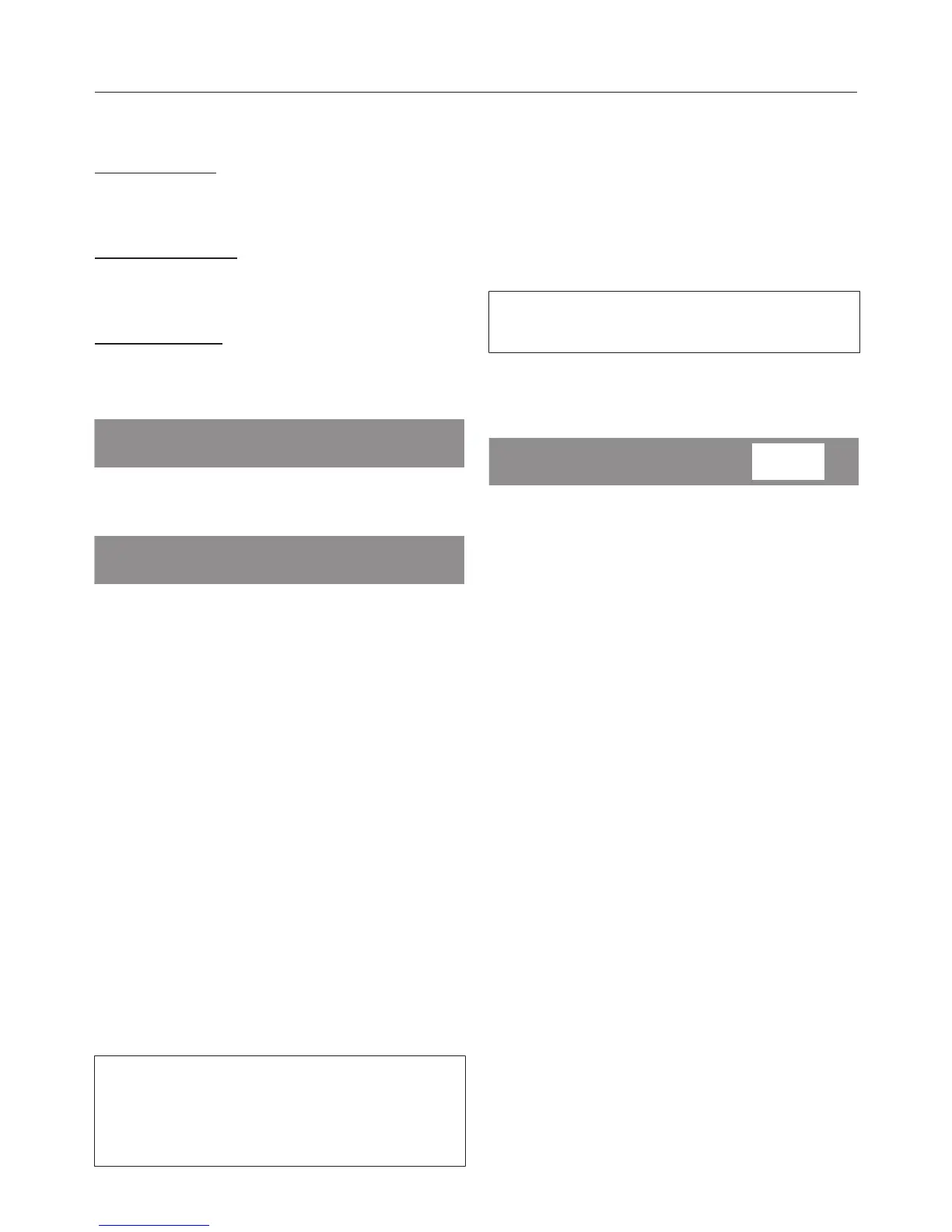4. Selecting programme settings
29
Degree of soiling
Lightly soiled
No visible dirt or stains. Possibly slight
body odour.
Normally soiled
Visibly dirty and/or just a few slight
stains.
Heavily soiled
Stains and soiling clearly visible.
The following appears in the display:
Set the degree of soiling with the
and sensors and confirm your
selection with the OK sensor.
The following parameters will change,
depending on the degree of soiling
selected:
– The detergent dosage amount with
automatic detergent dispensing.
– With the Heavy degree of soiling
setting, a pre-wash will be carried out
automatically for some programmes
(see "Extra options").
– The rinse water level will be adjusted.
– The programme durations (with light
soiling the programme duration will
be shorter).
The degree of soiling cannot be
selected for some programmes. These
programmes are designed for
moderately soiled laundry.
Useful tip: You can alter the default
setting for the degree of soiling or
switch off the degree of soiling query in
Settings (see "Settings - Degree of
soiling").
Selecting a temperature
You can alter the preset temperature
of a wash programme.
Press the Temperature button.
The following will appear in the display: