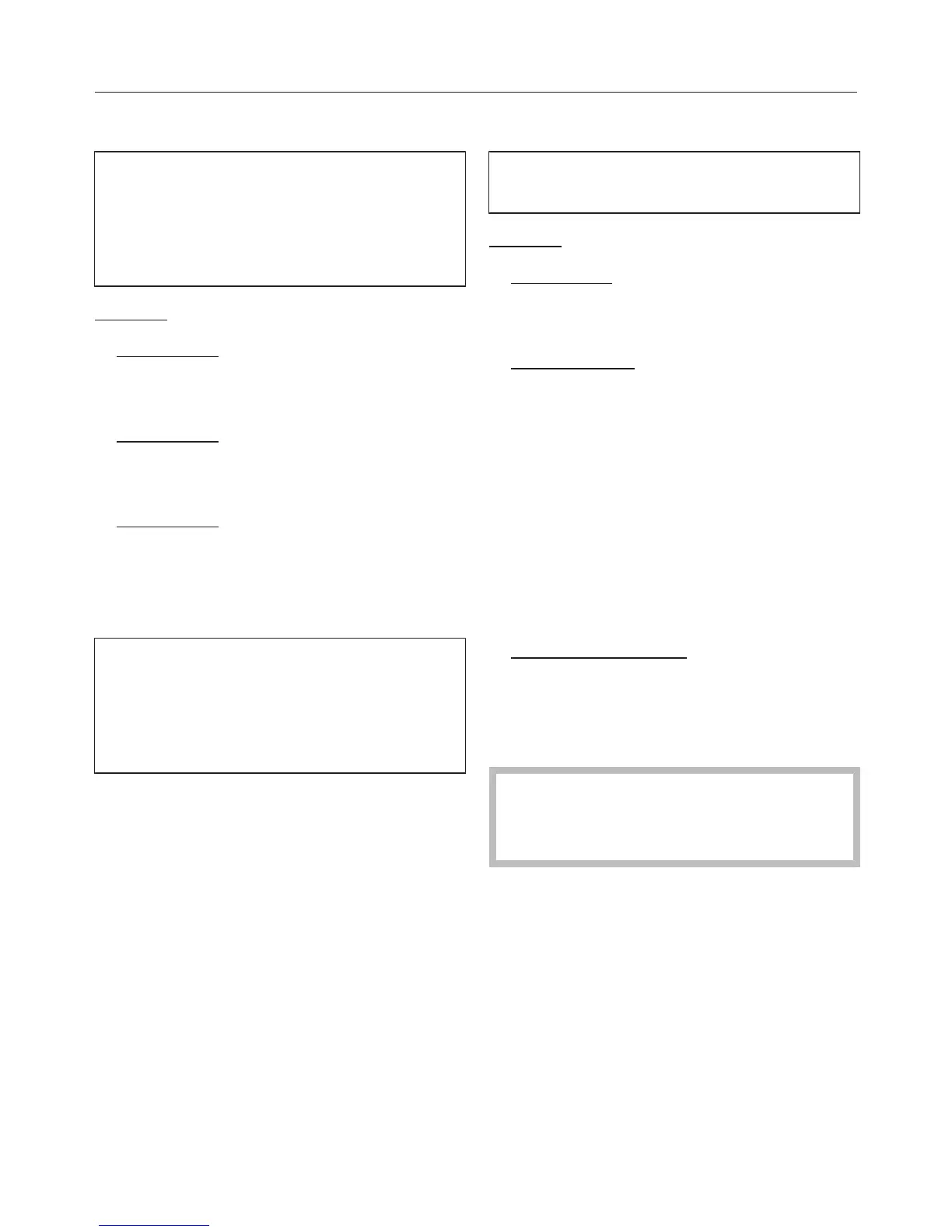Settings
94
Appliance switch-off status
The washing machine will switch off
automatically after the end of the
programme / Anti-crease phase or
after being switched on if no further
selection is made.
Options
– 15 minutes (Factory default setting)
The washing machine will switch
itself off after 15 minutes.
– 20 minutes
The washing machine will switch
itself off after 20 minutes.
– 30 minutes
The washing machine will switch
itself off after 30 minutes.
Memory
The washing machine will save the
settings (temperature, spin speed and
some of the options) which have been
selected for a programme after the
programme has started.
When this programme is chosen again,
these saved settings will appear in the
display.
Factory default setting: the Memory
function is switched off.
Water intake
You can choose between cold water
and hot water intake.
Options
– Cold water (default)
The washing machine will be
operated with cold mains only.
– Hot water
To save energy, hot water will be
used during the main wash if a
temperature of 30°C or higher is
selected.
To be more energy efficient, you can
heat up your water with cheaper,
energy saving options, e.g. gas, solar
power, oil. The temperature has to be
below 60°C.
– Hot water +
Hot water is used in the main wash
and during rinses. Rinsing with hot
water can reduce water consumption
by approx. 10%.
For technical reasons, the
washing machine must always be
connected to cold mains water.