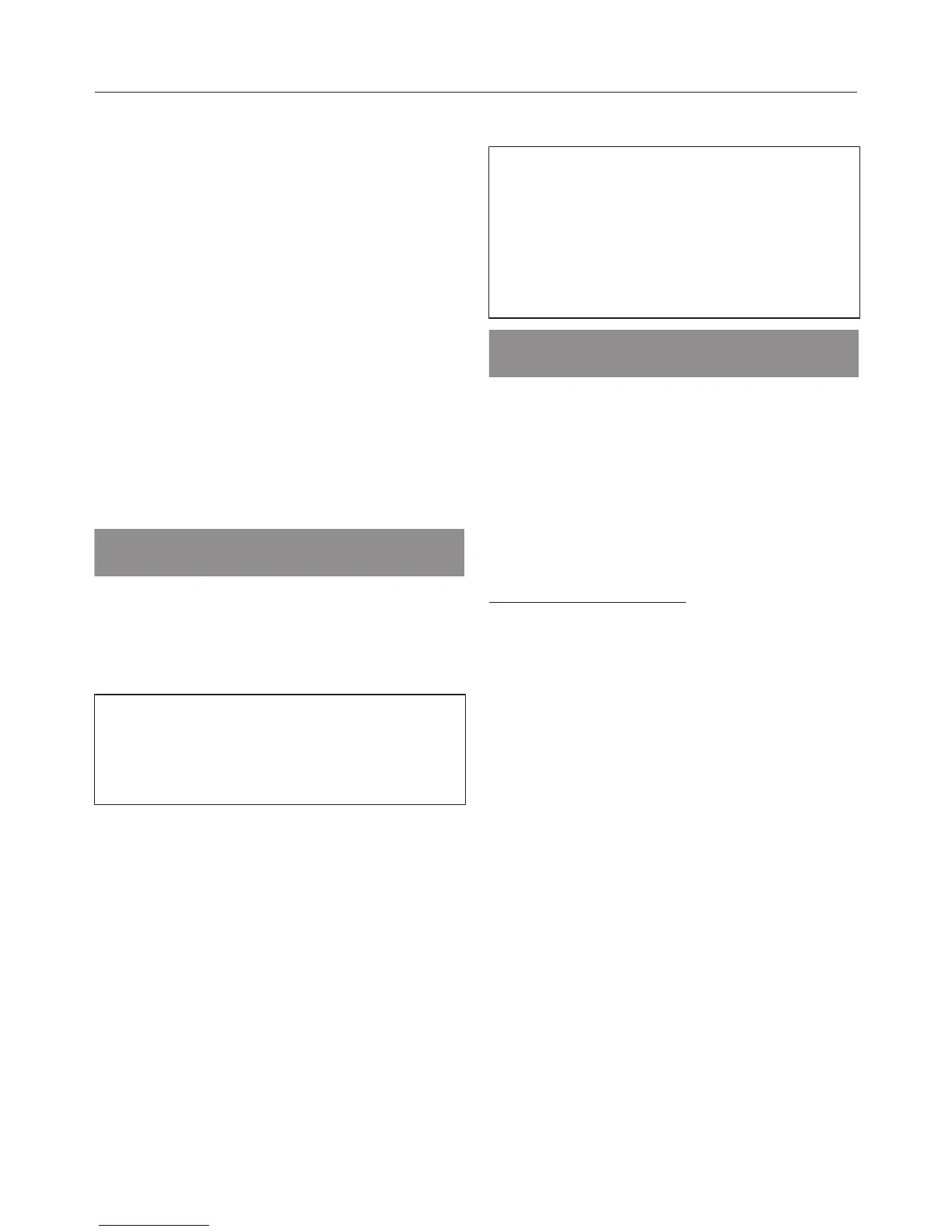5. Adding detergent
31
There are several options for adding
detergent.
TwinDos
Depending on which agents have been
added in compartments 1 and 2:
Miele 2 Phase System
The optimum amount of UltraPhase 1
and UltraPhase 2 will be dispensed
automatically according to the colour
mix of the load.
Press the Dos sensor.
Depending on the programme selected,
the following will appear in the display:
Use the and sensors to select
the dosage mix (for whites or for
coloured items) and confirm your
selection with the OK sensor.
Base detergent and detergent
enhancer will be dispensed in the
appropriate dosage mix at the ideal
time during the wash cycle.
Liquid detergent/Fabric softener
The most suitable agent will appear in
the display with a tick () beside it.
If both the agents present in the
containers are suitable (e.g. detergent
for coloured items and fabric softener),
then both agents will be selected.
Confirm the option displayed with the
OK sensor or select another
detergent or fabric softener with the
and sensors.
Detergent and/or fabric softener will
now be dispensed in accordance with
the wash cycle.
Adding stain remover
There are two options for adding stain
remover in addition to using the
automatic dispensing system:
– Use cap dosing.
– Add the stain remover to the
compartment.
