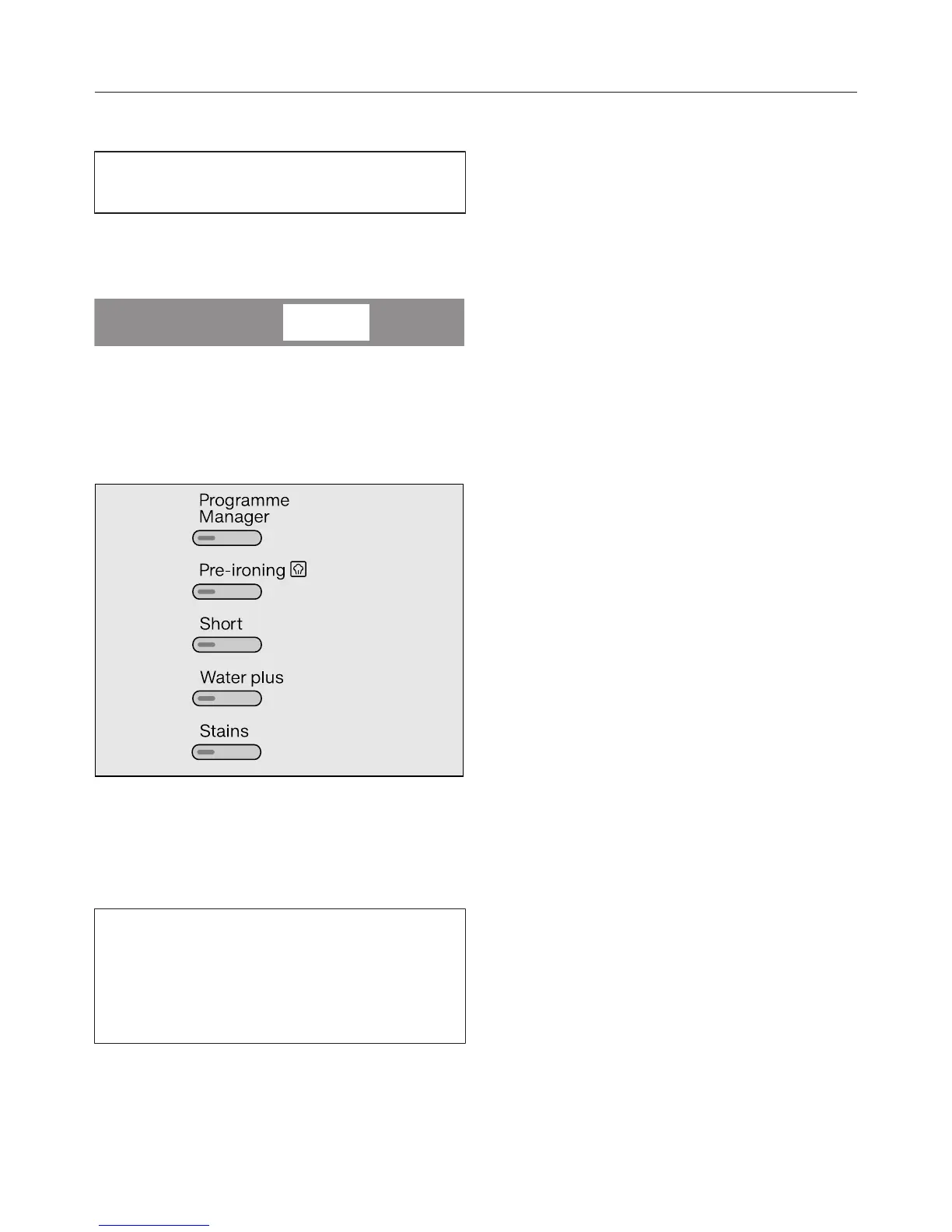4. Selecting programme settings
30
Selecting a spin speed
You can alter the preset spin speed of
a wash programme.
Press the Spin speed button.
The following will appear in the display:
Set the spin speed you want with the
and sensors and confirm your
selection with the OK sensor.
Selecting Extra options
Press the button for the Extra option
you want.
The indicator light in the button will
come on.
Not all Extra options are suitable for
use with every programme. You can
only select options which are
compatible with the programme being
used (see "Extra options").
Switching on Delay start
The start of a programme can be
delayed from 15 minutes up to 24
hours, allowing you to make use of
night-time economy electricity rates, for
example (see "Delay start").
