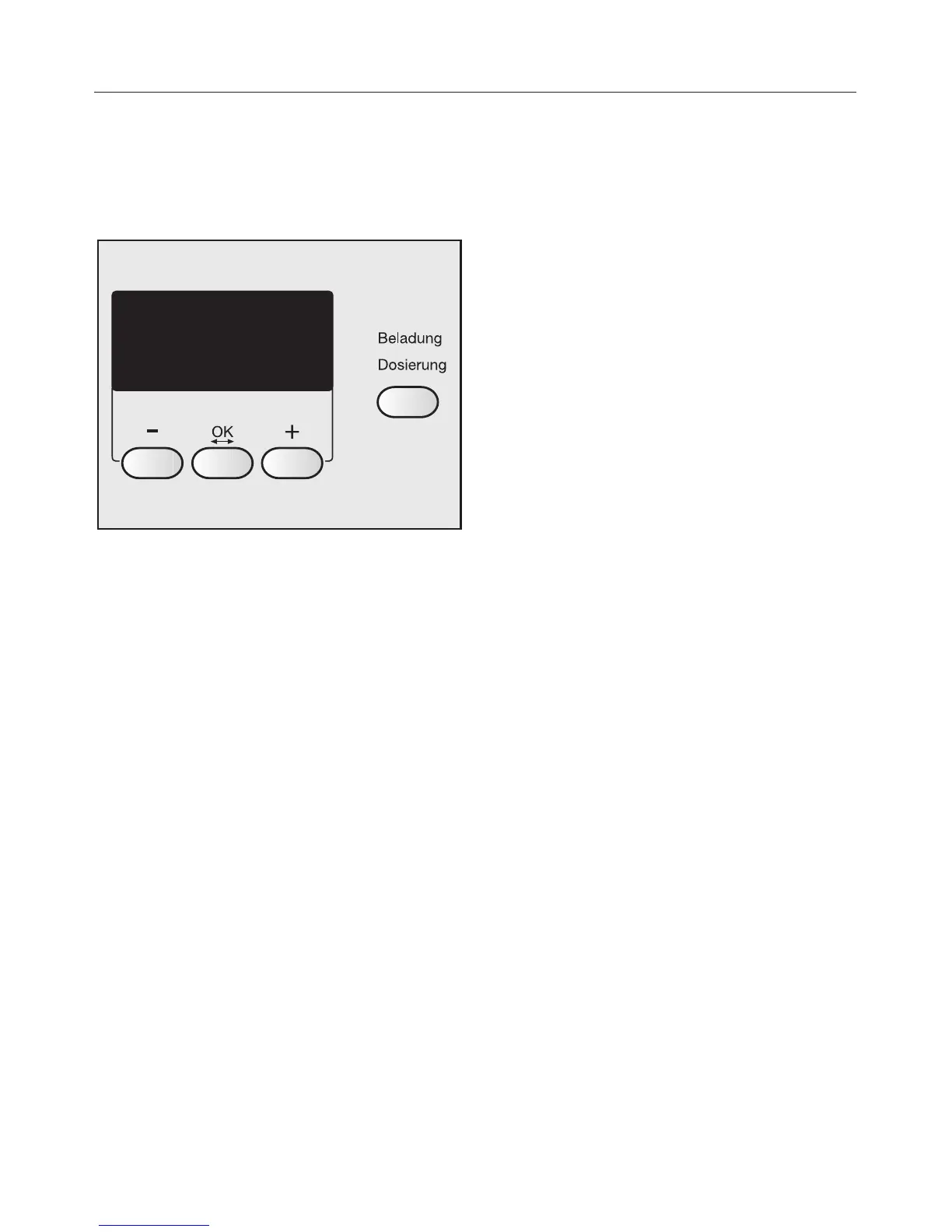Display
When a programme is selected the
display can be used to select and
change programme parameters.
- / + buttons
For altering the parameters highlighted
in the display:
- decreases the parameter or moves
the highlighting upwards
+ increases the parameter or moves
the highlighting downwards.
OK button
For confirming the parameter selected
and choosing the next parameter.
Load/Detergent button
For calling up the load size and the
detergent amount.
With the programme selector at the
Further programmes position, you can
select the following programmes via the
display: Dark garments, Shirts, Denim,
Sportswear, Outerwear, Proofing,
Curtains, Separate rinse and Starch.
Delay start and the soak time are
selected via the display.
The display shows the duration of the
programmes and the current time of
day.
The Settings J menu is also operated
via the display.
Use
This washer-dryer can be used:
– to wash separately
max. load 5 kg (depending on
programme);
– to dry separately
max. load 2.5 kg (depending on
programme);
or
–
to wash and dry in a continuous
sequence
max. load 2.5 kg (depending on
programme).
Guide to the machine
12
