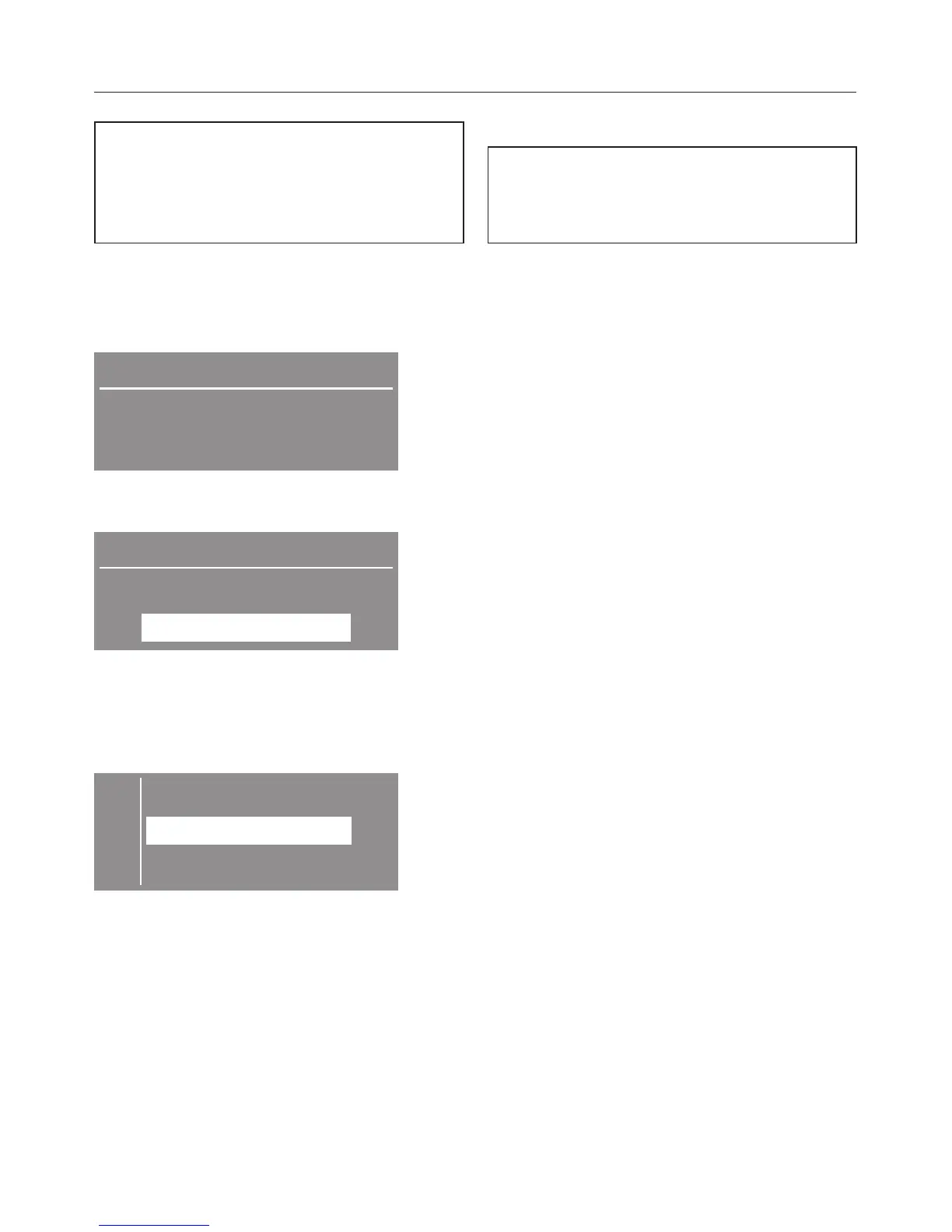The Settings menu is used to alter the
machine's electronics to suit
changing requirements.
Settings can be altered at any time.
To open the Settings menu
A Switch on the machine. The main
menu will appear.
15:03
Select programme
B After a few seconds an additional line
will appear in the display.
15:03
Select programme
Settings F...
C Confirm your selection by pressing
the OK button.
D This will take you into the Settings
menu.
C Back A
Language F...
Time... H
E Use the – and + buttons to select the
setting you want and confirm your
selection by pressing the OK button.
Important:
If you do not make a selection in the
Settings menu and in its sub-menus
within approx. 20 seconds, the menu
display will revert to the main menu.
Language J
The display can be set via the
Language sub-menu to appear in
one of several different languages.
The flag after the word Language acts
as a guide to prevent a language which
will not be understood from being set.
A tick will appear beside the language
to show that it has been set.
^
Select the language you want and
confirm your selection.
Settings menu J
77
