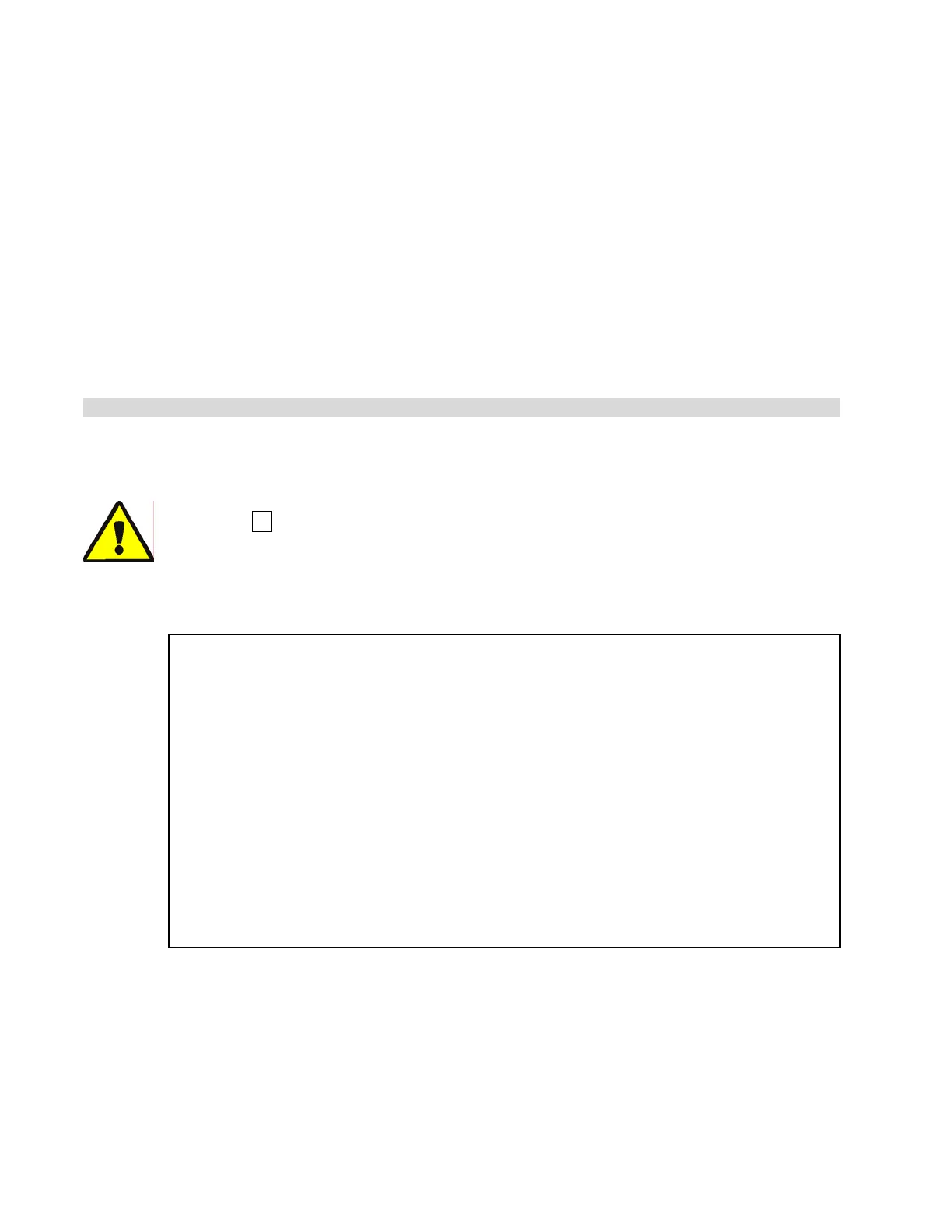Chapter 1. How to Use the MilTouch
™
Control
Chapter 1
How to Use the MilTouch
™
Control
B
ICLUO01 (Published) Book specs- Dates: 20151112 / 20151112 / 20151112 Lang: ENG01 Applic: CLJ
1.1. U
sing the MilTouch
™
Control
The Milnor
®
MilTouch washer-extractor control system uses a touch-sensitive display screen. All
the functions and information you need to configure, program, and run the machine appear on this
screen.
CAUTION 1 : Avoid Machine Damage—The touch screen works best if you use your finger
to touch it with light or moderate pressure.
• Do not push hard on the glass.
•
Use only a finger to touch the glass. Do not touch the screen with a tool.
S
upplement 1
MilTouch Simulator for Windows PCs
The MilTouch Simulator software lets you prepare wash formulas and perform other MilTouch
controller tasks without using the MilTouch control system. The software uses the same
interface as the one on the machine to help you program formulas and manage their
deployment.
The contents of this document apply to both the MilTouch washer-extractor control and the
MilTouch Simulator software, with the following exceptions:
• In the PC software, the displays described in Section 1.1.1.6 “The Inputs and Outputs
Displays”
do not reflect the state of any real hardware. The PC software does not simulate
inputs and outputs.
• The PC software will not simulate the actions of a formula.
• The PC software allows you to export formulas to any suitable storage device attached to
your computer. The machine control exports to either a USB flash drive or to memory
internal to the controller. See
Section 1.1.1.3 “The Data Transfer Display” for details.
1.1.1. T
he Home Display
You can run any available wash formula from the display in Figure 1.
1. Use the scroll buttons to bring the wash formula onto the screen.
2. Touch the Wash Formula Name button. The button changes color to show that the formula is
selected.
3. Touch the blue Start button.
See
Section 1.1.2 for information about the Run display.
PELLERIN MILNOR CORPORATION
9
