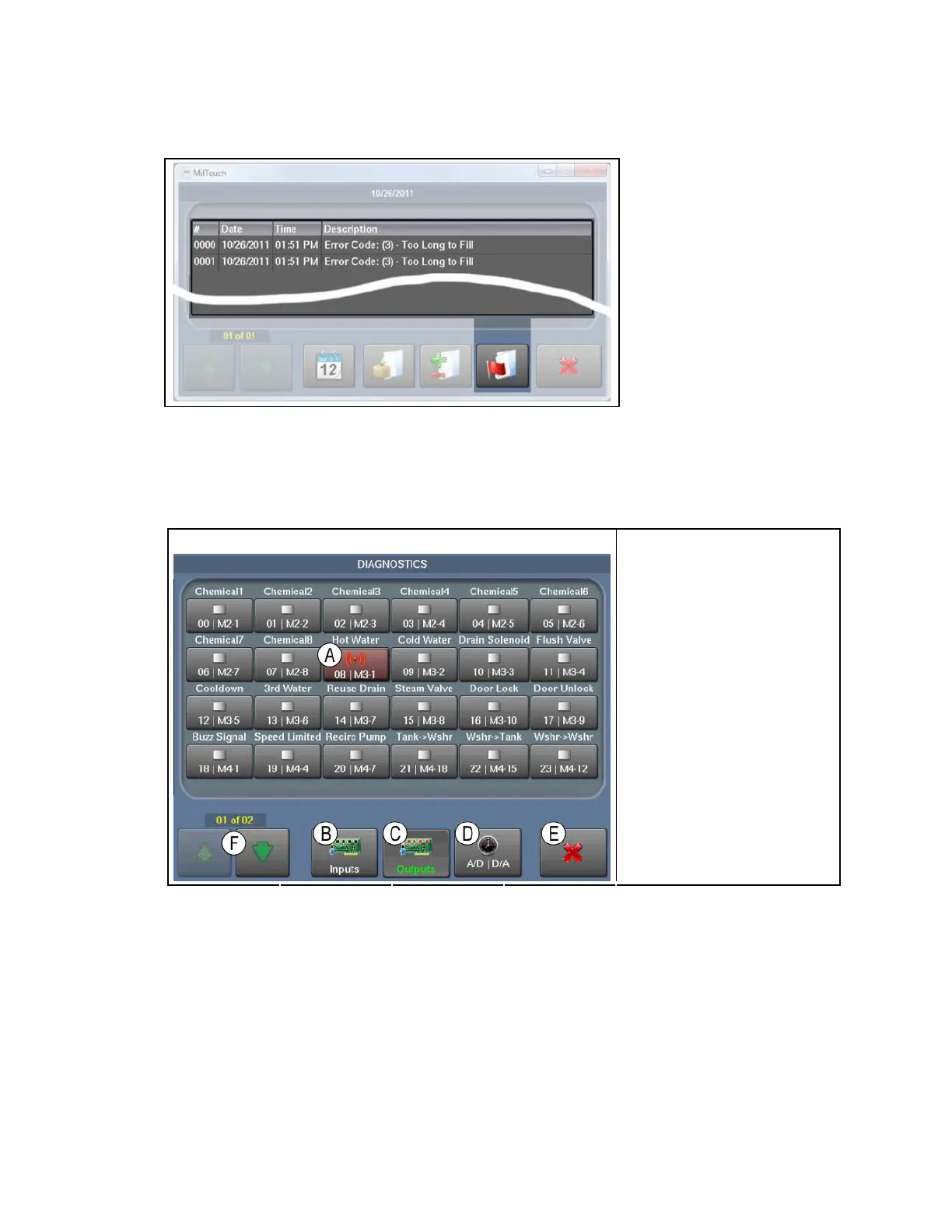Chapter 1. How to Use the MilTouch
™
Control
Figure 12: Errors Display
1.1.1.6.
The Inputs and Outputs Displays—Touch any output button to actuate the output.
Touch the button again to tu t OFF. All outputs turn OF
Display.
Figure 13: The Outputs Display
Typical View
rn the outpu F when you exit the Outputs
Legend
.
A. D
C.
D. Analog and Digital
Selector button
E. Exit button (return to
Home)
F. Scroll Pages button
Output ACTUATE
B. Inputs Selector button
Outputs Selector button
PELLERIN MILNOR CORPORATION
20
