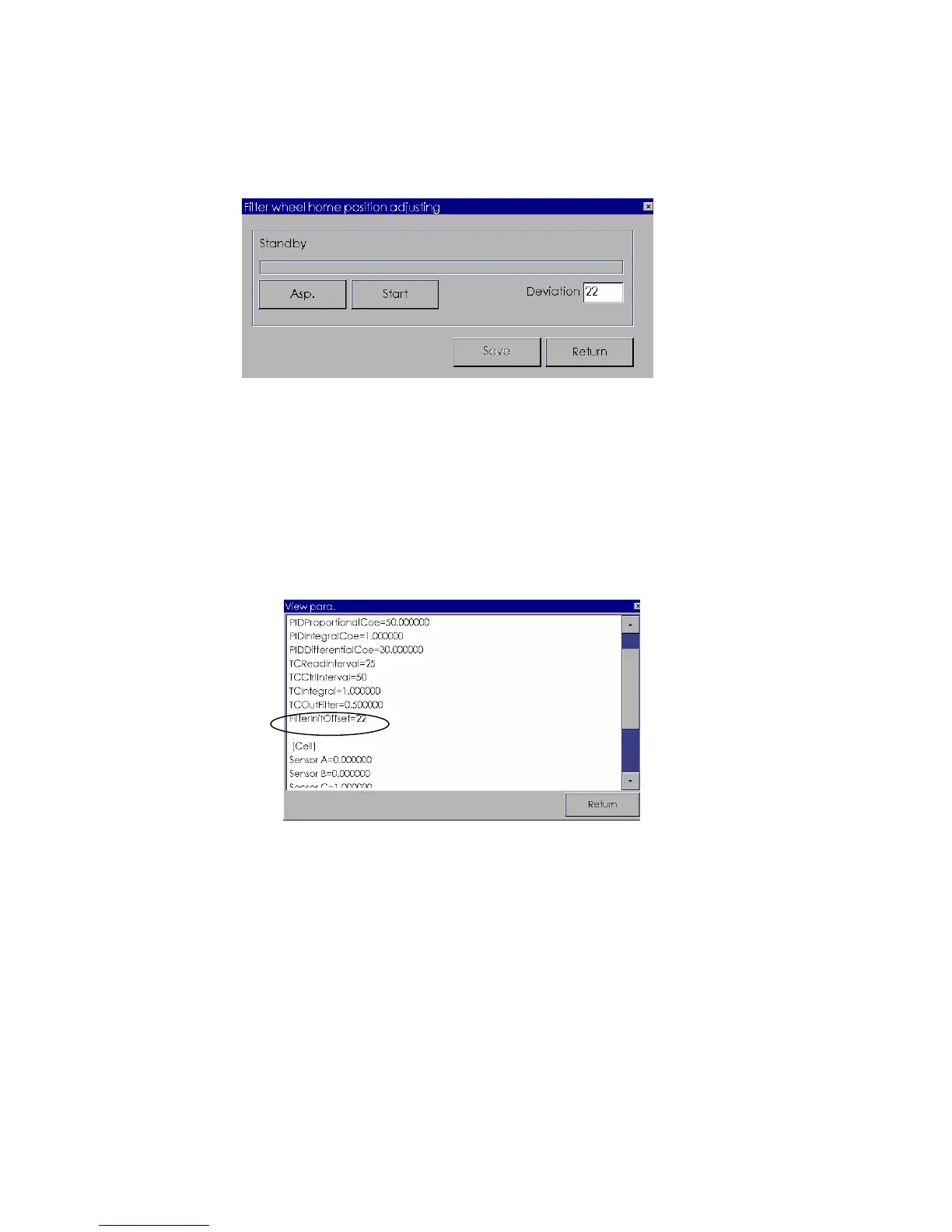5 After completing the serial port setting, click Enable Para. Modification on the
screen. Select the tab Photoele. And Fluid and then select Filter wheel home
position to enter the following screen.
Figure 3-8 Adjusting home position of the filter wheel
6 It will take 3 minutes to complete the test. When the test is completed, the
deviation of the filter wheel will be displayed in Deviation. The deviated steps
should be within 0-63, otherwise, the position of the home position sensor should
be adjusted before testing.
Tips: when the value of the deviated steps is higher than 63, move the sensor
downward; when the value is lower than 0, move it upward. When the above
requirements are met, click Save.
Figure 3-9 View parameters
7 When operations above are completed, click Return to go back to the main
screen. The analyzer will restart automatically. When analyzer is stable (after
about 15-20 minutes), click Maintenance-Maintenance on the analyzer to enter
the maintenance screen. Select Gain adjust on the screen to adjust the
photoelectric gain of the system. When adjustment is completed, wait at least 15
minute to start testing. Please refer to the operator’s manual for details on
photoelectric adjustment.
