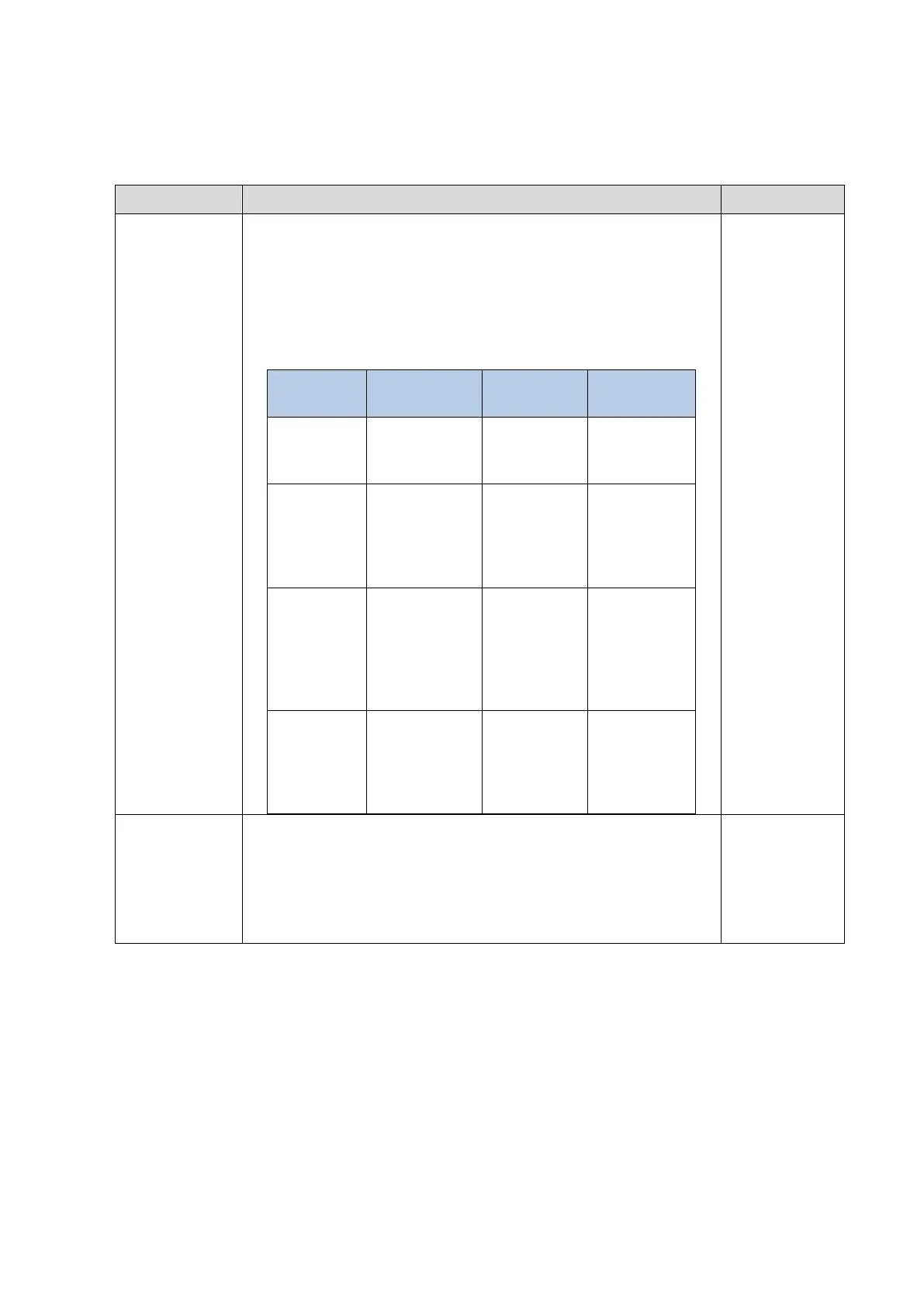System Diagnosis and Support 11-9
11.3.3 Abnormal Temperature
Powering OFF
the System
××
(XX represents
the counting
time. Start from
60).
*** System Monitor: Temperature Alert! [XXX], Current
temperature: [VVV] ℃, Limit temperature: [LLL]-[HHH] ℃。
[XXX] represents voltage name; [VVV] represents the current
value, and [LLL]-[HHH] represents the upper and lower limits.
The names for the temperature: T_DCDC, T_APC, T_BPC,
T_CPC, T_DSP_FPGA, T_TR_FPGA.
DSP_FPGA
core
temperature
Position
near inlet
fan on PC
carrier
board
Position
near
MF_FPGA
on PC
carrier
board
Position
under PC
module on
PC carrier
board
Check fan log
D: \DC70\Log
\Perilog (fan
works well or
not)/check
cooling
conditions.
***: System Monitor: Temperature Alert! [ CPU thermal sensor ,
Current temperature: [VVV] degree, Limit temperature: 90
degree
[VVV] represents the current value.
The first
temperature of
CPU.
Handling
measures are
as above.
