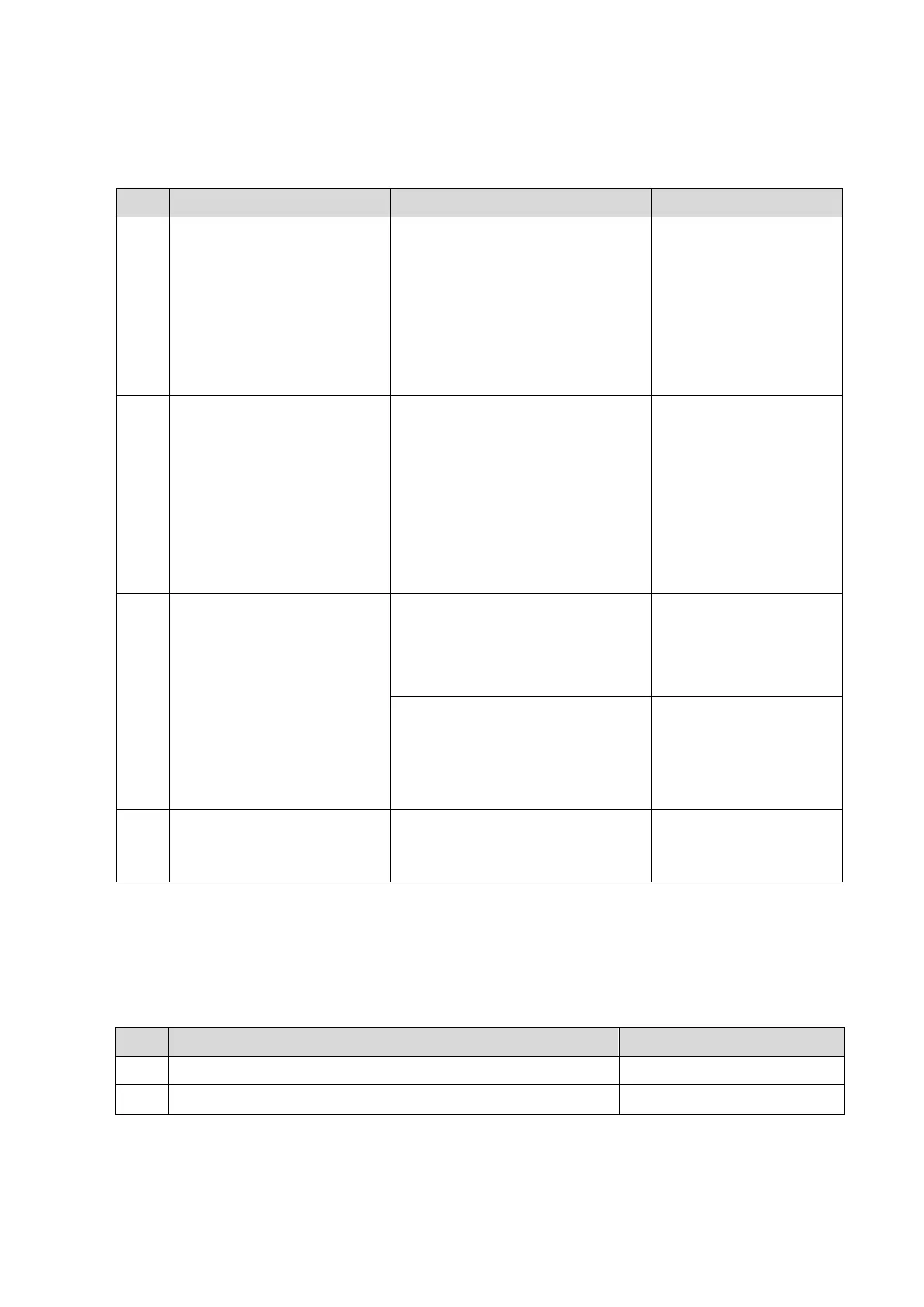Troubleshooting of Regular Malfunctions 13-11
13.7.3 Troubleshooting of the Monitor
Control panel powered on
normally;
No display (blank screen) on
the LCD;
Yellow indicator blinks;
The locking indicator of
video output for PC module
is on.
Replace display
assembly.
Control panel powered on
normally; one of indicators
turns to orange.
No display (blank screen) on
the LCD;
Display indicator is off.
The locking indicator of
video output for PC module
is on.
Improper connection of the power
cord for the display or connection
error.
Control board error of the display.
Judge in field or replace
the display assembly.
The control panel powered
on normally; no keys turn to
orange.
“No Signal” appears on the
display;
Yellow indicator of the
display is on.
The locking indicator of
video output for PC module
is off.
No DVI signal input to the display,
normal display of 10.4-inch
monitor. Improper connection of
DVI signal cord or connection
error, PC carrier board error.
Judge in field, after
replacing PC carrier
board to see if it works.
No DVI signal input to the display.
The touch screen does not
display. CPU module error.
No display (blank screen) on
10.4-inch LCD;
Improper connection of the power
cord for the display or display
error.
Check power cord or
replace 10.4-inch
monitor.
13.8 ECG Module Failure
13.8.1 Related Modules or Boards
