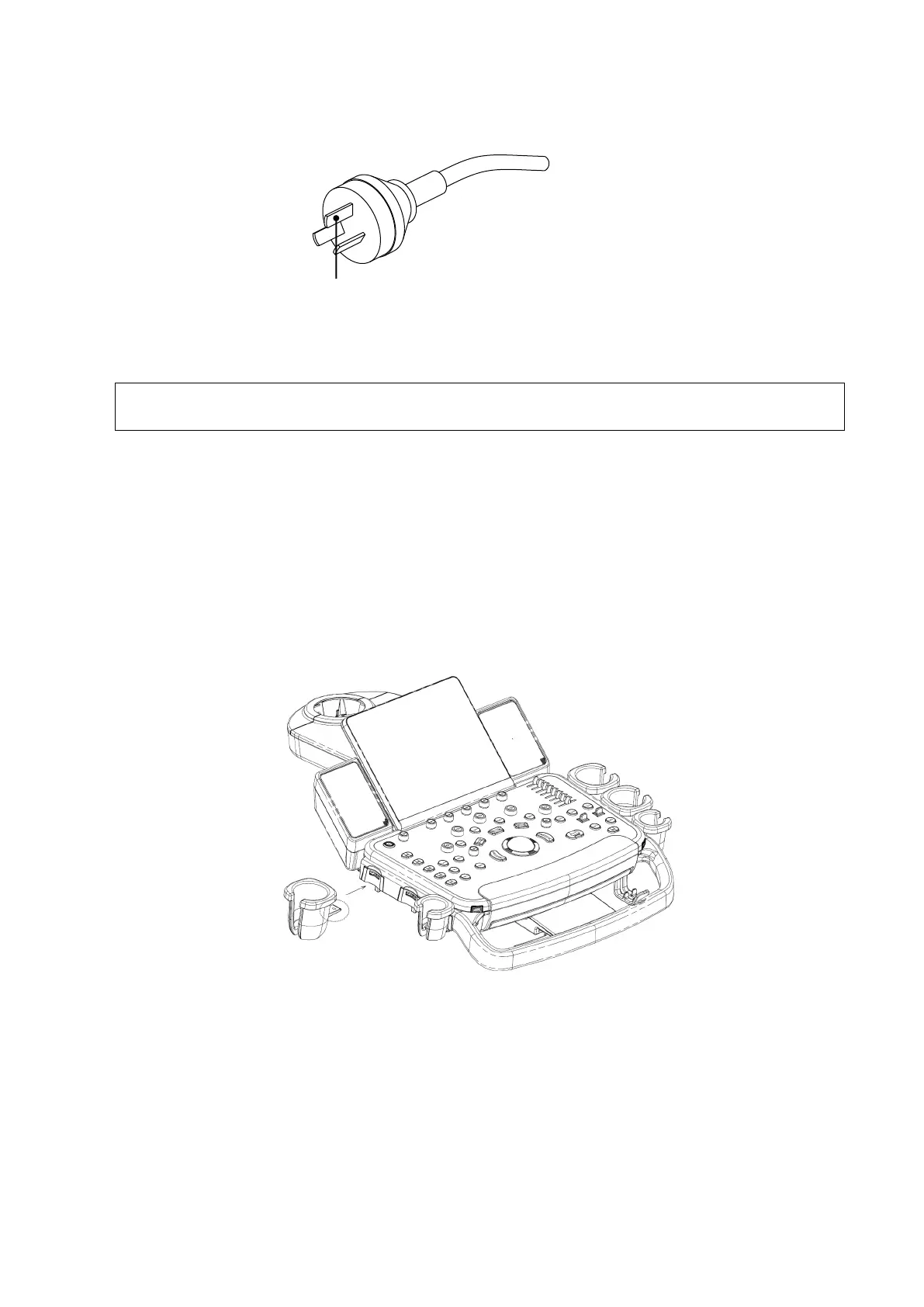System Installation 3-7
3. Plug the other end power plug into an appropriate outlet. The grounding terminal should be
connected with a power grounding cable to ensure that protective grounding works normally.
Make sure to allow sufficient slack in the cable so that the plug is not pulled out of the
wall if the system is moved slightly.
3.3.3 Connecting ECG
Connect the ECG cable to the corresponding interface on the physio panel under the control panel.
See “2.1.2.3 Physio Panel” for details.
3.3.4 Installing Probe/Gel Holder
As shown in the figure below, align the buckle of the holder to the slot at the side of the control panel
and then insert the buckle into the slot until the buckle clicks and locks.
Uninstalling
Press the clip in the direction of the arrow to get out the holder.
