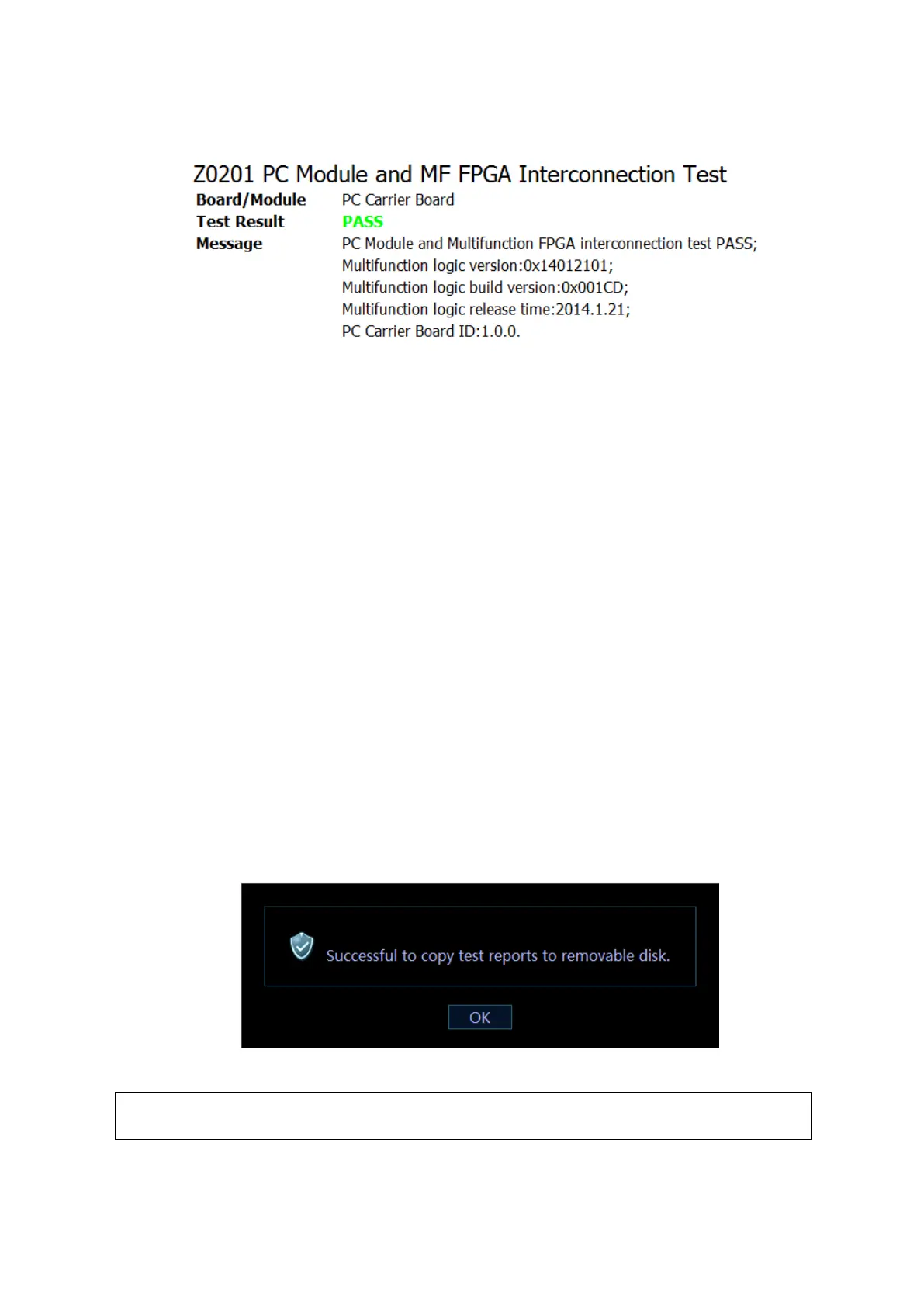System Diagnosis and Support 11-21
Test data format of each test item is shown below:
in which, Z0201 refers to the index of test item;
[Board/Module] refers to the board and module that test item lies in.
[Test Result] refers to the result of test item.
[Information] refers to the information of the test item.
11.4.4.2 Test Data Storage
Take the time as the report name, and package it to zip.file format.
The test report is saved under the directory of D:\DCN7\Log\SelftestReport. 20 copies of test
reports at most.
Non-loop test
The test result will be compressed into zip.file format and saved under the directory of
D:\DCN7\Log\SelftestReport to non-loop test. One zip file owns one report.
Loop test
Click [Save Report] after finishing the test. The loop test is compressed into a zip file package and
saved under the directory of D:\DCN7\Log\SelftestReport. There are N reports in zip file package
where the reports are put into the folder of Test Report Loop_N. The test results are PASS and FAIL.
N is the loop time of the test.
11.4.4.3 Test Data Export
Plug USB flash disk or removable storage medium to the port of the device.
The user chooses the logic drive of removable storage medium. Click [Save Report] on test
interface to export the test data to root directory of the logic drive. The folder's name is Test Report.
The dialog box appears after the test report is saved successfully.
See Appendix A for details in test items.
It is not operational for users if there is no removable storage medium to the
computer.
