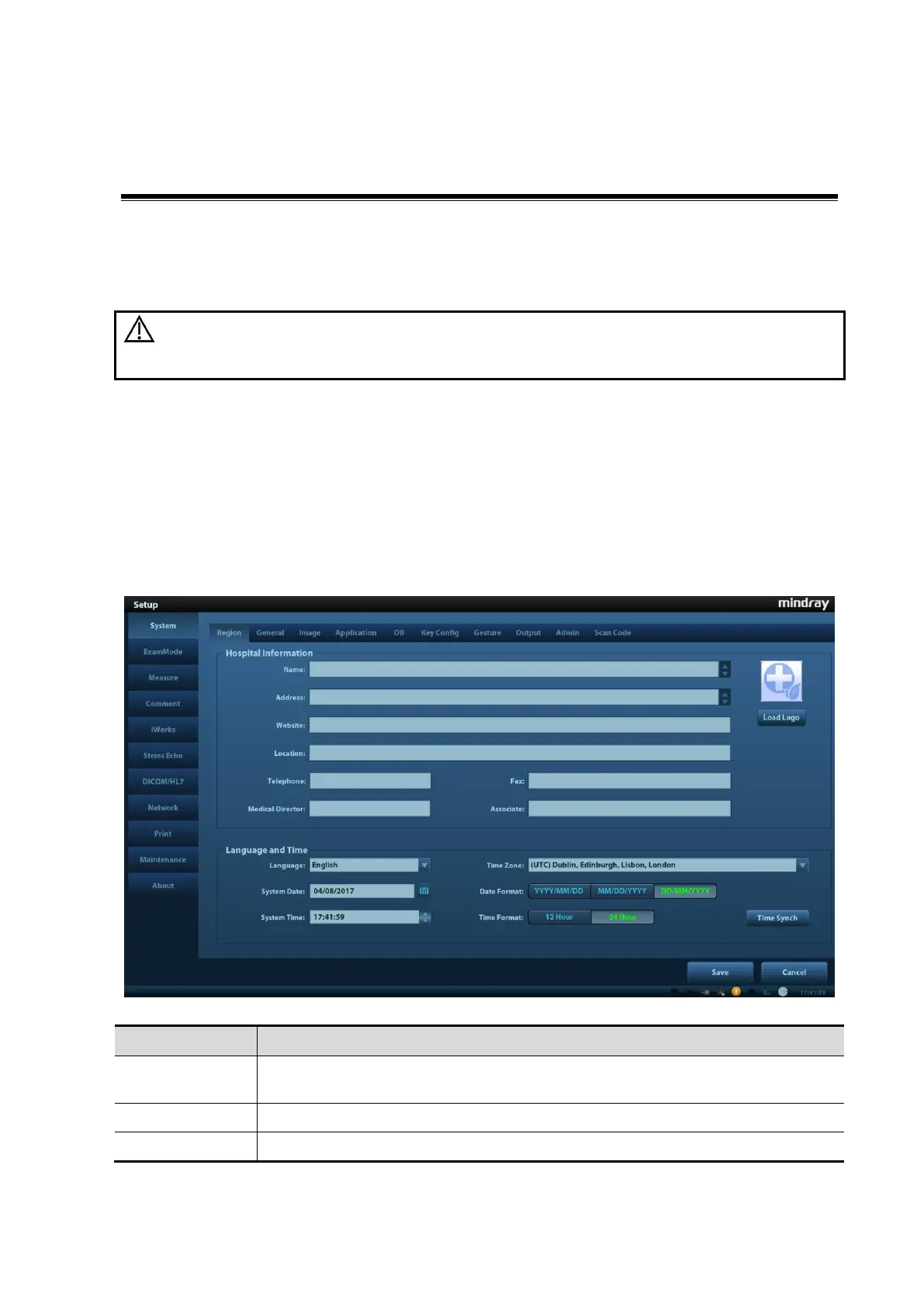Setup 12-1
12 Setup
The Setup function is designed to set the configuration parameters of operating the system and
maintaining user workflow setup data. The setup data of the user and system are stored to the
hard drive, and should be backed up to CD/DVD or USB memory devices.
When the preset data is changed, be sure to save the preset data
according to the methods described in this chapter. Mindray is not
responsible for the loss of the preset data.
To enter Setup:
Press the <F10> key on the keyboard to enter setup menu.
To exit Setup:
Select [Save] on the Setup menu, and parameter settings is saved.
Select [Cancel] on the Setup menu or press <ESC> to close the Setup menu.
12.1 System Preset
The system enters [System Preset] screen automatically after you enter Setup.
To set the hospital name, language, time zone, time format and system
date/time.
To set patient information, exam setup, system dormancy, display and so on.
To set general parameters in imaging modes.
