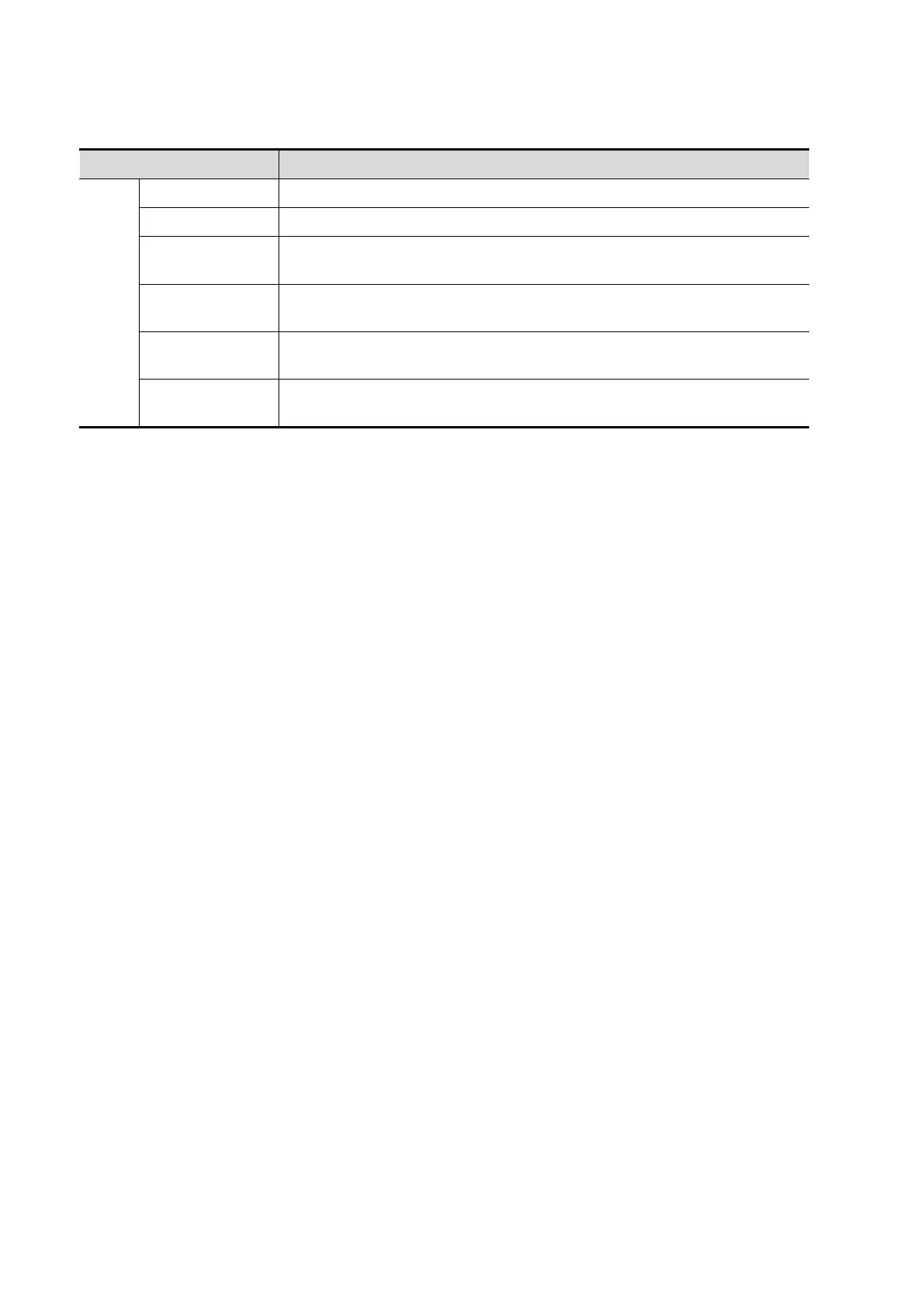12-12 Setup
12.10.4 Other Settings
If you have any questions, please contact the service engineer or your agent.
12.11 System Information
Click [About] on the Setup menu to enter the system information screen.
The ―About‖ shows the information about the product, manufacturer, configuration type, ECN/TCN,
Product Version, MAC address, etc.
The "About Detail" screen displays the system software version and versions of other devices. You
cannot edit the information but only view them. The information varies depending upon the system
configurations and version.
Perform system self-test and restart the machine.
Recover the ultrasound system (including Operating System and
Doppler).
For this function, you need a one-time password, please contact the
service engineer or your agent.
Entrance of prepay of payment function.
