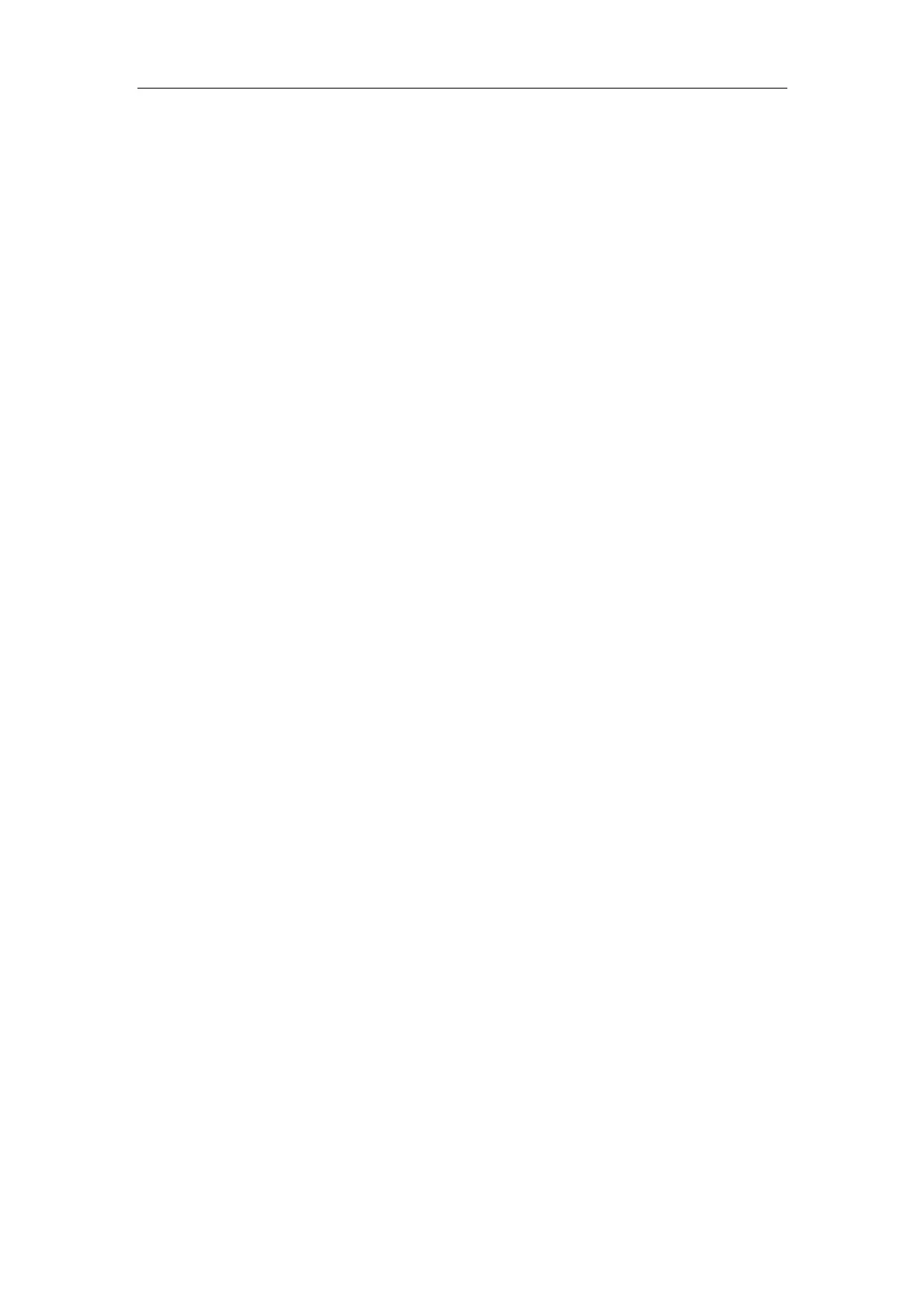Contents
C-2
3.4.1. Disassembly of Keyboard Cover ............................................................ 3-3
3.4.2. Disassembly of Trackball ........................................................................ 3-4
3.4.3. Disassembly of Keyboard Board ............................................................ 3-5
3.4.4. Disassembly of TGC Board .................................................................... 3-5
3.5. Disassembly of CD-ROM ................................................................................ 3-6
3.5.1. Locking Casters ...................................................................................... 3-6
3.5.2. Disassembly of Drawer and Transducer Cable Hanger .......................... 3-6
3.5.3. Disassembly of Rear Cover of Neck ....................................................... 3-7
3.5.4. Disassembly of Top Cover ...................................................................... 3-7
3.5.5. Disassembly of Left Cover ..................................................................... 3-8
3.5.6. Disassembly of Right Cover ................................................................... 3-9
3.5.7. Disassembly of Front Cover ................................................................... 3-9
3.5.8. Disassembly of CD-ROM ..................................................................... 3-10
3.6. Disassembly of I/O Board ............................................................................. 3-11
3.7. Disassembly of Air Outlet Fan Assembly ...................................................... 3-12
3.8. Disassembly of Hard Disk ............................................................................. 3-12
3.9. Disassembly of Power Conversion Board ..................................................... 3-13
3.10.
Disassembly of Air Intake Fan Assembly ...................................................... 3-14
3.11. Disassembly of Output Board, Main Board and Power Supply Board .......... 3-15
3.12. Disassembly of Transducer Board ................................................................ 3-16
3.13. Disassembly of Cabinet ................................................................................ 3-16
3.14. Diagram ........................................................................................................ 3-17
3.15. Disassembly of the LCD Monitor Assembly .................................................. 3-18
3.16. Replacing the OSD Board of the LCD Monitor .............................................. 3-19
3.17. Replacing the inverter board and control board of the LCD .......................... 3-20
3.18. Replacing the LCD screen of the LCD Monitor ............................................. 3-21
3.19. Disassembly of the LCD support arm assembly ........................................... 3-23
Chapter 4 Disassembly of DP-8800Plus ................................................ 4-1
4.1. System Structure ............................................................................................ 4-1
4.2. Disassembly of Monitor................................................................................... 4-2
4.3. Disassembly of Screen ................................................................................... 4-3
4.4. Disassembly of Printer .................................................................................... 4-4
4.5. Disassembly of Keyboard ............................................................................... 4-4
4.6. Disassembly of Trackball ................................................................................ 4-5
4.7. Disassembly of TGC Board ............................................................................ 4-5
