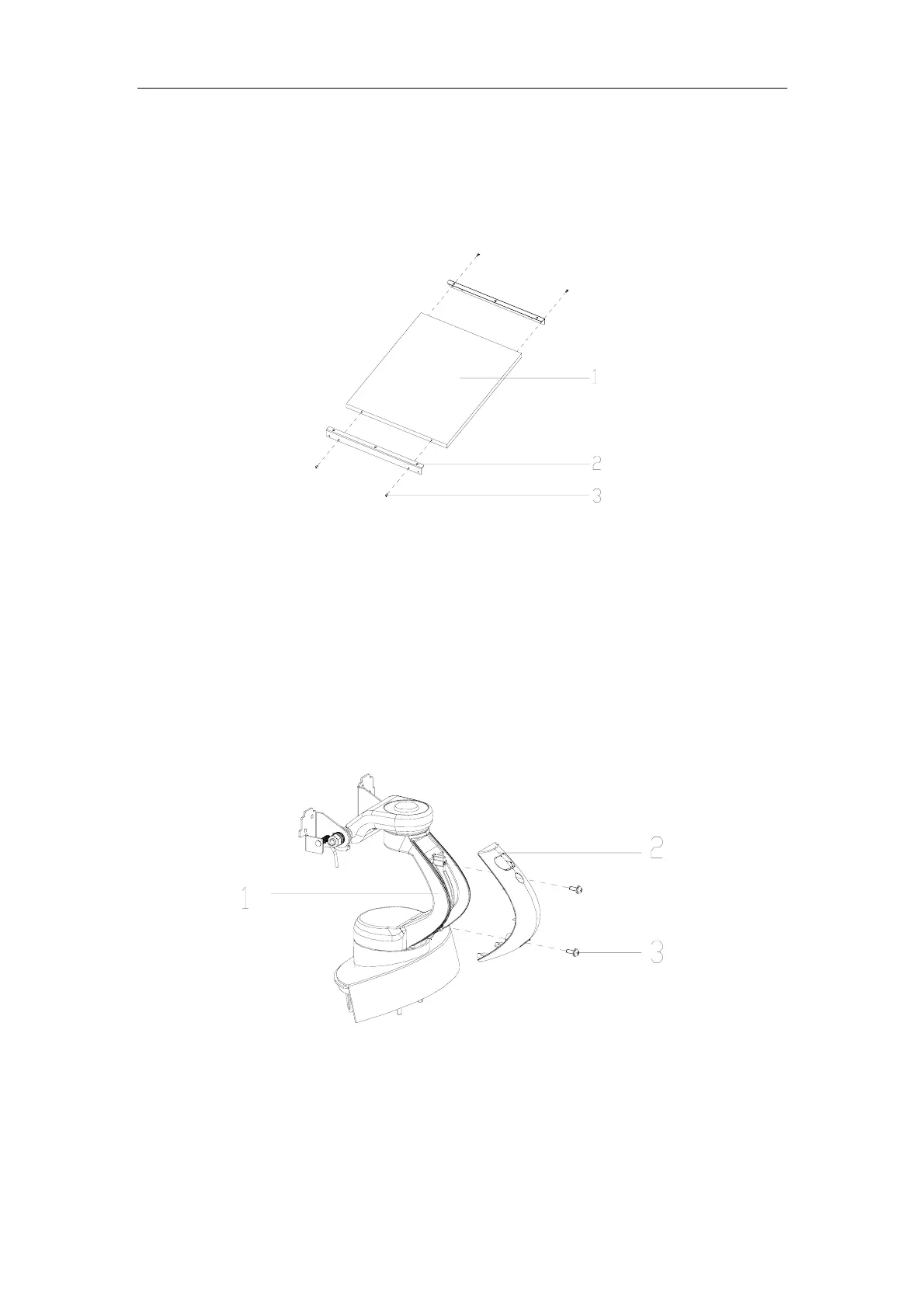Disassembly of DP-9900Plus/DP-9900
3-23
1. LCD screen 2. LCD fixing bracket 3. M4X8 combination screws (6 pcs)
Disassembly of the LCD screen (2)
5. Remove the M3X4 panhead screws (4 pcs) securing the LCD screen and the LCD
bracket, and then remove and replace the LCD screen.
1. Screen 2. LCD bracket 3. M3X4 screws (4 pcs)
Disassembly of the LCD screen (3)
3.19. Disassembly of the LCD support arm assembly
1. Remove the LCD assembly. (refer to 3.15)
2. Remove the M4X12 combination screws (2 pcs) securing the rear cover of the
support arm, and then remove the rear cover.
1. Support arm assembly 2. Rear cover of the support arm 3. M4X12 combination
screws (2 pcs)
Disassembly of the LCD support arm assembly (1)
3. Remove the M8X25 inner hex screws (2 pcs) securing the support arm and remove
