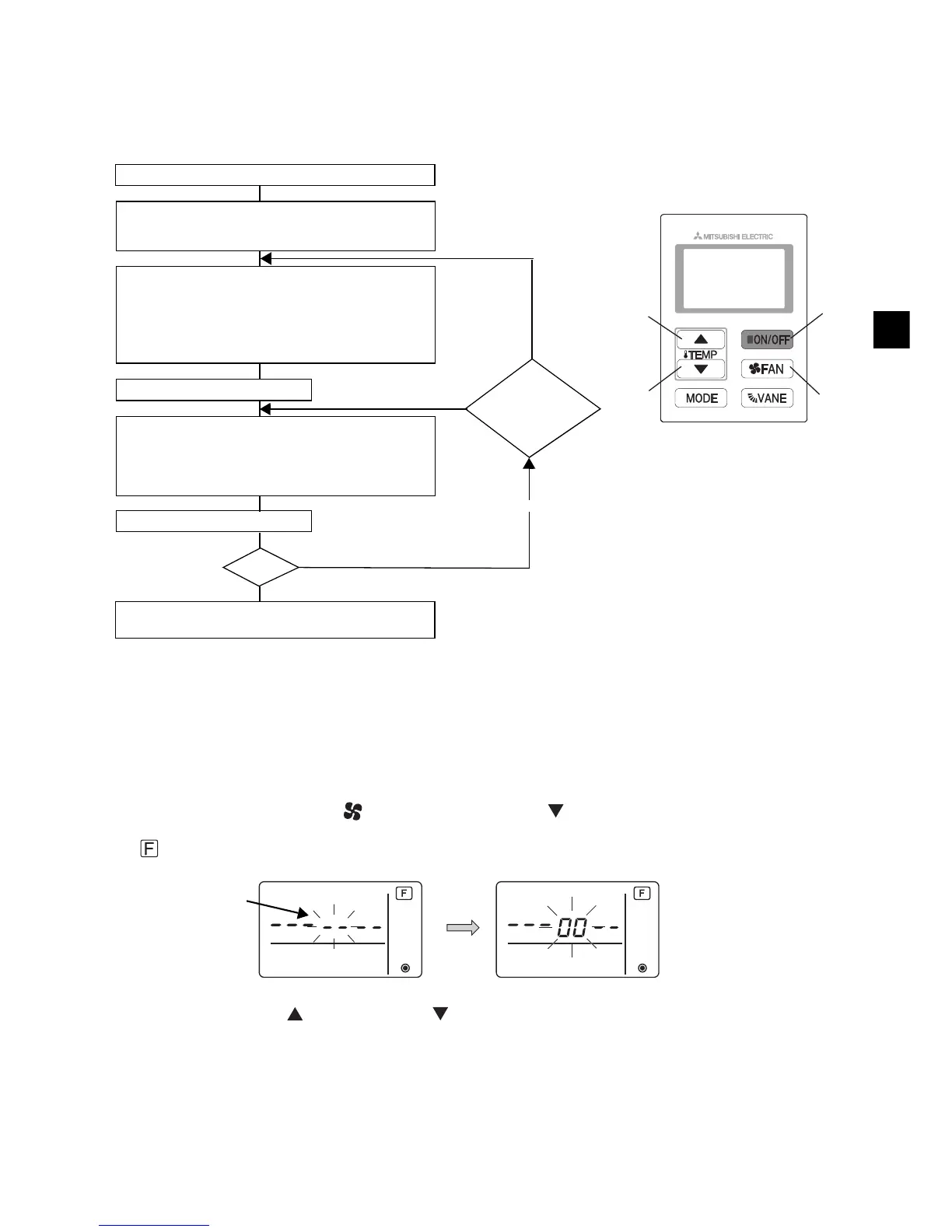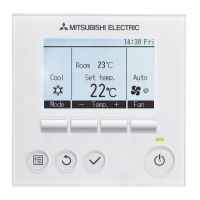– 17 –
GB
[Function selection flow]
First grasp the function selection flow. The following describes setting of “Thermistor selection” of
Table 1 as an example.
(For the actual setting procedure, see [Setting procedure] 1 to 0.)
[Setting procedure] (Set only when change is necessary.)
1 Check the set contents of each mode. When the set contents of a mode were changed by function
selection, the functions of that mode also change.
Check the set contents as described in steps 2 to 7 and change the setting based on the entries
in the Table 1 check field. For the factory settings, refer to the indoor unit installation manual.
-------------------------------------------------------------------------------------------------------------------------------------
2 Set the remote controller to Off.
Press and hold down the D [ FAN] and the C [TEMP. ] buttons at the same time for two
seconds or longer.
“ (FUNCTION)” blinks for a while, then the remote controller display changes to the display
shown below.
3 Set the outdoor unit refrigerant address No.
When the B [TEMP. ] and C [TEMP. ] buttons are pressed, the refrigerant address No.
decreases and increases between 00 and 15.
Set it to the refrigerant address No. whose function you want to select.
(This step is unnecessary for single refrigerant system.)
1 Check the function selection set contents.
2 Switch to the FUNCTION SELECTION mode.
(Press D and C simultaneously in the remote
controller OFF state.)
3 Refrigerant address specification
→ 00 (Outdoor unit specification)
(Unnecessary for single refrigerant system)
4 Unit address No. specification
(Buttons B, C and D)
→ 00 (Indoor unit specification)
5 Register (Press button A.)
6 Mode No. Selection
→ 02 (Thermistor selection)
7 Setting No. selection
(Buttons B, C and D)
→ 3 (Built-in sensor on the remote controller)
8 Register (Press button A.)
(Specified indoor unit
→ Fan operation)
End?
0 Ending function display
(Press buttons D and C simultaneously.)
9
Change
refrigerant
address and unit
address No.?
Yes
No
Yes
No
