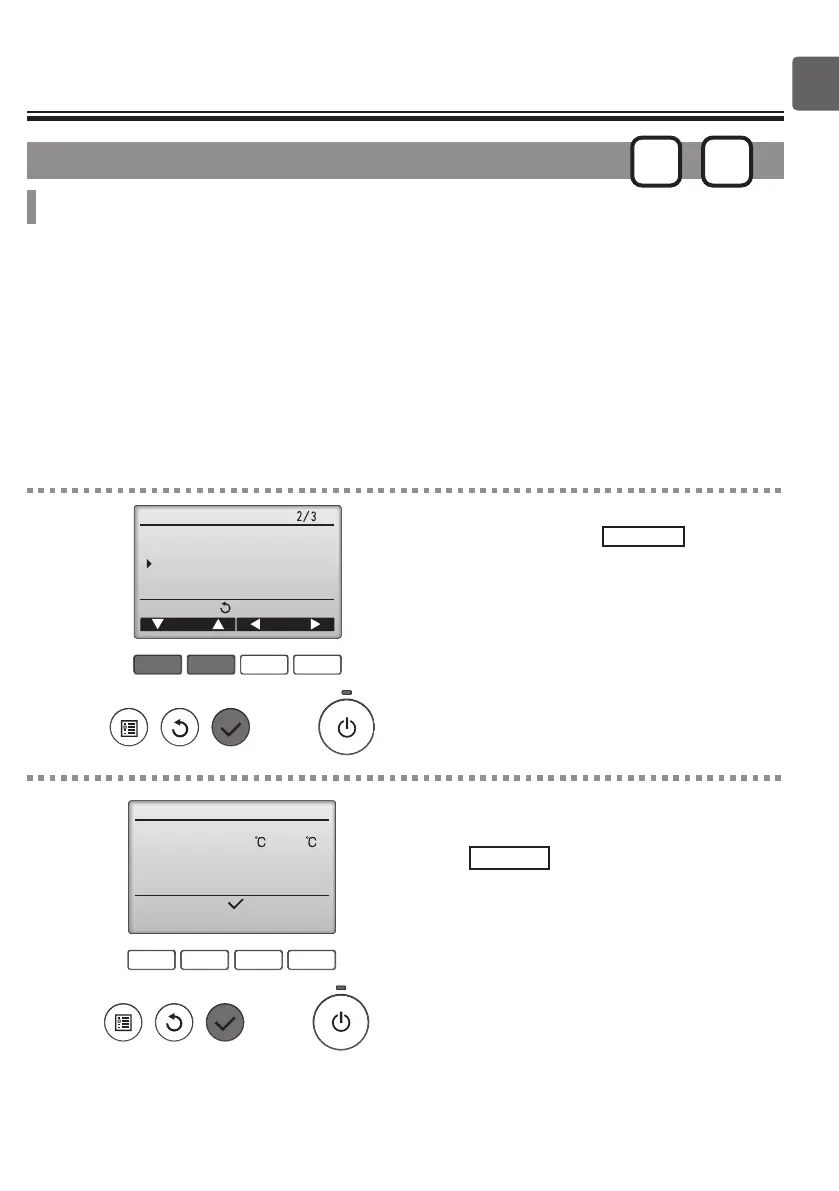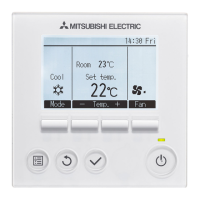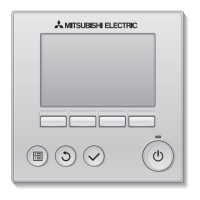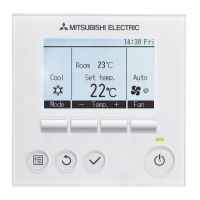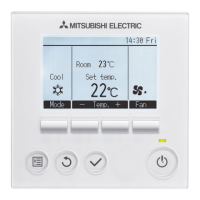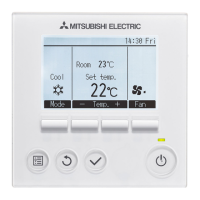43
Controller operation-Function settings
Night setback
1
F1 F2 F3 F4
Main
Main display:
Cursor Page
Main menu
Restriction
Energy saving
Night setback
Filter information
Error information
Select "Night setback" from the Main menu (refer
to page 20), and press the SELECT button.
2
The current settings will appear.
Press the SELECT button to go to the setting
screen.
P
Function description
This control starts heating operation when the control object group is stopped and the room temperature
drops below the preset lower limit temperature. Also, this control starts cooling operation when
the control object group is stopped and the room temperature rises above the preset upper limit
temperature.
The Night setback function is not available if the operation and the temperature setting are performed
from the remote controller.
If the room temperature is measured by the air-conditioner's suction temperature sensor, the accurate
temperature may not be obtained when the air-conditioner is inactive or when the air is not clean. In
this case, switch the sensor to a remote sensor (PAC-SE40TSA/PAC-SE41TS-E) or a remote control
sensor.
Main
Button operation
F1 F2 F3 F4
Night setback
Setting display:
Night setback Yes
Temp. range 12 - 28
Start 23:00
Stop 5:00
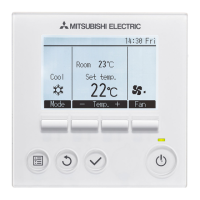