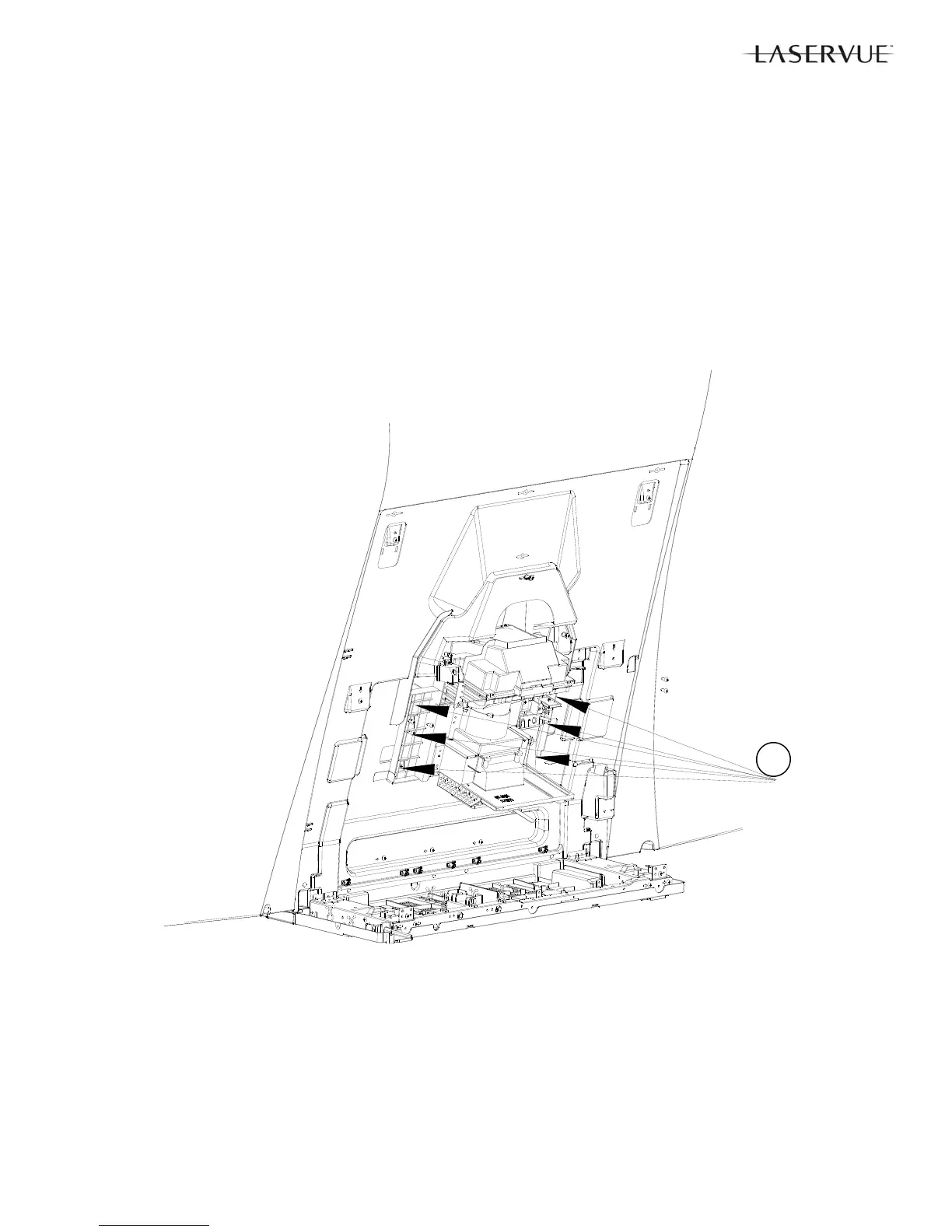19
Optical Engine Removal
1. Remove Screws (A).
2. Remove the Optical Engine from the cabinet.
IMPORTANT: Do not disassemble the Optical Engine further than DMD Fan replacement.
Optical Engine Replacement
After a new Optical Engine is installed, perform the following procedures:
1. TSP Alignment as described in the Service Adjustments section.
2. “Save Engine and Geometry Setting to Backup” procedure as described in the Data Transfer section of the
Service Adjustments.
A
