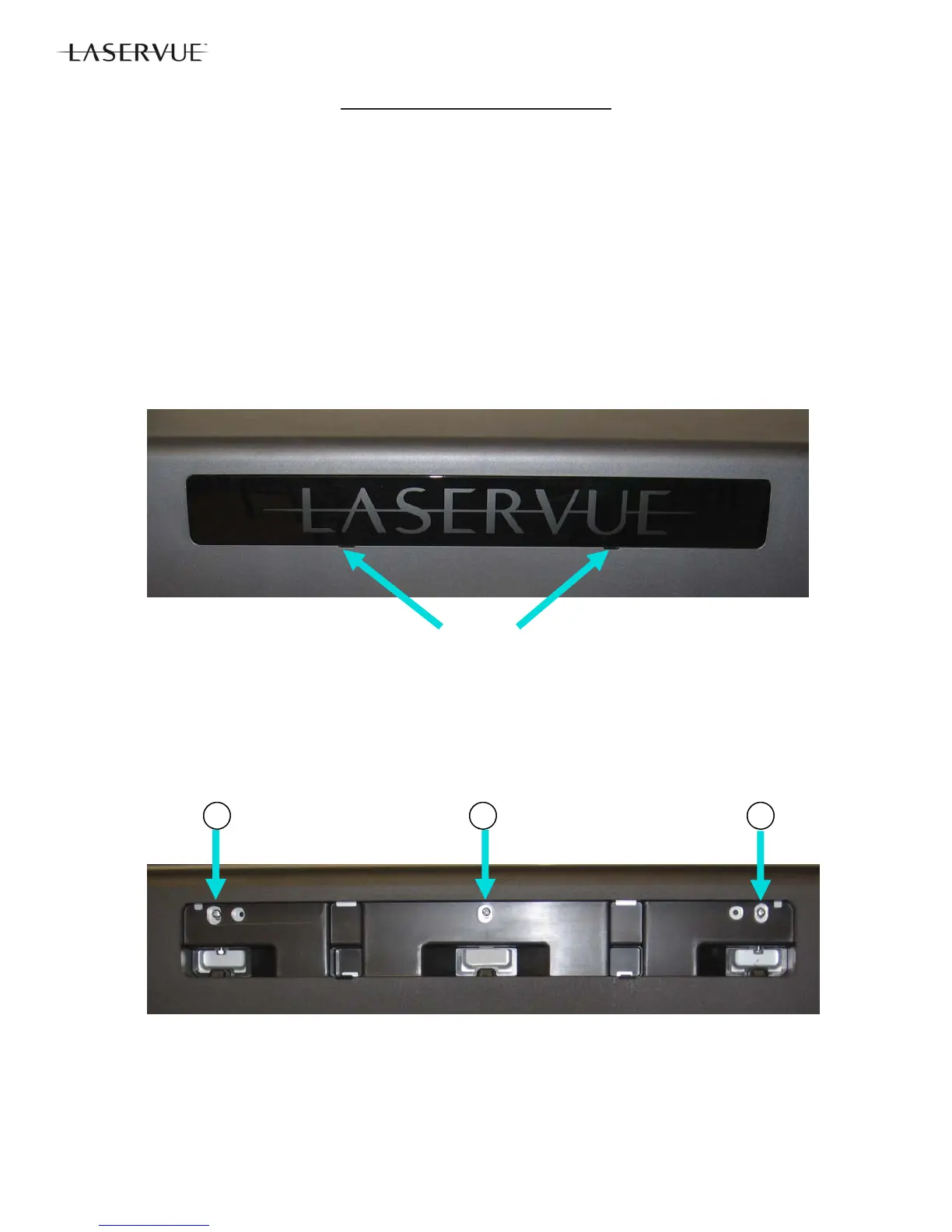36
Top Mirror Adjustment
Note: After Top Mirror Adjustment, perform the Manual Geometry Alignment procedure.
1. Activate the Service Menu <MENU><2-4-5-7>. From the Service Menu, press PLAY <
> to activate the
internal test patterns (no indication will be given), then use
<> or <> to select the Geometry Test
Pattern (see Horizontal and Vertical Position Adjustment).
2. Press the <0> button. The Data Selection Menu will appear.
3. Use the <
> buttons to select “MANUAL GEOMETRY ALIGNMENT” and press <ENTER>.
The Manual Geometry Alignment Pattern will appear.
4. Perform a reset - Press <1> <ENTER>. This will null all correction data, exit the Manual Geometry
Alignment and return to the Geometry Test Pattern. Use the Geometry Test Pattern for the remainder of the
Top Mirror Adjustment procedure.
5. To remove the Top Mirror Adjustment Cover from the rear of the TV, gently release the points indicated.
Release Points for
Top Mirror Adjustment Cover
A A A
6. Loosen the 3 locking screws (A).
MECHANICAL ADJUSTMENTS
